Adding a distortion knob
-
@pcs800 said in Adding a distortion knob:
You'd think the dev would change that.
We lasted 8 years without being able to move modules at all! you came in during a golden age :p
You can also just add it directly at the top of the chain by right-clicking on an existing module and selecting add before this one
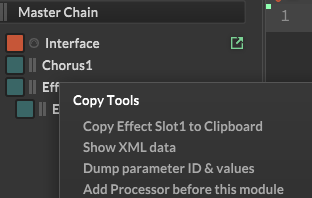
-
@d-healey Oh, that might be what I want to do, thanks.
@griffinboy How do i compensate with decreasing volume proportionately? -
Not possible unless you're going to write the dsp math for the distortion yourself! The best you can do is feed in an 'expected signal' and then figure out for certain distortion values, how much you need to decrease volume to keep it level.
You can use scriptnode or the hise script to control the compensation based on an array or curve.
It'll be some kind of curve, not linear.
-
@griffinboy And I have no idea how to do that.
Before I started using HISE, I was making instruments that ran in Kontakt, using Kontakt GUI maker. It had a distortion effect you could add that just added distortion, not overall volume. I really need that to happen in these plugins I am making.
If anyone is willing to help with scripting, since I am new to that too. -
mmm yeah, Hise is a bit more involved, it's a step up from Kontakt in terms of complexity.
Were you using KSP in your kontakt instruments previously?
If you were, you'll have less issue doing what I said.If not, you've got a bunch to learn here!
-
@griffinboy said in Adding a distortion knob:
Were you using KSP in your kontakt instruments previously?
Since I don't know what that is, I'm gonna go with no :-)
So, I actually added a limiter in line after the saturator and set it up so the overall volume doesn't change when saturation is added, and it worked!
-
haha, it will, but try it on drums.
You will now get heavy limiting, potentially adding weird dynamics.
It may be what you are after. Make sure to test on a bunch of program material to make sure its doing what you intended.
-
@griffinboy Actually, a multiout drum instrument is in my future plans for Hise, so thanks for the warning.
I do have three developers on my team who are totally familiar with juce, javascript, and C++. So I am sure I'll be bugging them when the time comes. -
@griffinboy Yikes!
Having added the saturator and limiter seems to have added a bunch of latency to the plugin.
I exported and opened it in my daw project which also contains a drum track that the instruments plays along with, and it is about 100ms behind.
Anyone have insight on latency being introduced? -
I'm sure that's the lookahead on the limiter.
There is a hisescript command to compensate for latency
-
@griffinboy I will look around for that. And yes, I took out the limiter and the latency went away.
-
@pcs800 just use a faust limiter - tis less (much les)) latency
-
@Lindon Isn't that involving adding code instead of adding it with the gui editor?
-
@pcs800 said in Adding a distortion knob:
@Lindon Isn't that involving adding code instead of adding it with the gui editor?
yes - if you are looking to build a meaningful and class compliant product without writing code I fear you will be disappointed.
-
Indeed, but everyone has to start somewhere. My first Hise vst was a sine generator with a pretty UI and a pitch knob.
Start with getting a programmed interface to control what already exists in Hise.
Get a UI working for your current project.Next, explore scriptnode if you want to take it further.
Then Faust, snex or c++ would be the next step.
-
@griffinboy said in Adding a distortion knob:
Indeed, but everyone has to start somewhere. My first Hise vst was a sine generator with a pretty UI and a pitch knob.
yes but that wasn't a n effect with a limiter and no latency was it?
-
Yes yes, I just got the impression that this person was trying to create one of their first projects
 I may be mistaken though, and you're absolutely right, you need to touch dsp to get a good result here.
I may be mistaken though, and you're absolutely right, you need to touch dsp to get a good result here.My actual first project was a multi engine sampler with effects chains and modulation... It didn't turn out so well so I had to backtrack and start simpler
-
You can use a shape fx as distortion as well and there is also an auto gain implemented already. But be careful it's a little buggy.
-
@pcs800 I was saying similar things when I first came here. My advice is buckle down and learn a few things. HISE is very non-coder-user-friendly but a little bit of coding can take you a long way. All of the advanced features REQUIRE code. Subscribe to @d-healey 's Patreon and Youtube channel. You'll learn everything you need to get started! It helps so much, I have it programmed into my stream deck. lol.

When I first started I programmed all of these script "templates" to my stream deck controller so whenever I needed to "code", I just pressed one of these buttons with pre-saved scripts. These are basic and I can write them all from scratch now but this helped me out big time when I was just starting.
Just sharing my personal noob-journey. lol. Keep going, learn, learn, learn. Good Luck! Happy Hising!
@griffinboy the first plugin im releasing is a 24Channel Drum Machine w/ 9 Samplers and 3 Send FX + Comp/EQ settings for every channel. Ambitious?? AF! lol....I learned very fast that I had jumped in on the deep end but I didnt quit and now its done. Took me 4 months but Thanks to everyones help here on the forum we got there! Mind you, I came here with ZERO coding experience!
 <--Me when I first got here. lol
<--Me when I first got here. lol