Panels, event.itemText
-
I often use panels when building custom browsers, using the filesystem to read the files dynamically, so if the user adds another sub directory, the browser will update accordingly .
I love that a panels event.itemText shows the whole itemtext, and not only shows
the last text fragment after "::", (as the combo box unfortunately is doing now)
It makes it easy to work with custom browsers for: presets, sample maps and midi files etc...however...
the event.itemText is wrong if we have headers, sub menus, disabled items, etc...
would it be possible to fix this?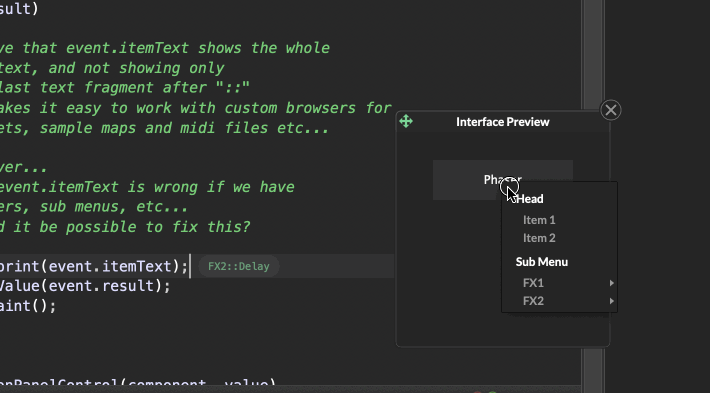
HiseSnippet 1436.3ocsWs0aaaCElJIZaVacXEXOOP3mjyLbictslgtlFmjUi0zXT2UTf1gBZIJKtPSJHREGigBreg62x9GrcHojsbZZ6PvpevwjmaemCO2xvbYDUoj4HufmOOih79J+QyE5z9oDl.M3Xj224mQDTNVkJmwDSvyxkv2LMcpldkFcz7LhRQiQddq+yFY7ZrAx94ue3QDNQDQWdEB8BIKh9D1Tld4sCO7WXb9ojX5yYSqw8NGNHRJ5K4xB.eq6uEJiDcAYB8oDCaq4idLQkh71ze66mzKdG5t6r2Ni2cu3c2dmdIwz82OZ2381cu8iga6d+s2eaj2mcRLSKyGoIZpB4swQx34i.OS3LvKXJ1XN0bnKZDXY20mJ4wFWzbKpeJiGOrJvoPfVFtLLttKL9s9mwhYKteY37arDvKknd.zasUg25q.ut0g2V0f2M.IuZPZCGjtq+nnbVldIECd9R+ABMMOg.uS0ghiWzZ+kueeIvgP2YJ4B5ovqudgDg81Zq1X3qV+XP.7Voz3KI43g1DlGfqDbBU2WNMSJfCgMsTaZjnTDStzSXvOdPvqBZzbyMeLkDu4lMaCGF.zvca1F69UO6kat4nhw3ynhhRtN8kcO3fiobxbCm1SCSIJZ9hi8Sk4EpRl6sBy8Vk4dKXN32.LZQaGEE.dlLqHyXUCT.cs.3c9cISD170hlsrt0BYFBu55mIKzLAMLoPDoYRQ3jVA+QPiIcRfr9Gw4gM25pjjsseLgkFFZJSHyj3G59ipyrTvbNxlXrw1OGJ.gvrNkoLw32Ags5nx3LsCYuphsWP3EzvVfyYUj1ojJ8A2xRvgUG6.OQZvKTgMO3.v8BZz3ZBzQULVoygVCKEhSTPRRL8pySbx888ZuT.NULQmV4ow4jYOhylHnwFpgF02dgO8DYDgejrPDqB2pE7.EA4P4zXSf5ssp+9blrPQ6S37wPShkAa5kf.1.twsrm5jSUEb3xFvsMt28ZL.ykWRAaRzXGGKhtltdJfBEOKUxoN9qZ90FSDwXgTun4nTvm63wHhIL3huI4jISAEiIIPoC1DSJMsFaJqTPzASIp4XsDOSleAdFSmhiJTZ4T73b.DzbENQl6DKCbApV0FqHSy3TPGYJKXlZZt.IVfFo5nNc5.76DAPH3a4tqJA30bVlpp6dBdFEmRtrzgSgBRv9f4f5NvOJfetP8.8YxBdrwEFSwYRksIkwSRXWYeIenCEP+.EDD6jAYK5vUMtIcng8UWUkhtxi0Bx4zLSUUn4l25xAXBNTfgqdygWAaVgo8StjGFU06oMzcBTrMaXUr3tGRo.s8A6Z4JLs5cQt1ply1AnFTdpTSOWDZMZvaCvWmTRxMRqTabZ9MR1LoL+CIXnnX5XZdcW1vHLMX0QL9u+QL0m.F4BJ0XTJFHX5yynh22bQTYjzLNpDU.qZ6vn6TMLxD4PLXjym669sEuKWB.eH5WGbLQSpzBnPvHYzbMyfeuioWBqT3Fw0v+Xp5BsLyxa4aGrZyGylWszd+zgyquAxLVrNcwE+I4vTJaRZskWN9vUa5h7tvuZBVfa5k6O8BpO1JX4HqfZyqBpMrJX4fpfZSoBpMhBAofxYUIhfs+Z2vZnV1XFjEZmKdlAx84rnKbOlJnvdfXnsGR4i26tt.rnhLtfSzqt8hYGuRBP91JqLXVKPnX5402A7+sUZ9uBw65OjoiRuYLt1MfQHw5SAFKWD7N9mjjPizKA3F9m9xOMa8gbqZL4LBLOFxo8eZwzQvxCQTv5BHQ2Tu6sloxzcdKyYSDXDUDaO7OvmRhcMm8JI1shHZJIJW9lHW8rYUyuvdCfIgcs7F9mYNi6d8JYDxLb5MQQqpp2Qvd2VA291J3N2VA281J3d2VA2+1J3O7wEz7Ol7nBXgCWYCBc1vSrcd87NQPfLPa1J5eMt2ePA -
@ulrik said in Panels, event.itemText:
(as the combo box unfortunately is doing now)
This is the code in the source - seems like it should be an easy fix, but I don't want to change it unless Christoph says it's ok because perhaps there's some reason it's like this. Personally I'd rather just return the whole item text and deal with the string manipulation myself in my script.
if(customPopup) return itemText.fromLastOccurrenceOf("::", false, false); else return itemText; -
@d-healey
Can you tell me which file contains the code?Thank you very much! :-)
-
@Oli-Ullmann not at my computer right now, but I recommend you get a text editor that can do a text search through all files in a project. I use Pulsar, but sublime text, vs code, and many others have this ability.
-
@d-healey
I use Atom. I will check if it can do it. Thank you! :-) -
@Oli-Ullmann if you're on MacOs, the search in a open window will search inside documents
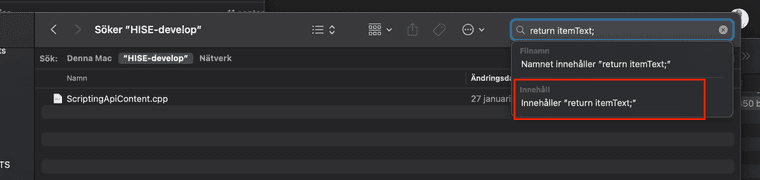
-
@ulrik
I know but it doesn't always work for me. But it looks like it's going to work this time. :-) Thanks to you. -
@Oli-Ullmann said in Panels, event.itemText:
@d-healey
I use Atom. I will check if it can do it. Thank you! :-)You should switch to Pulsar, Atom is no longer being developed, Pulsar is the successor.
Ctrl + Shift + F is used to search through a project, you can also right-click a folder in the project list to search that particular folder.
-
@d-healey
Cool, I will have a look. Thank you! :-)