Changing the HISE IDE font size
-
Hey guys, where do I change the UI font size of HISE?
On a normal 4k Monitor with native resolution most things are barely readable for a normal 45yo without glasses. especially the component list and property editor are absolutely unusable without constant screen zoom function. Please don't make me feel older and more crippled than I already am.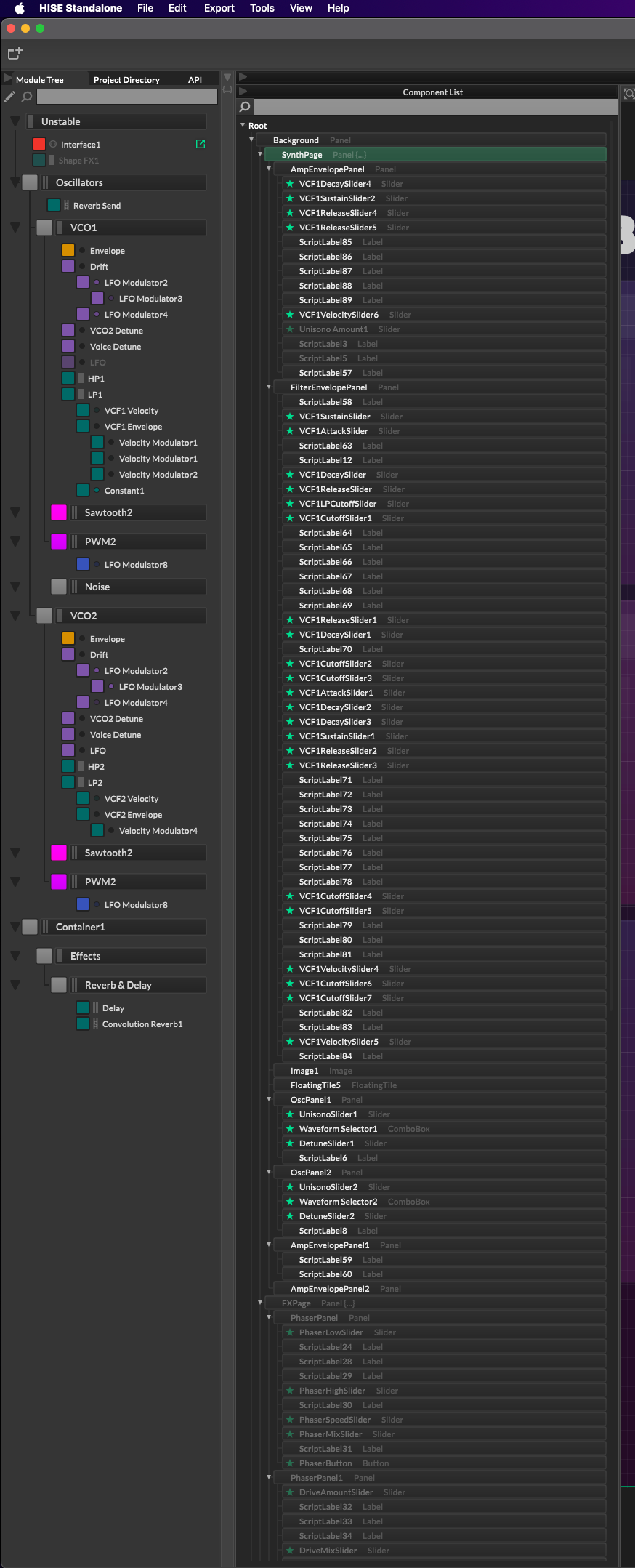
-
Not possible :(
https://forum.hise.audio/topic/5125/anyway-to-scale-the-hise-ui?_=1727096204728
In your image though it doesn't look any smaller than on my non-4k screen.
-
Lol that's a single line fix:
Desktop::getInstance().setGlobalScaleFactor(1.5f); // 150%Put this here:
Now I'm pretty sure that there are some subtle glitches waiting to happen, so please feel free to hack this in and check if it works correctly. If there are no major issues, then I'll make it a proper item in the HISE settings.
-
@Christoph-Hart Nice, I'll give it a try!
-
@Christoph-Hart thanks I'll give it a try.
@d-healey fit the screenshot to the height of your screen, it's painfully small. in the browser its magnified somehow -
@Christoph-Hart didn't go well ;))) this is what I get
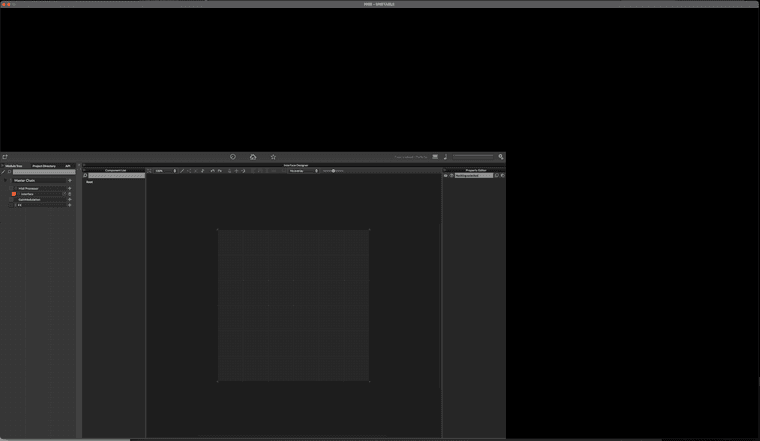
-
Since you're on macOS, can I suggest SwitchResX? This can solve similar issues with other apps, too.
-
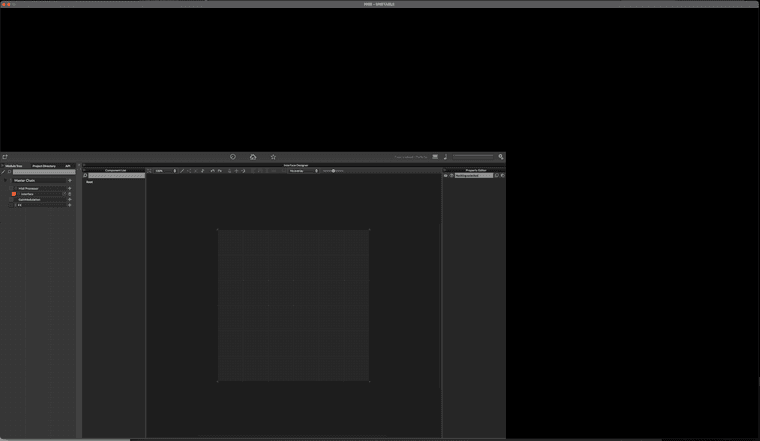
subtle glitches
Sometimes my ability to look into the future surprises even myself :)
Looks like the retina scaling messes up the global scale factor on macOS.
-
@Christoph-Hart well it's subtle, I give you that ;-)))))
-
@Christoph-Hart Works very nicely on Linux. I'm not even using a 4k monitor and I think I prefer it scaled up - maybe I need glasses.
Only glitchy thing I'm noticing is it doesn't appear to remember or recall the last window size when I open HISE. So it's opening as this teeny window in the centre of the screen which I have to expand to make useful.
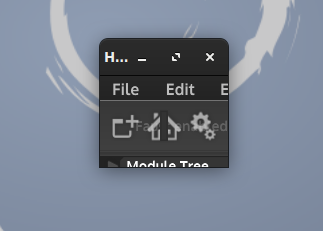
-
@d-healey Have you put the line before the
setContentOwned()call? If I put it after, then it also throws assertions and looks like that.But I just checked on my Macbook with Retina display, it works OK here too.
-
@Christoph-Hart said in Changing the HISE IDE font size:
Have you put the line before the setContentOwned() call?
No I put it after, I just tried putting it before and it solves the problem. Seems to work perfectly now. I definitely think this should be a setting :)
-
@Christoph-Hart both doesn't work for me, still get a huge black box, funny though the elements on react to the hover on the black box's coordinates rather than the displayed small hise interface
-
@Morphoice Why is yours called
HISE - UNSTABLE? -
@d-healey Unstable is the name of the project :-) it's an analog sounding "unstable" synth
-
@Morphoice Oh ok, I thought you might be on some custom branch
-
@d-healey I wish. I started plugin development not a week ago and still have to much to learn. like adding my own filters and dsps... btw from zero to where I am mostly all thanks to your youtube videos, though much still is above my head.
-
@Morphoice When you were testing the UI scaling, did you use a debug or a release build?
-
@d-healey might also have something todo with OpenGL being enabled or not. The fact that the hover positions are correct but the graphics are rendered incorrectly might hint at that.
-
@Christoph-Hart I can confirm disabling OpenGL did the trick, I now have a 150% bigger hise interface which is super pleasant to work with. Thanks so much!