Keytracked filter frequency??
-
Hey guys!! I wonder if anyone here has cracked the code on properly tuned keytracking in scriptnode. I'm experimenting with a concept that heavily relies on tuned resonant filters... I've got MIDI NoteNumber set up to modulate the cutoffs but as you might expect it of course doesn't magically scale to the correct pitches. I'm attempting to use the minmax modifier but it's behaving very strangely, almost like it's skewed heavily even though it's definitely set to be linear. I just can't for the life of me seem to tame this beast and wonder if I'm either overlooking something obvious or if I'm not the first to wrestle with it!
-Ben
-
@NEST-acoustics maybe use a global keytrack modulator and NUM_HARDCODED_FX_MODS
-
@NEST-acoustics Are you trying to track the pitch of the midi note or the frequency response of a sample? I think the Midi node (set to NoteNumber) + the converter node (set to MIdi2Freq) is accurate for the former case.
-
@Lindon ohh nice!! is the HISE Docs page the best place to wrap my head around things like that hardcoded bit or is there another resource I'm missing for all this stuff?
-
@HISEnberg omg i hadn't explored the converter, had no idea it had those presets! lemme try that
-
@HISEnberg YESSSSSS holy cow thank you. works like a charm
-
@NEST-acoustics
Glad to hear, the converter is a powerful node, definitely one to keep in the arsenal. The documentation is understandably slim when it come to scriptnode, best place to check is always the forum. -
@NEST-acoustics said in Keytracked filter frequency??:
@Lindon ohh nice!! is the HISE Docs page the best place to wrap my head around things like that hardcoded bit or is there another resource I'm missing for all this stuff?
Well I would say the docs are a good place to start looking - but as we all know the docs are far from complete. But generally for Hardcoded master FX you should start there - this will be the module you use to deploy your compiled dll - made from your ScriptNode work.
As we all know the modulation approach in Scriptnode can be quite a challenge, getting LFOs to behave how you want them to polar or not for example can be real head scratcher.
So you can add and extra definition to HISE when you compile (and in your project when you compile it):
NUM_HARDCODED_FX_MODS=n
This defines the number of modulation slots to use in the hardcoded master FX.
HERE:
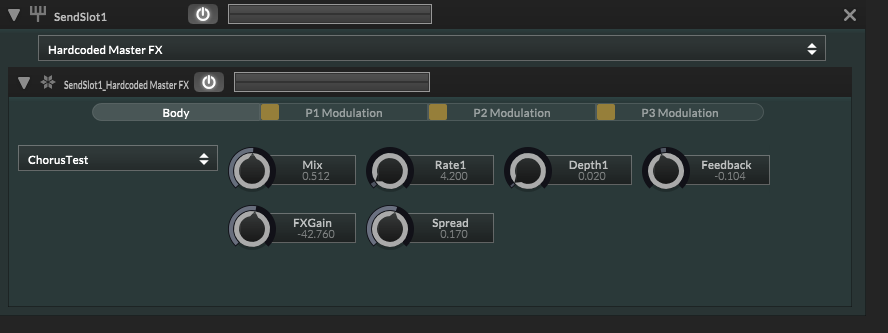
...you can see I've added a hardcoded master effect to a send slot and its loaded a Chorus effect from my DLL .... but you will also note it has 3 modulation "options" so you can treat these exactly like the modulation options you get in stuff like Filters(Freq etc.) so you can add any modulation you want here - or nearly- and each option will modulate the corresponding parameter P1 here = Mix, P2 would be Rate 1 etc.
Or at least thats the intent of this.
-
@Lindon dude i can't thank you enough - it's all so mysterious at first so this is a massive help to dip my toe in!!