UI "Eyecandy" is that a thing in HISE?
-
Hi All,
I wanted to post this quick question to see if this is even possible or if maybe someone has some slick snippits to share.
Is it possible to alter the UI of your plugin/project with some type of HISE trick?
Example:
Clark Audio has this sweet plugin out called Citrus Crusher (I own it) and it's one of the nicer bitcrushers out there:

Note the little lemon guy (which is actually a reference to Limewire, even though he's a lemon)
When you modulate the sound with crush/filter/soak you get this as a result:
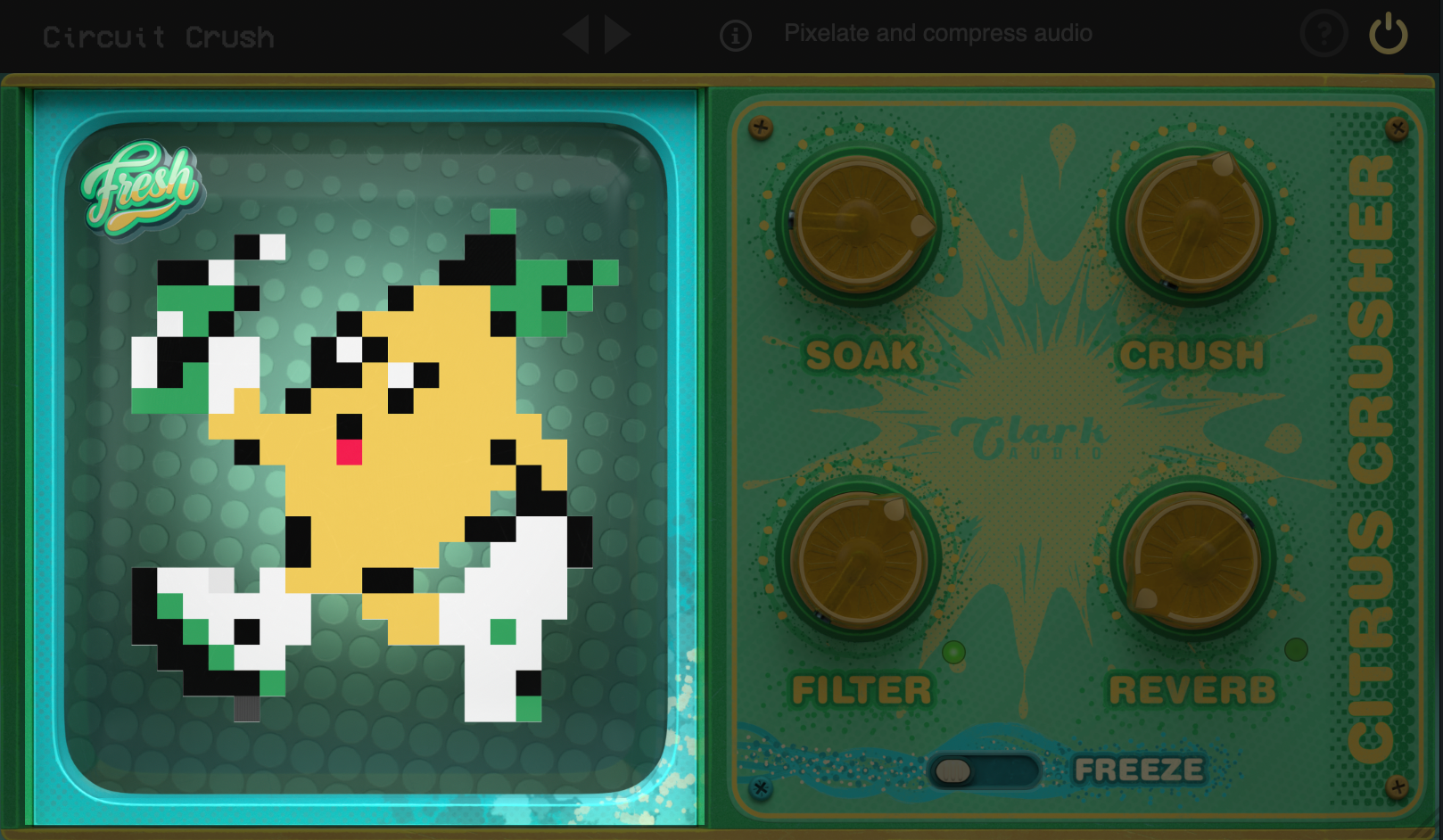
Now this is actually part of an animation, depending on the recipe of how you dial in your settings, it's can be full on pixelation, very light or somewhere in between. (Again depends on your recipe of dialed in knob fiddling) - it takes the incoming audio signal and then bounces with the signal.
That said, Do we have any way of doing this in HISE? For example, If I wanted to add some type of visual effect so that when the wet/dry knob of my plugin hit a certain value the UI changes from Day -> Night and for example 50% is dusk?
Just curious, again I find eyecandy typically worthless and just chewing up CPU cycles but I wanted to ask if HISE would even allow someone to meddle with the UI to make something look flashy.
Thank you in advance.
--FD1
-
@bandit_FD1 You could do that with filmstrips or a lottie.
-
@bandit_FD1 you can ask @HISEnberg i think he worked on it :)
I would suggest photoshop or after effects for the effect, record a png sequence and load that as a filmstrip.
Thats low cpu impact and has the same effect as a realtime render, if its indeed linear and not reacting to user input like mouse xy location or hover. -
@d-healey either make a lottie or animate a filmstrip in something like blender or after effects (after effects is a likelier candidate because of the available filters).
Be warned that a filmstrip is going to use a lot of RAM. I don't know about lottie RAM usage.
-
@Straticah How exactly would you map the UI change to the lottie? would it be keyed to a certain frame? so example, if it was a night / day lottie/vector animation/etc and I twist the wet/dry 50% , how would i seek to 50% into the animation's frames? (lets say it was 200 frames, so wet/dry 50% mapped to keyframe 100) ? And does anyone have any example code to peek at ?
Thank you guys for chiming in on this one, it's much appreciated.
--FD1
-
@bandit_FD1 Yes this is a HISE project and the animation was quite simple; it basically boils down to the gain modulating a knob with a filmstrip applied to it. (There are some extra steps and modulation sources). Then use a timer to update how often you want to update the knob.
The Fx knobs also attach weights to the animation (weights on how much pixelation applied, hysterisis, or how smooth the transitions between frames are).
The process is similar to how @Straticah describes it.
This one was pretty easy since it was a "pixelation" effect, we only required like 32 images in the filmstrip (if my memory serves me correctly).
I tried Lottie but I was finding with higher fidelity images would take forever to load, crash HISE, or have higher CPU usage.
I probably would just use LAF now but obviously that has limitations in terms of UI design.
-
-
@d-healey "skate boarding dude" :)
Very cool technique, i'm for sure interested, it opens up many cosmetic possibilities with HISE :) Thank you sir!
--FD1