Preset category not selected on startup?
-
Hey there, any idea why my category (left tab) is not selected on startup?
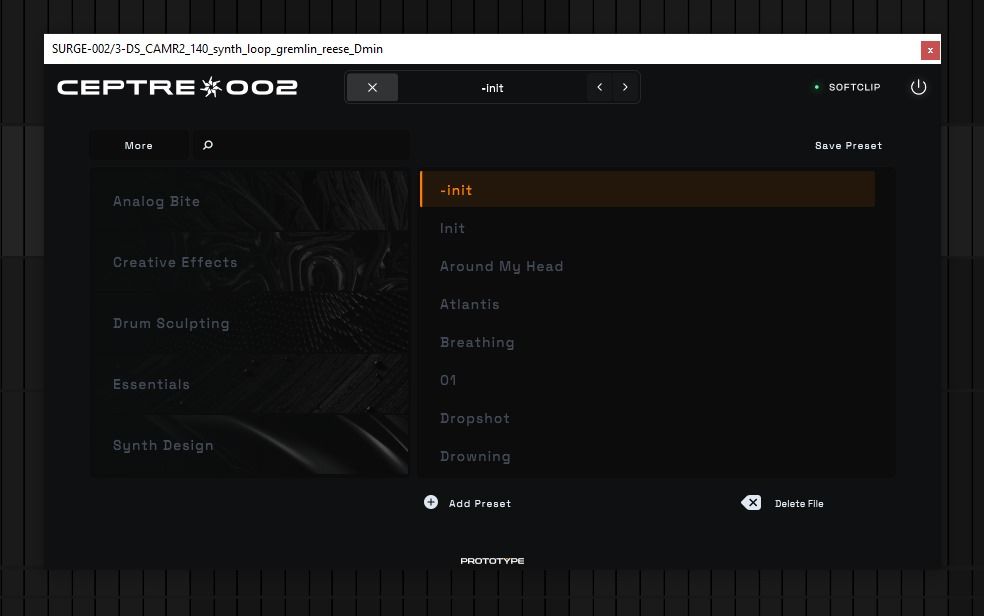
-
 S Straticah marked this topic as a question on
S Straticah marked this topic as a question on
-
@Straticah should look like this
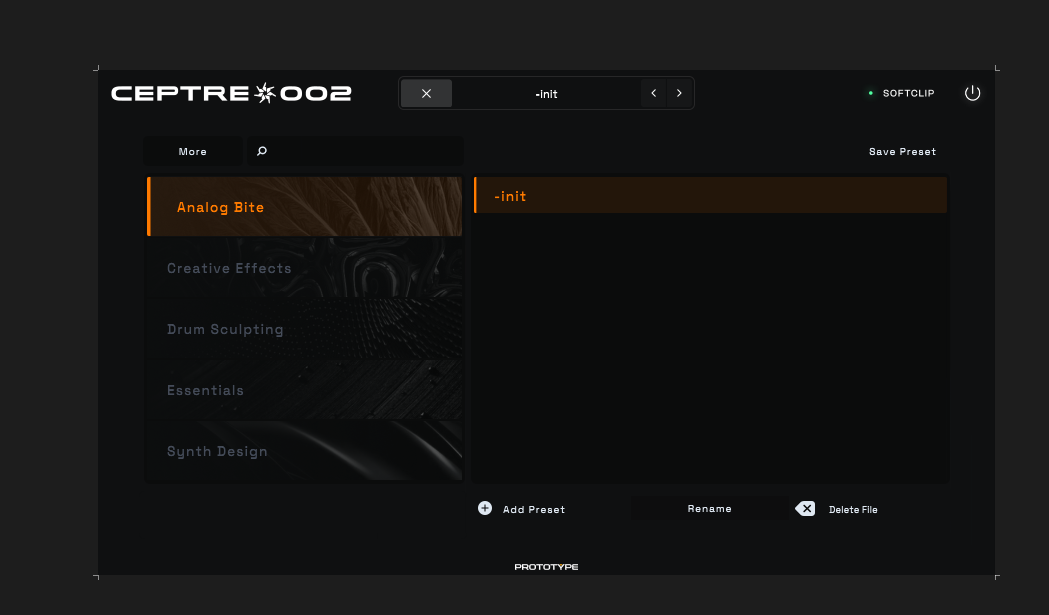
-
Are you using the default preset setting in project preferences? Is it the same result with the stock preset browser?
-
@d-healey does the default preset replace the
Engine.loadNextUserPreset(true);i have both of them active at the moment and it does not work.Also do i need to declare the category of the startup preset or will adding -init only work?
-
@d-healey ok answering your questions:
Are you using the default preset setting in project preferences?
Added that but it does not load the declared preset name for some reason.Is it the same result with the stock preset browser?
If columns = 3 it works, if columns = 2 it does select the init but keeps the category unselected
on both LAF and no LAF browser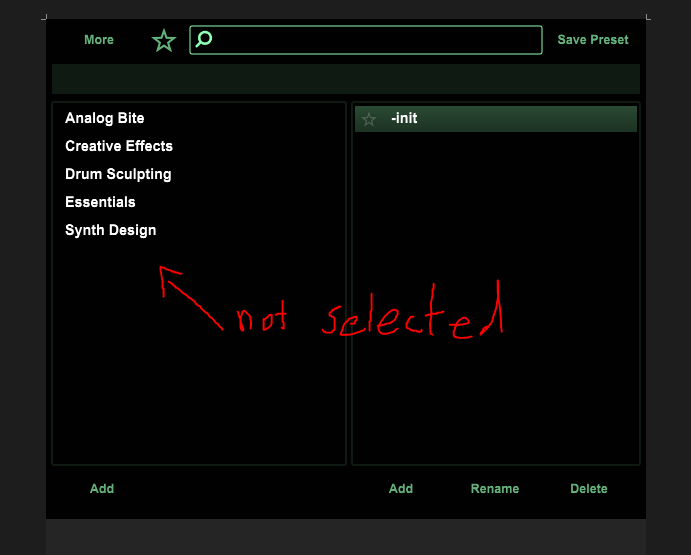
-
@Straticah said in Preset category not selected on startup?:
Engine.loadNextUserPreset(true);
Not sure what you mean, this is for loading the next preset.
@Straticah said in Preset category not selected on startup?:
Also do i need to declare the category of the startup preset or will adding -init only work?
Looks like you need to include the path from the User Presets folder
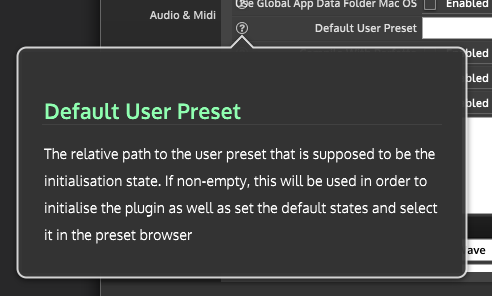
-
@d-healey thank you, i was not aware that setting a user preset in the settings existed.
I got it to work seems calling a user preset twice in settings and in script acted strange.
I think the core of the issue is this screenshot where if i re enable the first column (which is usually called directory i think)
i get the same names as my category whcih makes no sense since they only exist once as a category folder.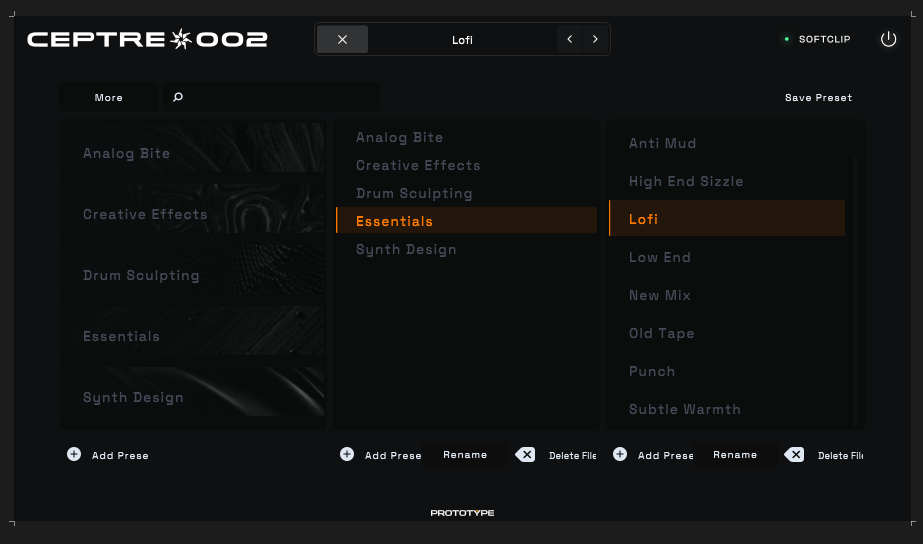
I will redo my preset directory and see if that changes things.
From my understanding the bank column gets hidden if colums=2
But thats new for me i usually always used one column only ^^
PS: seems if i lower the columns to 2 it hides the category not the directory - maybe i get it to work tomorrow :)
-
@d-healey @Christoph-Hart
What am i doing wrong with my preset/column setup?
01 new project
02 add preset browser
03 properties:"NumColumns": 2,
04 add category (Bank)
05 add presets
06 define startup preset in settings like thisBank 01/New Preset 02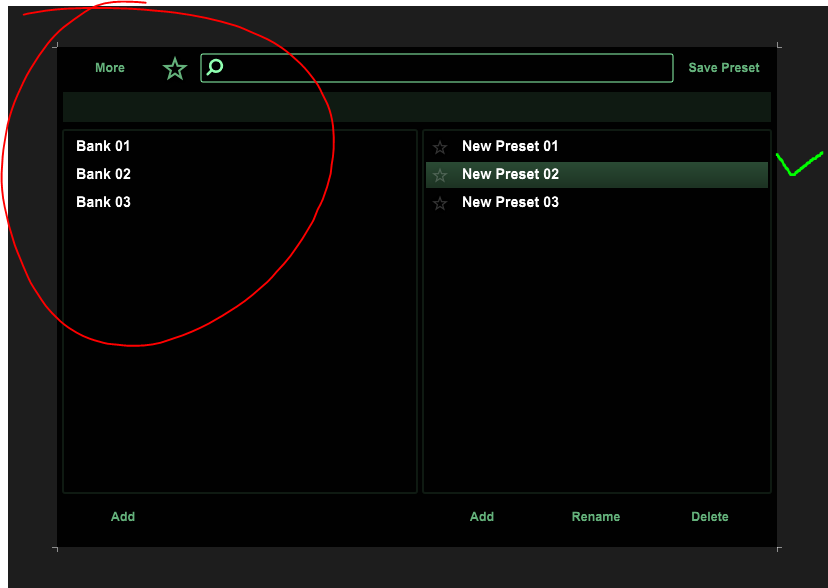
exporting this vst to ableton will just load an empty state
-
@Straticah I think you've found a bug
-
@d-healey all works well on 3 columns (i thought it cant be that i am the only person using two columns)
Current workaround is using 3 columns and setting width of the first one to zero so its invisible.
Looking forward to hearing what @Christoph-Hart can say about this issue
-
@Christoph-Hart is this fixed in 4.0? I am currently on 3.6 from Mai
-
-
@d-healey i heard that 4.0 has some bugs and i am close to release so i dont want to do that :o
-
@Straticah said in Preset category not selected on startup?:
i heard that 4.0 has some bugs
Version numbers are mostly meaningless. It's individual commits that matter. If you use git to switch versions then you can easily move between commits and branches without any issue.
-
@d-healey Yeah since i am not a programmer like you i am not familiar with command line workflows git etc. I know how it works in theory but its definitely not intuitive for someone like me without help. :)
I also didnt know up to this point that its easy to switch branches on the fly.
Currently i just use 3 columns and set the width to 0 (invisible) for the first one - works so far as a dirty fix.
Would have loved to confirm by christoph if i made a mistake ^^ or if its a bug.
-
@Straticah said in Preset category not selected on startup?:
command line workflows
There are GUIs available - https://git-scm.com/downloads/guis
There are so many non-programming things you can do from the commandline too, it's well worth your time to get acquainted with it.
@Straticah said in Preset category not selected on startup?:
I also didnt know up to this point that its easy to switch branches on the fly.
Easy yes, but you have to recompile HISE each time.
-
@d-healey said in Preset category not selected on startup?:
Easy yes, but you have to recompile HISE each time.
..and all your ScrtiptNode dlls....