Enable / Disable Compilation in new DSP Compile Dialog
-
@oskarsh said in Enable / Disable Compilation in new DSP Compile Dialog:
yes but in order for the scriptnode network to be compiled it needs the compiled custom c++ first.
No, it compiles fine here, I can clean the DLL folder and recompile everything on the first attempt. Again, what is the problem?
-
@Christoph-Hart for me this happens every now and then
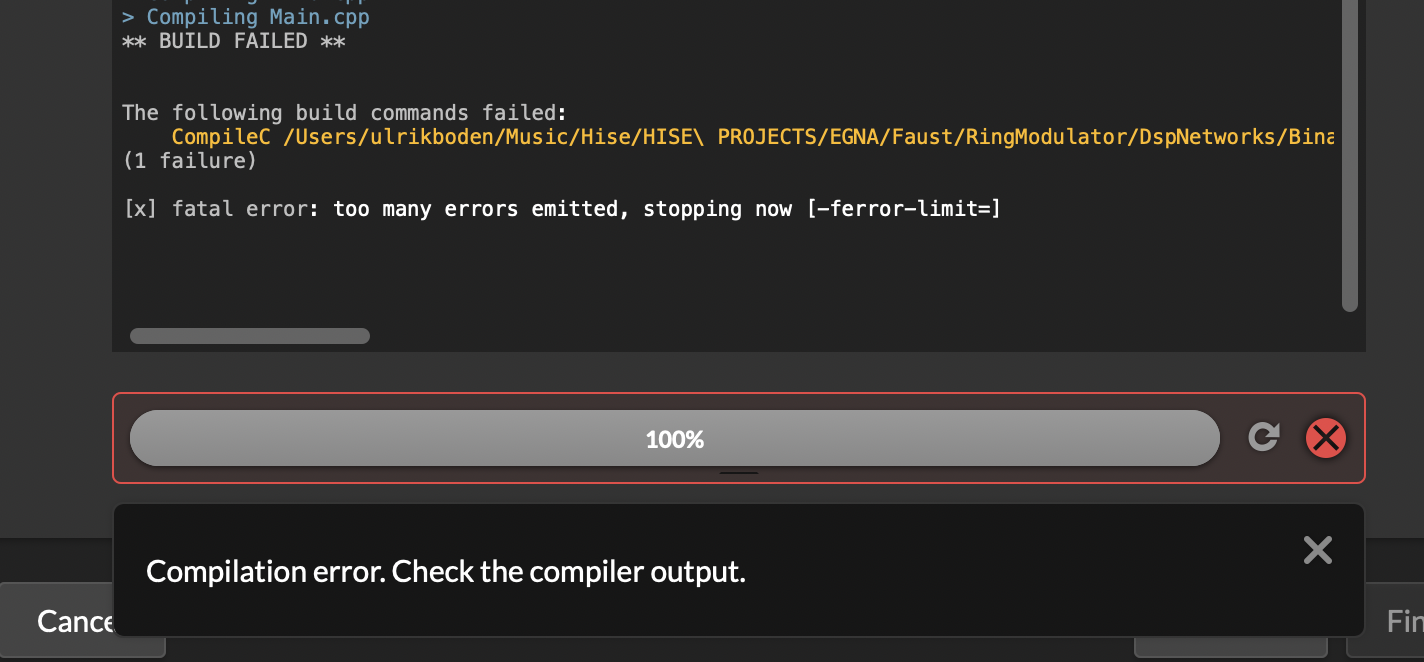
the whole text:
The following build commands failed: CompileC /Users/ulrikboden/Music/Hise/HISE\ PROJECTS/EGNA/Faust/RingModulator/DspNetworks/Binaries/Builds/MacOSX/build/RingModulator.build/Debug/RingModulator\ -\ Dynamic\ Library.build/Objects-normal/x86_64/Main.o /Users/ulrikboden/Music/Hise/HISE\ PROJECTS/EGNA/Faust/RingModulator/DspNetworks/Binaries/Source/Main.cpp normal x86_64 c++ com.apple.compilers.llvm.clang.1_0.compiler (in target 'RingModulator - Dynamic Library' from project 'RingModulator') (1 failure) [x] fatal error: too many errors emitted, stopping now [-ferror-limit=]and after some trial and error I found that if I'm setting all the networks to compilation disabled, I could successfully compile c++ and Faust files, then I could enable compilation on the networks and everything worked.
So what could my and maybe @oskarsh problem be?
-
@ulrik can you paste the entire build log?
-
@ulrik i think in that case u wanna try downgrading to xcode 15.3. I hit a similar problem related to that error and that helped. xcode 16.2 seems to not work well currently.
/Users/oskarsh/Documents/GitHub/Takt/DspNetworks/Binaries/Source/../../ThirdParty/../../External/airwindows/plugins/LinuxVST/src/Density2/Density2Proc.cpp:320:3: expression result unused [-Wunused-value] *out2++; ^~~~~~~ /Users/oskarsh/Documents/GitHub/Takt/DspNetworks/Binaries/Source/../../ThirdParty/../../External/airwindows/plugins/LinuxVST/src/Drive/Drive.h:36:5: 'airwindows::drive_ns::Drive' has virtual functions but non-virtual destructor [-Wnon-virtual-dtor] ~Drive(); ^ @Christoph-Hart it fails with this message. This can be reproduced when I deleted the binaries folder and tried to recompile the networks. -
@oskarsh that‘s just a warning from the airwindows code.
-
@Christoph-Hart I've search high and low for any logs, inside the project, in the project DspNetworks folder in every corner, in the cellar....
and I can't find any logs, the only log I could find is in Application Support/Hise/Logs, and that log is not from today...Is it this files?
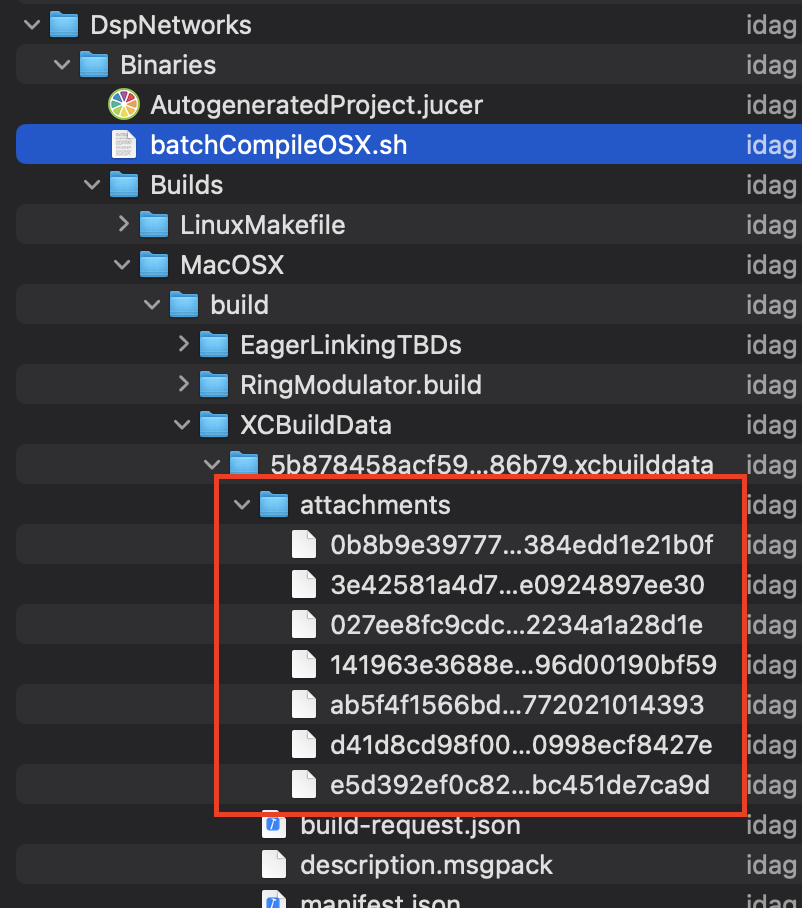
-
I meant just the entire compile log. Use the copy to clipboard button in the new dialog.
-
@Christoph-Hart said in Enable / Disable Compilation in new DSP Compile Dialog:
I meant just the entire compile log. Use the copy to clipboard button in the new dialog.
I can't see any "copy to clipboard button" in the dialog
Where have you hidden it?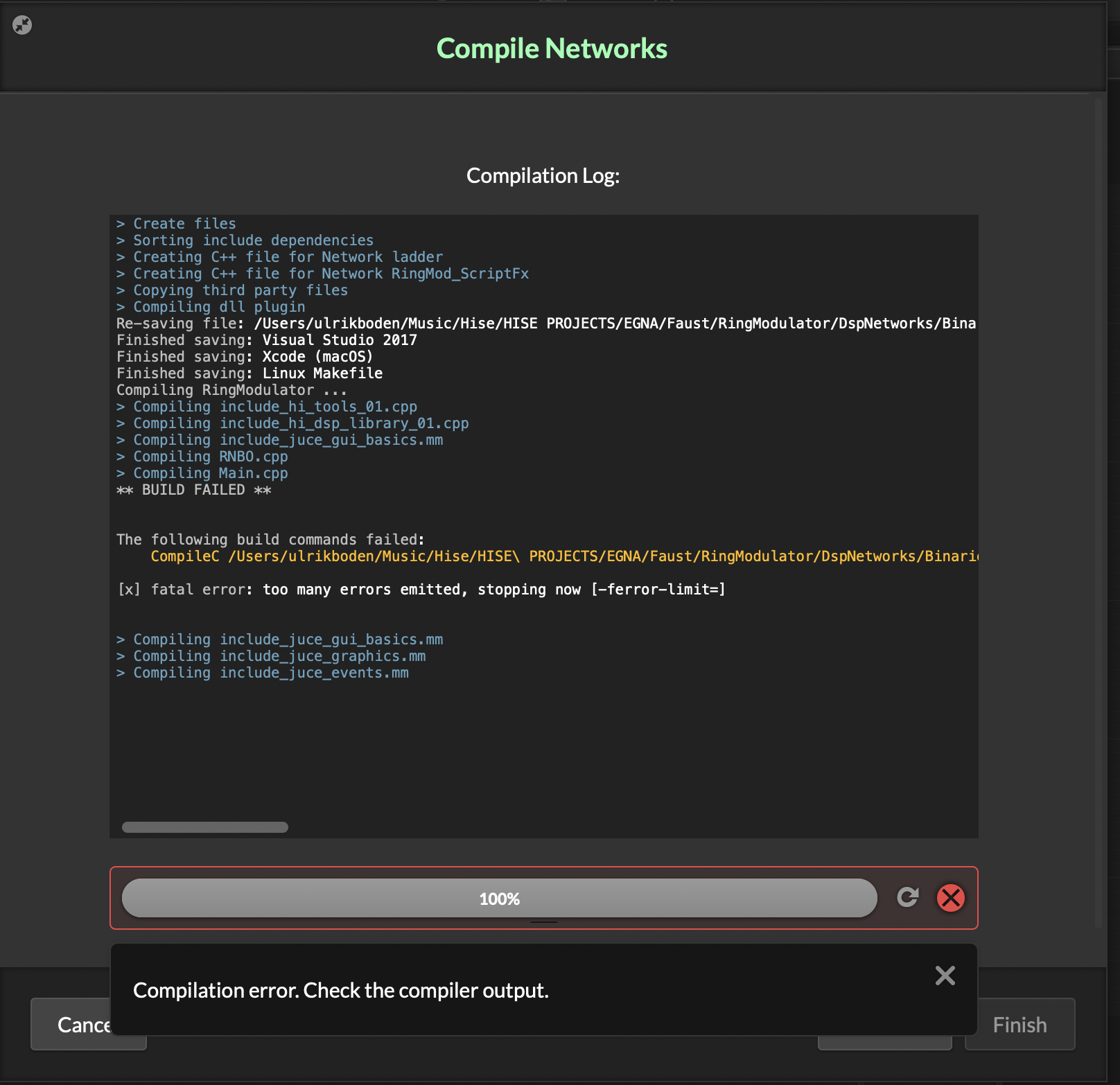
> Create files > Sorting include dependencies > Creating C++ file for Network ladder > Creating C++ file for Network RingMod_ScriptFx > Copying third party files > Compiling dll plugin Re-saving file: /Users/ulrikboden/Music/Hise/HISE PROJECTS/EGNA/Faust/RingModulator/DspNetworks/Binaries/AutogeneratedProject.jucer Finished saving: Visual Studio 2017 Finished saving: Xcode (macOS) Finished saving: Linux Makefile Compiling RingModulator ... > Compiling include_hi_tools_01.cpp > Compiling include_hi_dsp_library_01.cpp > Compiling include_juce_gui_basics.mm > Compiling RNBO.cpp > Compiling Main.cpp ** BUILD FAILED ** The following build commands failed: CompileC /Users/ulrikboden/Music/Hise/HISE\ PROJECTS/EGNA/Faust/RingModulator/DspNetworks/Binaries/Builds/MacOSX/build/RingModulator.build/Release/RingModulator\ -\ Dynamic\ Library.build/Objects-normal/x86_64/Main.o /Users/ulrikboden/Music/Hise/HISE\ PROJECTS/EGNA/Faust/RingModulator/DspNetworks/Binaries/Source/Main.cpp normal x86_64 c++ com.apple.compilers.llvm.clang.1_0.compiler (in target 'RingModulator - Dynamic Library' from project 'RingModulator') [x] fatal error: too many errors emitted, stopping now [-ferror-limit=] > Compiling include_juce_gui_basics.mm > Compiling include_juce_graphics.mm > Compiling include_juce_events.mm -
@ulrik ;Ive got the same problem but it only seems to happen with one specific RNBO.h file. Anyone now how to trace the compiler errors i.e. change the [-ferror-limit=] ??
P
-
@Phelan-Kane this issue still seem to exist. Often also the compiler log gets cut off in HISE so you actually cannot see the error output.
-
@Christoph-Hart @ulrik I'm having the exact same issue over here, it's driving me nuts for hours and I cant seem to get a detailed error message to pinpoint the problem...
-
@Morphoice if you want a more detailed error message try opening the generated AutogeneratedProject.jucer file from the DSP Networks Binaries Folder.
You can then compile this file as you would compile HISE in VSCode or XCode. This usually yields the correct error message.