How does the .keyPressCallback() work?
-
Ok so you start off with this
const var Label1 = Content.getComponent("Label1"); Label1.setConsumedKeyPresses("all"); Label1.setKeyPressCallback(function(event) { Console.print(trace(event)); });Click on the label and start pressing keys, and you'll see the data that comes up for the keys you're interested in. - Notice that at this point we are consuming all keypresses.
Once you've got the data for just the keypresses you are interested in you can replace "all" with that data.
For example:
const var Label1 = Content.getComponent("Label1"); Label1.setConsumedKeyPresses({keyCode: 27}); Label1.setKeyPressCallback(function(event) { if (event.isFocusChange) { // Respond to focus changes here Console.print("FOCUS CHANGE"); return; } // If we get to here, then the escape key (27) must have been pressed Console.print("ESC PRESSED!!!"); }); -
@d-healey Ok, I'm getting it! :)
A couple further questions I have about it though:A) the format here
Label1.setConsumedKeyPresses({keyCode: 27});The parameters in curly brackets, that is not a key : value pair I think but is it JSON?
B) When I click on the label the console will print:
Interface: Key Pressed: { "isFocusChange": true, "hasFocus": falseand when I click off the label it will print:
Interface: Key Pressed: { "isFocusChange": true, "hasFocus": trueThat "hasFocus" seems reversed. Is that a bug, or do I not understand the logic of it?
-
@VirtualVirgin said in How does the .keyPressCallback() work?:
The parameters in curly brackets, that is not a key : value pair I think but is it JSON?
JSON is made up of key/value pairs, so yes it's a JSON object with a key value pair :)
@VirtualVirgin said in How does the .keyPressCallback() work?:
That "hasFocus" seems reversed. Is that a bug, or do I not understand the logic of it?
Yeah seems inverted to me too - there are a few things in HISE like that.
-
@d-healey Trying to set multiples and not getting the syntax:
label.setConsumedKeyPresses({keyCode: 27}, {keyCode: 13});I thought that would do it.
This obviously works, but seems too redundant:
label.setConsumedKeyPresses({keyCode: 13}); label.setConsumedKeyPresses({keyCode: 27});Actually, that doesn't do it either, as the 2nd one (27) overwrites the first one (13).
-
@VirtualVirgin You can only pass a single parameter to the function. To pass multiple values you place them in an array:
Label1.setConsumedKeyPresses([{keyCode: 27}, {keyCode: 13}]); -
@d-healey just got here with the same issue! I found the problem seems to be using a Label. Have you tried a panel? Mac works!
const var panel = Content.addPanel("p", 0, 0); panel.setConsumedKeyPresses("all"); panel.setKeyPressCallback(function(obj) { Console.print(trace(obj)); }); -
@hisefilo said in How does the .keyPressCallback() work?:
just got here with the same issue
What's the issue? Didn't we solve it?
-
@d-healey sorry, many tabs opened. Wrong thread. The issue you described here:
-
@hisefilo We solved that one too (scroll up in this thread), I was misunderstanding the new behaviour.
-
@d-healey
 This is what 14 hours of screen time does to me! Sorry.
This is what 14 hours of screen time does to me! Sorry. -
@hisefilo said in How does the .keyPressCallback() work?:
This is what 14 hours of screen time does to me!
I know that feeling!
-
@d-healey Well! had a good sleep! back to the arena.
Do you know how to catch the "note off" or key release from computer keyboard?
Im handling this way, but obviously got hanging notes due no note off.HiseSnippet 1507.3ocyX0sbSaDEVJIho1TXJcX5zK2wSuvvjIwNwwNoLLjDmevj3DSbBAZufYizZqkHsqP6JCtElgmh9HzGhdaeg3Mn8rR1VqHNAiKvTcgGc9aOe6YO64bjaExsIBAOzvL+w8CHFleqU69LoacWLkYzXKCyaZ0DKjjPTBqM6GfEBhigo4r6pXXlaNi3m2+fMwdXlMIkkgwS3Tax9TepLkaq02i54sC1gbL0WS6Jq2vlypy83Q.dl0pjQ.19bbWxAXkZyXY7Prv0v7tVkVoJgTa4NNN3kW1oZ0pqs5ZUVqLtSoJ3yJWcsJKUo1RqVqig4011gJ4gskXIQ.K5lbm9sc4uhk3fmPEzy7HJhxFsAOmv1ntK0yo0vfivvvzpUZnZ1jP0ssZRcni3mFx9tXAnTKzCZlybUPp7m.jL0fzbIP5VVssCoAxTIJ7bcqFL3DrCFNazgRhtFyb2qYUmCZvjK3iOmrSHPLxhhUKUZdD7yctW974WbwVd39HGhvgfjDaOrCG8xWQBk8yCGdBIpGNDEfYDuGGyEcezv0tKQVm6GvY.QwBZ5THdoUFZyEQ9Dm8H8EiLuPxx+3S29nieFV3zYi1asyu8Z6d+xSq+j.NMp0gMNw67W31c+8dzC20mcVyC1rvBh.OJ3F0Zu3hevZ2BrRsxSj040P5BB0dfMbgZEBAYhn3Ef8XLan50wddmA40E6DwrkTNqHoGDPtS9eOOBdTHMlwVXIFvXBW0SApXGtcj.xyXcIE94D0VHC24S011EGhsgCwQZNhilVh.hME6AfajZorlW22m5Rg7U3FotqSYlQ28IRcGOjQFc1h1kJ0TIlVSiyI8qycRc1.ZMMfjv3DXHFNRKMd56RWZmTeESoGo7cRiQ9NZRvdoVAuGK3s2KuJCf6QVHHjBYxxP0sjjCQ04dtEWD0DN6eAGM7Nh.oxY2EUzmx96+RXGoX0G4i6Oj5NwqMsCpXlcK592GUcEzadS9bJ4WP1pKe4xpt5kKqVoDGllckcOUPkpBwPUkeTDCmrMT6G0FQcqXncwcKVH.JJb.WpJc3eRihkUELlGsVoAJ913em93BwSPFevo1RpM4PvbQwUtZwqb0hqNsQoce3i1a+IILUaoLgo7uMtTX9g0FPblR+CYEU0GxkGBjennNcFqLUQ2PtmGIbrhUcdCuJCKxh7OCtxBEj7hHiTD5zjs800lr1W1I8.zTjyZvnxCCHCn2g64nZKod+hM6LFzDAd6jFpRip9eC3A5E.UYoJ3XtEoGLwQR2vbVaQDmK4AvvCi57.PVFK8FC5UtO9LhmAEbcQq5dT6ySZegjbDTsj1C1mnjlOH04Gk0030oCs7r06Oh3c+55uh5HgQTrLeOP6RncckJphFwagKCBsTNLFB2vRqsgteZn4GiCR8iqote9i34qtvXAv.IbG35jL6TJp42FH.N6yLZfp8OSPk80mu6SXzkRW4nKSJDukUKpz1c7XblwfQHq3KAFGLv2Mr1tSGhsLEfyYsySm1o6lb2eyD2ecq1TFItRRry+gXZzo3dPAGBiDpBdkuzIze2y9yIcB8fIdB8Cskf6ONDyDAbQlEtMwmdLjuKzYdh.J9Qd4QpSSc9043vwJ58OXGXSNVaZikQgwoEa3yiXxLoAyl8bXtIqLU1aDZ5Olwum6K0WDL2jky7QJX9++p.Y9.lbCwXapefGYaVOhGTVOFieOTGuCNxSNja1j7lbFOvkyn15Y.GQjgztcIg5XeranMjRXd7TN2d8iHdDrd17Os99PVHNDhSjoLV7o+wbi875GsRfKRcyD8e4b6qZZ1UVIe1IpR9mc7N8U0+7.ki3QRXZhlXHQE5zacPjeanvpMQ8sbvP.BUG8YTEGSnKonSprxbhI9G3YfvxJZyABKOT3WEe3isC4O2NYtQUt72DyA12r3+3lbVMUznxFwyRpeF6CUEetsc1k5BFtzzZ3xSqgUlVCWYZMr5zZXso0vU+3FpZZsQjj6mbk0vnYqsiG91zbaFFx3iucX7uMR0n2.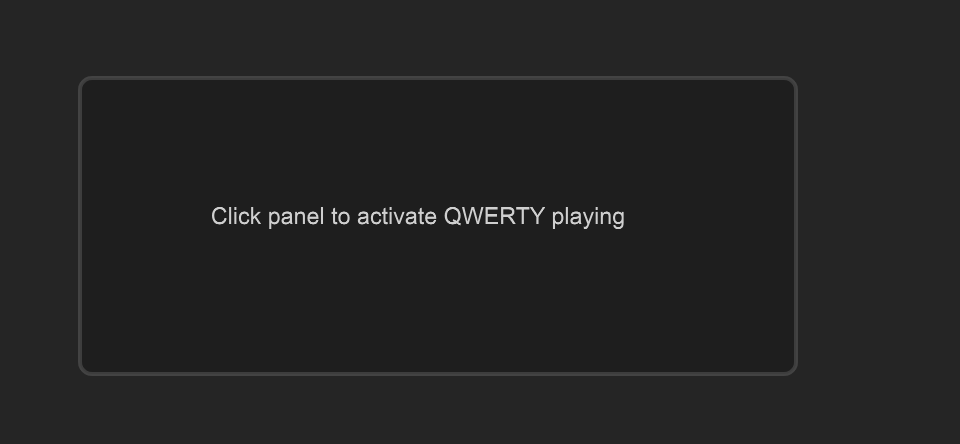
The desired behavior is already happening on the built-in HISEs keyboard. (once clicked, you can play with your computer keyboard and it's getting notes on and off)
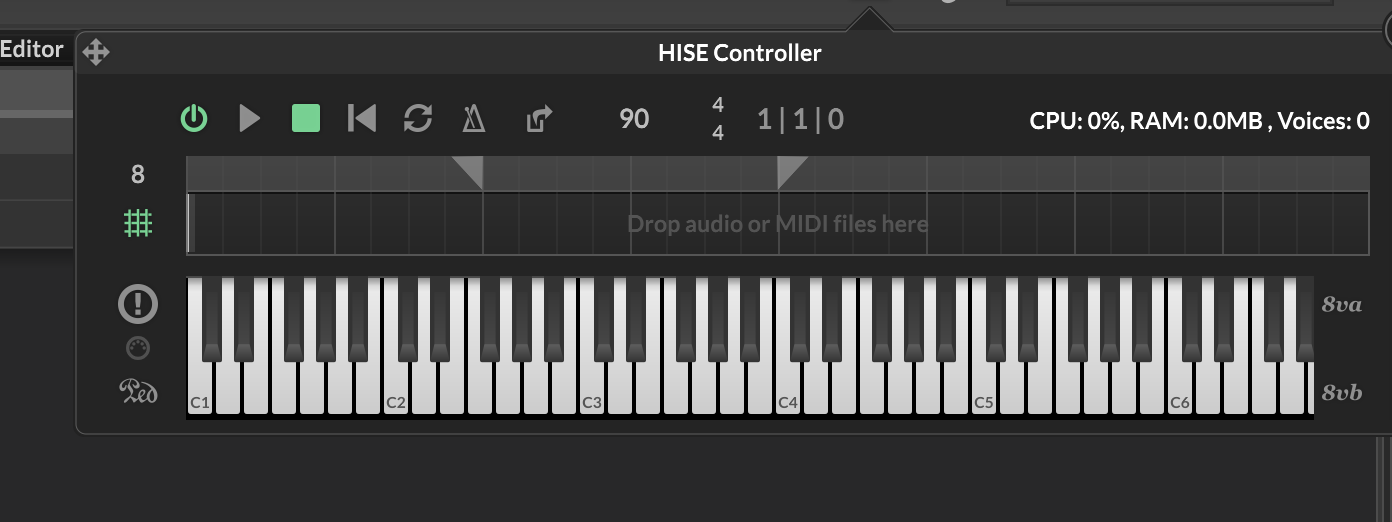
-
@hisefilo I don't think there is way to detect a key up.
-
@d-healey got it! thanks