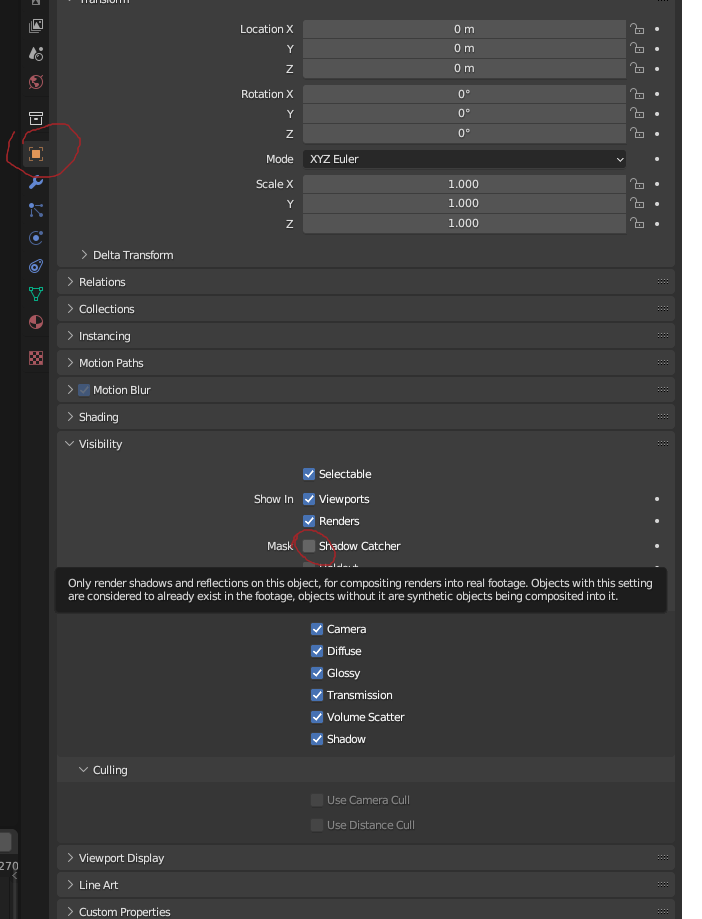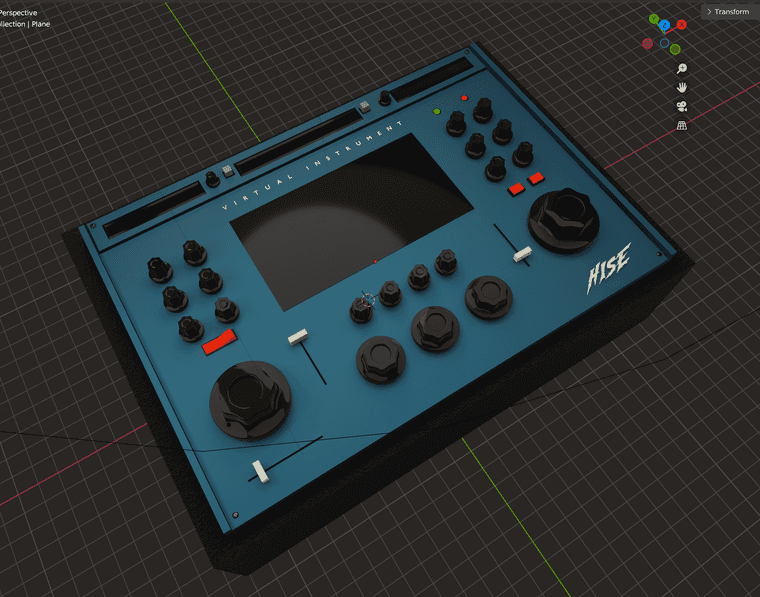Software for Animation Sprites....
-
Ok just sharing my first 3d Knob that I made! This is gonna be fun.
@lalalandsynth how do you get your shadows to show up in the animation? I can seem to get mine to show up on the transparent areas.
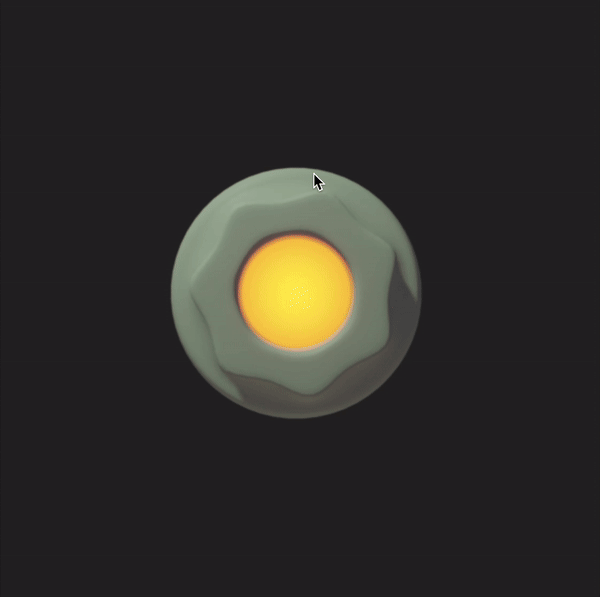
-
@Chazrox Very nice!
-
@rglides Looks like it might be worth rendering backwards btw, unless you want up to be red. I always animate in reverse in Blender, rather than trying to fiddle around with the files post render
-
@rglides Thanks! For this one I meant for up/red for some Drive type knob possibly. Would you know how to get the shadows to show up in the render also so I can have the simulated contact shadows on the interface surface?
-
@Chazrox yeah one sec I'll do a screenshot for you
-
make whatever surface you want to cast the shadow onto a shadow catcher, then make sure to render transparent in render settings and rgbA. it can be in terms of quality so you might want to use high settings, depending on your results. Holdout can be useful too if you have a complicated scene and want to keep everything active but only need the render of a small part, you can place planes in front of view and make them holdout
-
@rglides Sweet. Yes this is what I was looking for. Thank you!
-
@rglides I dont see that option here. What am I missing?
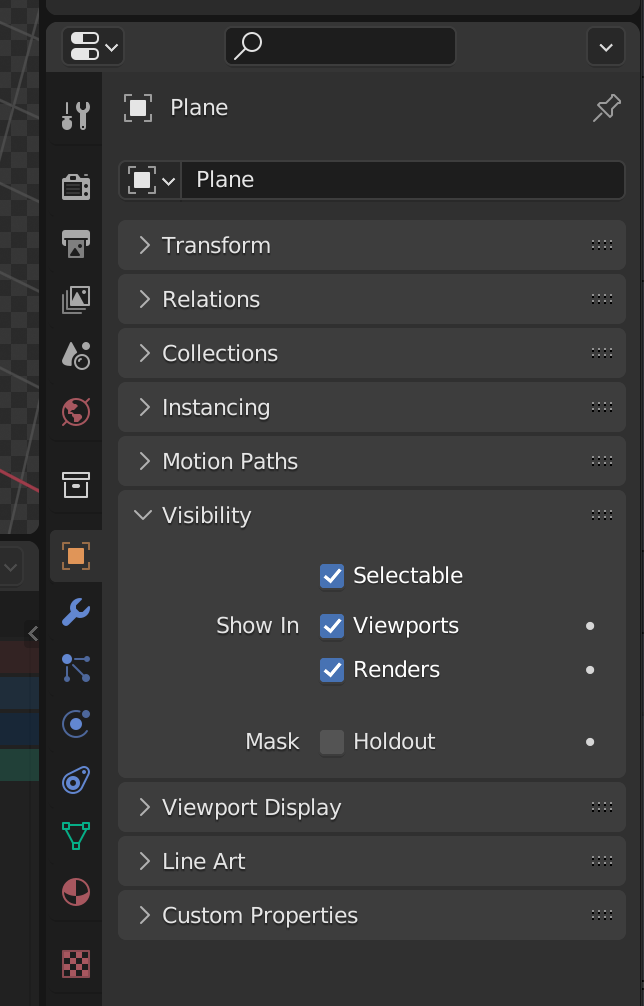
-
@Chazrox Oh that is weird. Only thing I can think is you're rendering in eevee and this might be a cycles option only
-
@rglides Yeah I just checked, can confirm it's only for cycles
-
@rglides this explains pretty well how you can do it in eevee https://www.youtube.com/watch?v=gzAr3VyLMOY
-
@rglides Got it! Thank you! That was it.
-
-
@rglides glad I could help, looking forward to seeing your UI when it's done
-
-
@Chazrox Looking good!
-
@Chazrox oh boy, this was a tricky one.
- You need a shadow catcher plane object. Google it, there are good videos about this for Blender
- As rendering transparency is problematic in Cycles, you'll need to use GIMP's Color to Alpha feature to eliminate the #FF000000 and convert it to alpha. I think you can skip this if you're using the other renderer but I only ever worked with Cycles.
-
Another Image Stitching software you can use..
-
Someone have Wavefactory Strip Generator for windows? They removed it from site ... if not ill make one in dart :D
-
@parabuh it's there for both Mac and windows
https://www.wavesfactory.com/blog/posts/strip-generator/