Opacity Image, Control by Value Knob of effect
-
I am working on a vinyl effect. I want the opacity of the cassette tape image (Image1) to gradually become more visible when adjusting the Value knob (Knob9).
I wrote the following script but it don't work, pls help <3:
// opacity const var Image1 = Content.getComponent("Image1"); inline function onKnob9Control(component, value) { Image1.set("alpha", value); }; Content.getComponent("Knob9").setControlCallback(onKnob1Control); -
@tiesvdam Working here, what's the range of your knob?

-
@d-healey
0.1 min
10 maxBecause I don't want the effect to be too intense, could this cause my opacity not to work?
-
@tiesvdam Looks like the alpha property is in the range 0 - 1
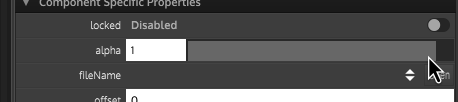
-
@d-healey I’ve changed the knob range from 0.0 to 1.0, but unfortunately, nothing is happening yet. Could it possibly be disrupted by a processor ID linked to it?
-
@tiesvdam Yes that will be it, you can't have processor/parameter ID and a control callback, it's one or the other.
-
@d-healey Okay Thats clear thanks for the info! Could it be that if I script the ProcessorID, it would work? And what would such a script look like?
ProcessorID: Midi Controller1
ParameterID: DefaultValue -
@tiesvdam Nope. It's one or the other, either you use a callback or you use processor/parameter ID.
Another option, if you want to keep the processor/parameter ID is to use a value broadcaster rather than a control callback.
-
@d-healey Okay that sounds good! I am completely new to a broadcaster. I have looked online at the HISE docs, but I can't figure out how to create a broadcaster for the elements and link them.
-
@tiesvdam Use the broadcaster wizard in the Tools menu, I've also shown broadcasters in a couple of videos.
-
@d-healey its getting a bit more clear.
Its connected correct when I look into the ScriptBroadcasterMap and I see changing the alpha value of the knob changing in de ScriptBroadcasterMap but the image is still is not changing his alpha.
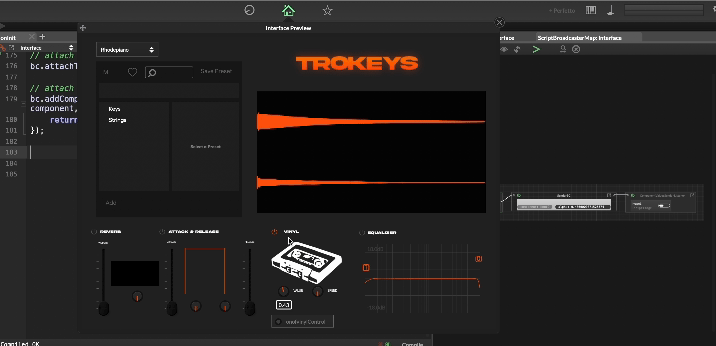
I've made the following code://zichtbaarheid vintage effect // Broadcaster definition const bc = Engine.createBroadcaster({ "id": "SenderBC", "args": ["component", "alpha"], "tags": "" }); // attach to event Type bc.attachToComponentValue(["Knob9"], "Sender"); // attach first listener bc.addComponentValueListener(["Image1"], "Sender Listener", function(index, component, value, alpha){ return value; }); -
@tiesvdam The component value broadcaster just needs component and value arguments, and for the listener it should be index, component, value.
Now I just remembered that there is a bug in HISE (which I've fixed but it hasn't been merged yet) that prevents the value listener from calling the .changed function of the component. So this is probably what's causing the issue here.
Instead of using a value listener you could try using a property listener to directly change the alpha value. Or you can use a standard listener callback and set the alpha manually.
-
@d-healey how do you all do these gifs?? I cant find a free program on mac to do that
-
@Morphoice I use Peek - Linux only I think. For Windows and Mac you can use LiceCap from the developers of Reaper.