Display problems Windows
-
PS. I use
Settings.setZoomLevel();to set the size of the UI. -
@Oli-Ullmann I must be blind, those images look the same to me, which buttons merge?
-
@d-healey
I have drawn a red box around buttons that merge.100% (everything is ok)
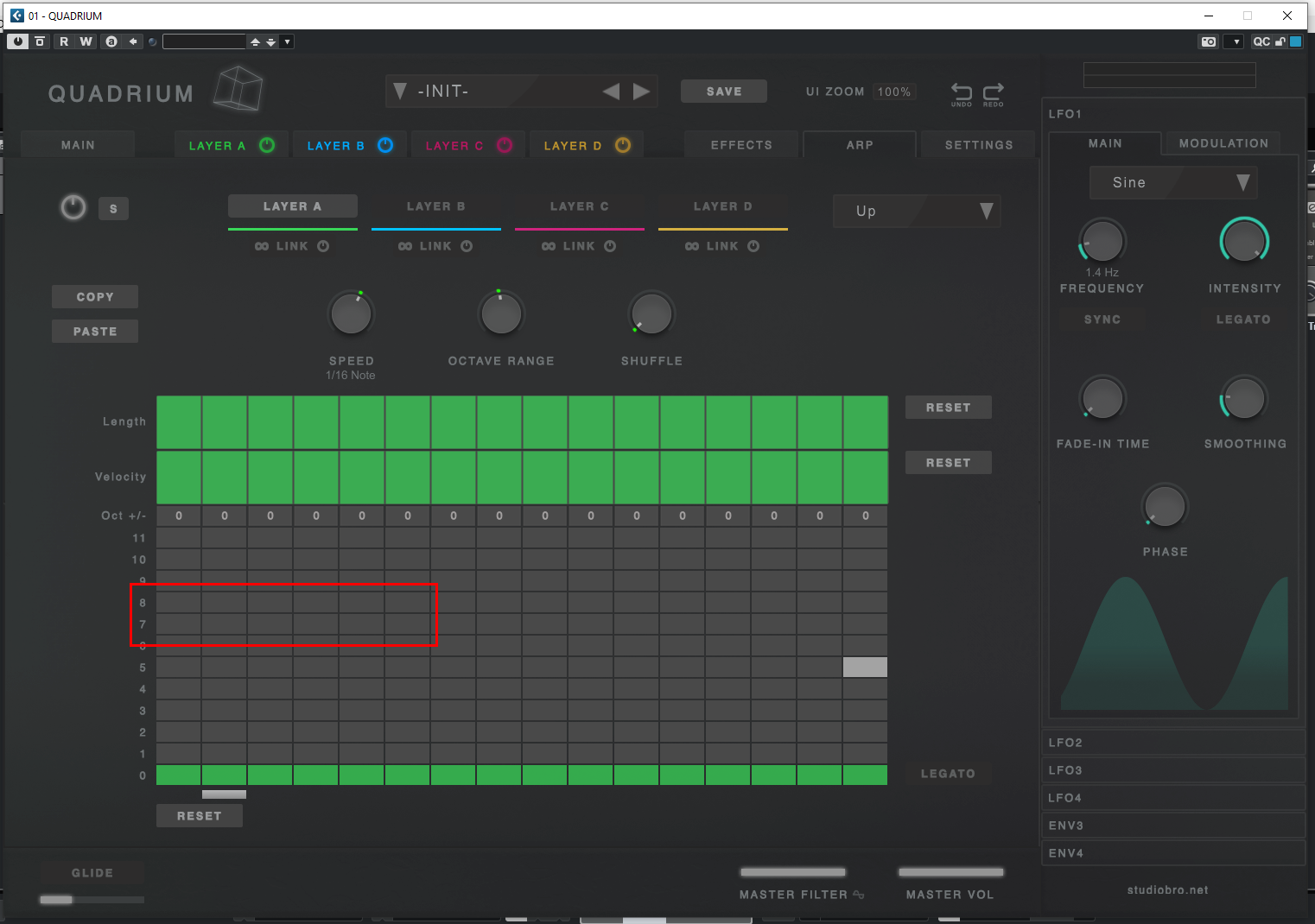
75% (Display error)
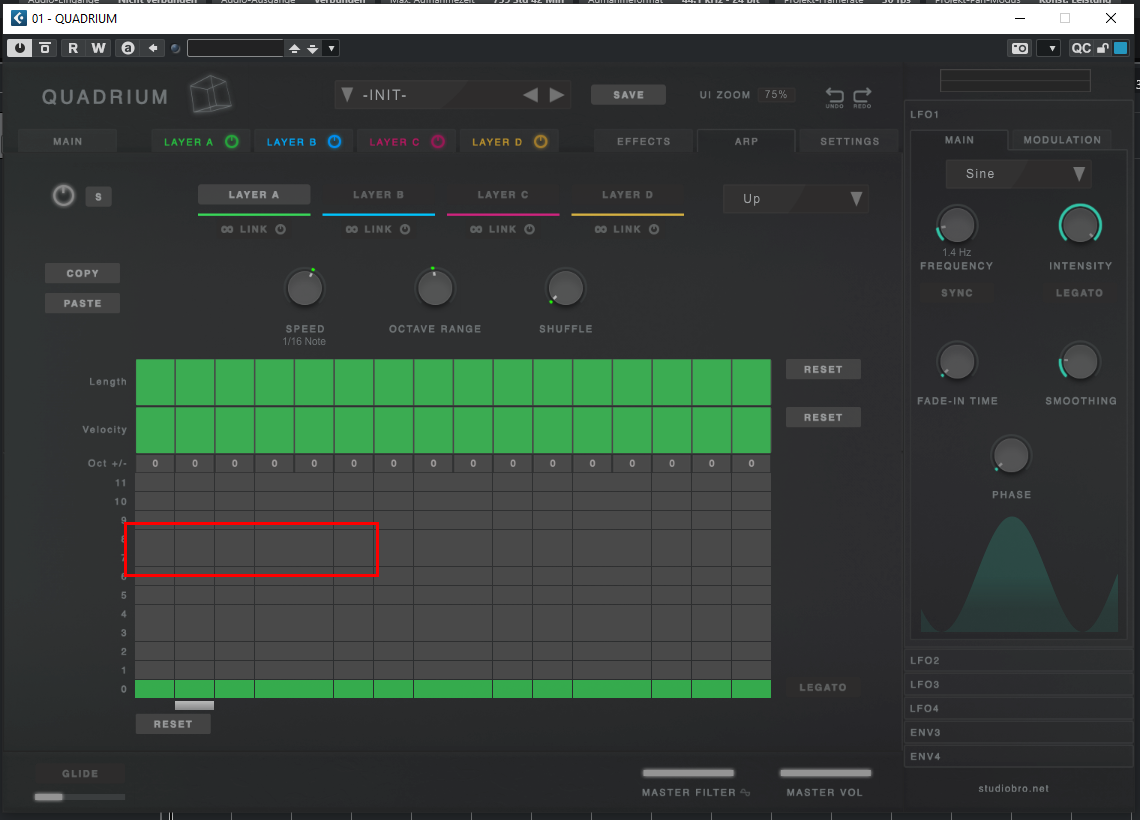
-
@Oli-Ullmann Are you using a panel to create the grid or are those individual buttons?
-
@d-healey
These are individual buttons. I know, a panel would probably have been better, but at the moment I have solved it with buttons... -
Yeah a panel is definitely a better option... it's not too late to change your ways :D
You can try
Content.setUseHighResolutionForPanels(true);although as the name implies I think it only affects panels but maybe it also applies to laf for buttons - I assume those buttons are using laf? -
@d-healey
Maybe the variant with panel will come in an update...
Yes exactly, the buttons use laf and are drawn according to their status (0/1).
Many thanks for your idea! I'll try it out right away.
-
@Oli-Ullmann could just be the way scaling works differently on different systems.
There are for sure some visual differences between macOS and Win. You'll also find that some font sizes are not exactly the same, kerning pairs not working on Win, gradients being worse on Windows etc.
-
@aaronventure
Yes, I have included the font so that it is displayed in the same way on both systems. (Hopefully)Also, the download behavior on the Mac seems to be different than on Windows... There seem to be some differences.
-
@Oli-Ullmann said in Display problems Windows:
Yes, I have included the font so that it is displayed in the same way on both systems.
Test it, I find I often have to adjust the size of fonts on Windows to match the appearance on Mac and Linux.
-
@d-healey
Thanks for the tip! I will definitely do it. -
@Oli-Ullmann said in Display problems Windows:
Yes, I have included the font so that it is displayed in the same way on both systems. (Hopefully)
When it does happen, including it won't make a difference; it comes down to how the OS renders the typeface. I don't know whether it's a format issue, or some internal settings or metadata of the file.
-
@aaronventure
Ah, good to know! :-) -
@d-healey @aaronventure
Just for your information: The solution was to useg.fillRectinstead ofg.fillAll. -
@Oli-Ullmann Oh that's interesting!
-
@d-healey
It's actually not the first time that “fillRect” works better than “fillAll” for me. I can't remember why I changed my mind before, but as I said, it has happened before. Also on the Mac.