File.startAsProcess
-
@Oli-Ullmann But is it using bash or a different shell?
-
Oh I have an idea, let me test something
-
@d-healey
It says "zsh: command not found" so I guess it's not bash. But to be honest, I'm not really familiar with it. -
@Oli-Ullmann Yeah I checked, on MacOS now it defaults to zsh instead of bash, but actually it seems the issue is that you must use the open command.
You might know this already but I'll give a little explainer just in case you don't. When you run a "command" from the terminal on any OS, most of the time that command is not actually a command but it's running a program. For example when you run
cpto copy a file, you are actually running a program called cp.In the present situation you are running a program called
openand passing the file you want to run as a parameter.So my idea is instead of trying to execute the pkg file, you instead execute
openand pass the pkg as the parameter in the parenthesis.To do this you'll need to get the
openprogram into a file object. Usually these stock programs are in /usr/bin, but you can usewhich opento find the location if you need to.Putting it together:
inline function installPlugIns() { local openCommand = FileSystem.fromAbsolutePath("/usr/bin/open"); openCommand.startAsProcess(fileNames[0]); }Let me know if it works.
-
@d-healey
Unfortunately, that doesn't work yet either. I have checked with “which open” where the open program is located and it is also located at the path you specified.I have also tried this variant, but it still does not work.
inline function installPlugIns() { local installerApp = downloadsFolder.getChildFile(fileNames[0]); local openCommand = FileSystem.fromAbsolutePath("/usr/bin/open"); openCommand.startAsProcess(installerApp.toString(0)); }I also used if(openCommand.isFile()) to check whether the file really exists.
-
@Oli-Ullmann Ok, I'll fire up my Mac VM and see if I can figure it out
-
@d-healey
Thank you very much David! As always, you are a great help! -
Works here, make sure your installerApp path is correct
HiseSnippet 904.3ocsUE0aaaCDlxIJXVcaXEnOsmD7SJEEV1wI1AnXXI1IdyXyoFyoEaOUPQQEyFJRARprYLz+y6eP6QIkH4lfzVCL+fgNd2GuO9w6NtPIITsVpPNdWtNihb9V2kqElUSVgYBzryPN64ZnZCZ75LrVSiQNN67KVeNs2EU76+94wXNVPn0KgPuQxHzemkxL0qt3jeiw4SwwzKYoMh9vSlQjhIRtLG3wNt8PYXx03qnWfsg0xE8qX8JjyycSFN3viNlb.cvnAGPGEM53iiHC5czv3XJ9P7n9wjgQzQ.I267XlQpVZv.6gMcrLd8xUx+VTlf2vzrHN0ZzGsDxb4xnIqX73E2JJZDxY2E0RzNkRzybmyhY2sdsT8CEN7qQzTzbZ8XTp+WAkbZPocKozScWRTrLSsGKedh6LggpRvvcSSpTFKp0O1xchDhPX5lhulNUAF2gHXXuduvG9a+W54A2OZiuj3+S9SYb5x0ZCMsahRldZjVxyMzEXypfNg4ZUXDSDJynhNVjdLAmIn9I4BhgIE9Rw3biQJ5aSsRxCHxzLo.HwK7uAyyo668udsYI9AUVsaqnlbk3kvWds4RBl6y.5f4bpxlVfTcBeslpzguStRDdFUesQlEBhw6nDiNboTEyD3w4fRFdGzvnB6Jmcyt9pNPJ7ZKIcgHTlS0UpYvFYCNTuGNW2JbWQMSt8.Dzo5n0Y+tZ65EGvI.zHnfN3SO4vN0PUtPZnuRDTb58dum+m5JI4A8UsW.4dP21NM0iALPjmFQUM0dafPk0lkq68kUtRJkkFAJEyDLyqf5gR6oRdrsLz988KtQU5J70qmcF1fs06UqAwkQUFlkNNmQuAlvTV821s5JuH1pKCfxlBueeUuQo3iXwV.U2Dn+odLzecx5ZiKOQiugNSrPQgaRaSCSOWlB6KVAg4zBc+lPn8WFmywlMmIXmVV4.T9MZDsMaBMyrt4zzuhAE8dzAEeoT7otKXFxpGlisd.NB2I+evwpwqem64IIPeaMA20c5etsyR+Lo+Oj4Fl3p4XihA0BtWjmtDdFhPgrKDTNr4tvksEZgcOqsUAVREwEFe.9U4ru01oxY+achRwDk7sjx9M6.7uoXEfShhG3Z6N2Z62GUzC1TmSg2SdKgr4VcOfGrs.Grs.ObaAdz1Bb31Bbz1B73OOP6y8mlajoksMHz7EmWLzxw4bAFp.KpVQeDcyfp1B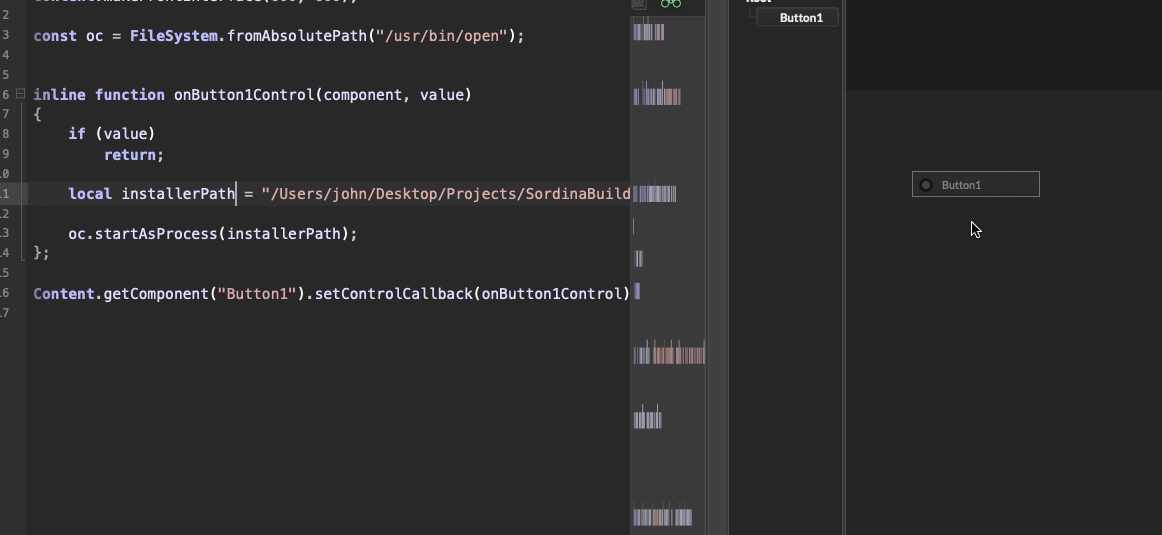
-
@d-healey
I used the time to try this out in an empty project:
const dlfolder = FileSystem.getFolder(FileSystem.Downloads); const f = dlfolder.getChildFile("QUADRIUM_0_9_Beta_r0002.pkg"); if(f.isFile()) { f.startAsProcess(""); }It works! So there must be another problem in my code.
const dlfolder = FileSystem.getFolder(FileSystem.Downloads); -
@d-healey
Yes, there must be a different problem!Nevertheless, thank you very much for your help David!
-
@d-healey
Stupid mistake! I was referring to the zip file in startAsProcess(“”) and not the pkg file.
So the installer was not copied as I thought, but it was unpacked again.Thank you very much, David. The correspondence with you helped me to find the error.