Click And Pop Sounds On Preset Change!!!
-
Now you have no excuse :p you will be an expert.
-
I Searched Entire Forum , And No Luck
Can't Figure Out How To Make A Button With Timer To Bypass The Engine For A Few Milliseconds :( -
Okey , I Have This Now :) It Works Like A Charm
Can Anyone Take A Look And Say Is This Can Make Any Problems Further?
ThanksHiseSnippet 1231.3oc4XssaaaCFlJNZqxctncHCX.6FgfcgCPZfUVOALLT2X6DXr5Di3z1scS.iDsMQjHEnnxlQQdG2ivdD1av1O0AKpDkT6DzglNgjK9OQ98ejjdnf6Rhh3Bjg0QyBIHiuxbzLlbZmoXJC0uKx3AlCvQRhvNk0NyBwQQDOjgQs8TLLrVEk782ubGrOl4RJXgPukScIulFPkEbG19mo996h8HGQCzz9Is66xYc397X.O0LagBwtmhmP1GqTaESjwWzyiJ4hQRrjDgLVcGt2rQS4+NKU+2Rinm3STDNnQvBkxdWtumBwJtnNSo9dCy86HDxvbXQTnVZTXMyATO5b9EQiGlHvtvB83gwJWG7bzgWqJgWqpfmgF7VMEdOxbjqfFJKjnv18M6yfD0XLjBzgUptnU9tZlc3fFL4VA3SI6J.h4Vz7YsZsosSqVa7iMp2nNjHhj1mgE1c6M3fiG7li5+a8Nz9mrSpN1ZBQ1a7Xhqr455xWWYbpFQRrPpxuhls15oJ9BxDaNCVBoHljrI5ayNwRIm4.hywHrGc3AgbFPzb8L4quQlkTlOkQrGGybkTXY4rLMTlK39McyscSX88iIazn96aT2hNtYNoEPaCeWEfsNG9G9i3GQtr17vTky0rQ8ySf1G.9aEo3m.wNXe+SfJ7lWD6pkTyw1mKIGvZtQ82W2p940sunnwiqTV1h4qvXEhyP+7nBmkERrrRxRiwfaq7MqqL9Xom6UN1qjRA8jXIoYIIp4DaZ+3rhqjvZQLMa6xJJJ1sRw2kamluMme4vQSVbvIDQdQQdfAZsJ26Zd08t5iVbSy1ZJxY8YT4AgD1UMvAkUhn5syPEnpLoy9AYc1oEDHJz.aYlUcfRfr9.Wza52EKw4KDrlv9DRDRpxEL5RNCl9lNxvxrKI5THplnaVcI3lKv19G5CzmoSHvdT9dBdbXlud4QUv.StWrOVVdJpJQkI.ROkFWoFIwhnxY5d5sdzZkIhEDtOxbHU5NsZ7tRE3ERHerwa1AUMLSmCW.1UM28WtomJ4byNU5Kme0AZPnOYuhqNn2bdMWc.g5R7wkBfui5ImVv3WaWwkKLpU1ypsXdVEdypKbkfB312Ypb+Zyj.6cI.mj3u6.3GZND+oPAwg7XIkMY.FNWDFXatebvH3dztD.pLFbbKvyXE0gOozsTzJ.Mhv7RH9G3KSnih1HSnStP8PxZogj6a9N7YjjirShFeSB8XtHvdOBiHTwJmqow+OWz2LDtvuY3.WI.giDXVTHOh3nuxWP11km.IiYkUOkUIsTt2tf6oo28ZmybaclPYQoECnKsRCnZmq9WurGCCI8QDva7NHxEbVUrSutYXLbmojtCGcCKXusN6KNabom5+I9Sktc8r21qeTawf6G3bSqbLldtYO1YDe35aymbOFG6Ky4VtMZ.mwCmxYTW8ZpCIP2+jIjR0MU5Pv8mgWdTvYs1GR7I3HsVquu8qgWXgEPbhbCiENKdr35xWeqYJbsU891edbswZeFcswOFcnv3w+mbp5+E6Q.1UvO1M8wlpVu6kvA7aVxuslk4.Es872XphMAv36iccU0FOFhNUaw1KsE+vRawSVZKd5RawyVZKd9RawKtFKTmU9pXIOHsdGXLrWxa6MLRuZPRoO5eARVmutC -
But Still, The Clicks Come Throw By Changing The Presets :(
-
@Natan Hi mate, did you ever find a solution to this?
-
@DanH It Happens Here Because Of Some Effects.
Such As Bit Crusher, Reduce, Bias LR On Shape FX,
I Just Made Them Lower On My Plugin, It's Still there But Not very Persistent -
@Natan I'm working on something now that might work hopefully. Have asked @d-healey for help though, so will let you know asap
-
@DanH Thanks Buddy
 Sounds Great
Sounds Great -
-
@pelle I'm not sure I remember how although the noises were caused by the filters changing values and the ShapeFX changing waveshapes.... Do you have those in your project?
-
@pelle If these volume jumps occur on the scriptnode, you can try placing a gain node at the end of the network and then set its "ResetValue" parameter to -100.
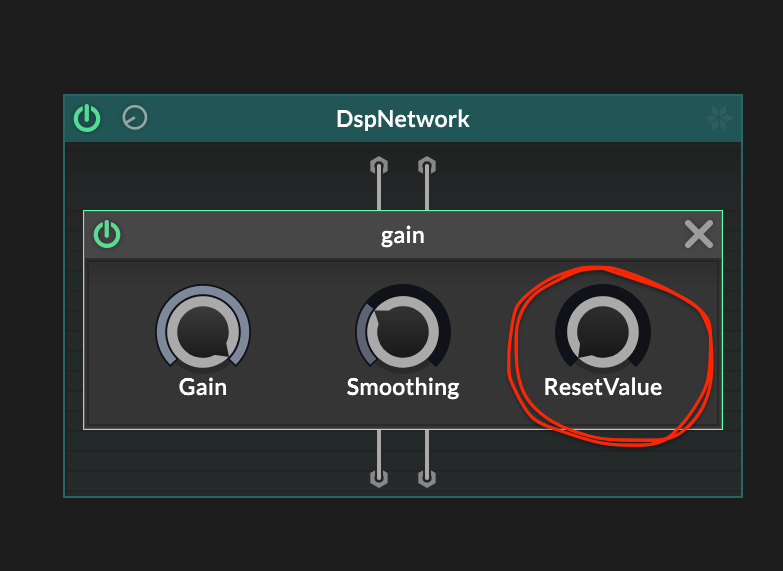
-
@DanH Yes, I have a Shape Fx changing Waveshapes.
-
I've solved it setting the bias knobs of the Shape Fx to 0.0