Not Passing MACOS Export Wizard
-
Hi, I have downloaded the latest Develop branch and after finish the new export wizard and everything checks OK, it prompts the wizard over and over again, I restarted HISE, re-downloaded the HISE Library and Skipping the wizard with no Luck.
The only way I managed to Skip the wizard was reverting the "- implemented export wizard for macOS" commit and Building HISE again.
-
@Soundavid It is not working yet for OSX, but if you tick the first box you should be able to get rid of it after one or two NEXT clicks. Then you re-export again and the old dialog appears. Well something like that, I don't remember exactly...
-
@ustk Yeah y tried that but the wizard doesn't go away...

When I builded HISE without that Commit worked for me.
-
@ustk Actually I've implemented the checks for macOS and it works here (even without restarting HISE), but there are many people who have this issue.
Is it working for anybody else than me. lol?
-
@Christoph-Hart said in Not Passing MACOS Export Wizard:
@ustk Actually I've implemented the checks for macOS and it works here (even without restarting HISE), but there are many people who have this issue.
Is it working for anybody else than me. lol?
I had some problems with the Hise path checkbox not being responsive, but now it works fine.
I downloaded the latest develop branch and it works. -
Can't get past the export wizard on Linux, the skip button does nothing and there are no choices in the compiler list.
Also, there is no "Help" button
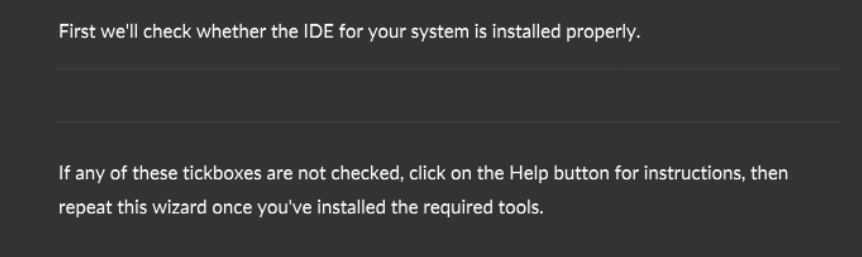
-
@d-healey I managed to bypass it by manually setting
<ExportSetup value="Yes"/>in compilerSettings.xml