Distortion Whiz required...
-
I have a waveshaping algorithm that boosts the first harmonic significantly.
I am personally not a fan of this sound, it gets very messy at high gains, unless implement the nonlinearities that an analog amplifier would have.I don't have a picture of just the first harmonic, but here is that shaper, combined with other shapers to which get the full spectrum filled.

I'd have to know what profile you're aiming for to understand what we are talking about
-
@DanH how are you emulating? Waveshaper? Transfer Function?
-
@Dan-Korneff
Yes that's a good question.
Are you using waveshapers, or something like Wave Domain filters? -
@griffinboy I'm using the Shape FX waveshaper, so not much ability to change it as any slight variance to the curve I have significantly changes the sound. I was thinking about adding an SNEX Shaper node to the chain simply to boost the fundamental.
-
@DanH
Yes use a snex node.
I don't recommend using the shapeFX, it's not precice for designing this type of effect, not to mention that you want to use scriptnode anyway, because more goes into distortion than just wave shapers.
You have filters, multiple shapers with different gain stages, and logic to change the curve depending on the input gain.Edit* you say you want to use the node to 'simply' boost the fundamental, but to choose specific harmonics to boost, you'll have to use either trial and error, or Chebyshev polynomials.
Look into Chebyshev polynomial waveshaping. -
I might have solved this if you are still looking for a solution.
The first harmonic is the sine wave, the second is generated by my algorithm.This algorithm only boosts the first harmonic, no matter how high the gain is.
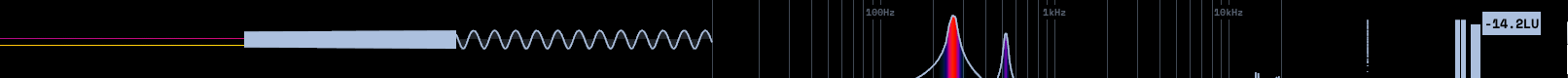
Let me know if you want the algorithm, if this is what you meant when you made the post.
Edit: if you were in fact referring to the fundamental needing boosting, rather than the first harmonic needing boosting, then that's even easier and I can solve that for you in a simple step.
-
@griffinboy ah amazing! Yes mainly the fundamental - but a small boost to the first harmonic is also really useful!
-
To make the fundamental louder, you simply need to mix the original signal with the saturated signal, that way you can control how loud the original fundamental is, compared to the generated saturation harmonics.
Having less distortion mixed in, means that the fundamental, by comparison, is louder.Now, for the first harmonic, here is the snex code.
You will need to create a snex shaper node, create a new file inside the snex node and call it firstorder, then paste in the code at the bottom of this post.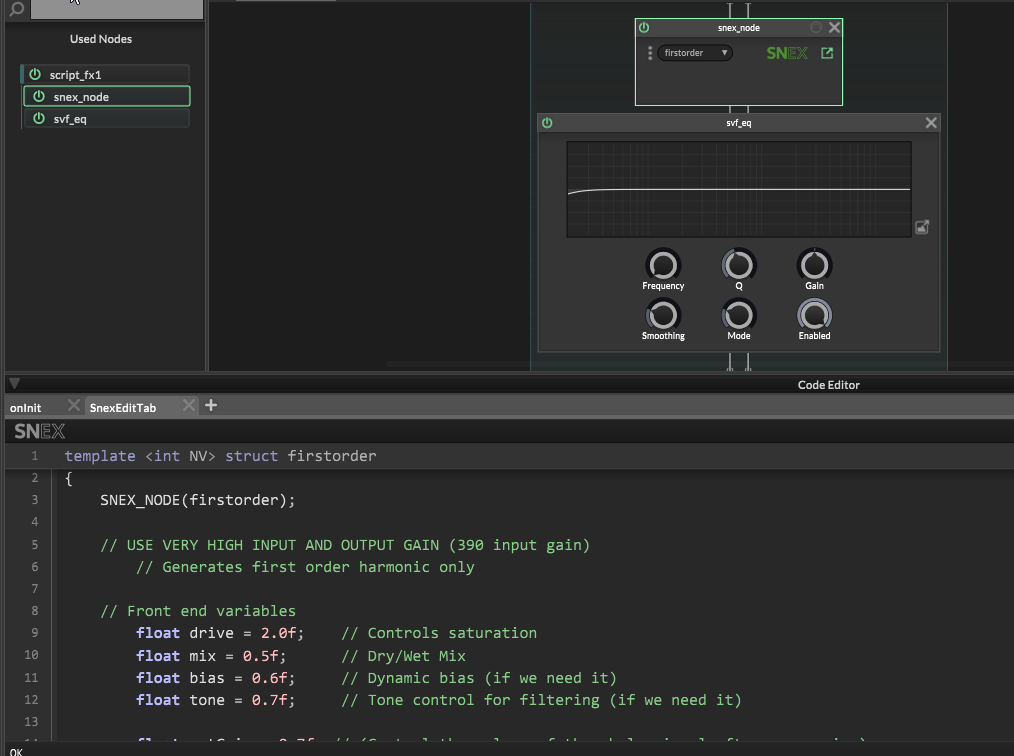
You will also want to place this filter afterwards, it gets rid of subsonic frequencies.
Create a wet / dry matrix (there is a template node for this) and a simple gain. Gain staging will allow you to control the loudness of the harmonic.Code:
template <int NV> struct firstorder { SNEX_NODE(firstorder); // USE VERY HIGH INPUT AND OUTPUT GAIN (390 input gain) // Generates first order harmonic only // Front end variables float drive = 2.0f; // Controls saturation float mix = 0.5f; // Dry/Wet Mix float bias = 0.6f; // Dynamic bias (if we need it) float tone = 0.7f; // Tone control for filtering (if we need it) float outGain = 0.7f; // (Control the volume of the whole signal after processing) float preGain = 390.0f; // (an pre-gain for gain staging) // Operating point and tube model parameters float E = 250.0f; // Anode voltage in Volts float Rp = 100000.0f; // Plate resistance in Ohms float Rk = 1000.0f; // Cathode resistance in Ohms float Ck = 10e-6f; // Cathode capacitance in Farads // Quadric surface model coefficients float kp = 1.014e-5f; // Coefficient for Vpk float kp2 = 5.498e-8f; // Coefficient for Vpk squared float kpg = 1.076e-5f; // Cross-product coefficient for Vgk * Vpk // Internal state variables float Vk0 = 0.0f; // Initial cathode voltage float Vp0 = 0.0f; // Initial plate voltage float getSample(float input) { // Apply pre-gain to the input float Vgk = input * preGain; // Compute plate-to-cathode voltage float Vpk = E - Vgk; // Compute the current through the plate using the quadric surface model float ip = kp2 * Vpk * Vpk + kpg * Vgk * Vpk + kp * Vpk; // Apply the output gain float output = ip * outGain; return output; } // Process each sample of the data template <typename T> void process(T& data) { for (auto ch : data) { for (auto& s : data.toChannelData(ch)) { s = getSample(s); } } } // Process each sample for a single frame of data template <typename T> void processFrame(T& data) { for (auto& s : data) s = getSample(s); } void reset() { } // Set up Stereo processing static const int NUM_CHANNELS = 2; // Get the project sampleRate double sr = 0.0; void prepare(PrepareSpecs ps) { sr = ps.sampleRate; } void recomputeConstants() { // Calculate constants based on initial conditions float k1 = kpg / (2.0f * kp2) + Rp / Rk + 1.0f; float k2 = k1 * (kp / kp2 + 2.0f * E) * kp2; float k3 = Rk * k2 + 1.0f; Vk0 = (k3 - Math.sqrt(k3 * k3 - 1.0f)) / (2.0f * Rk * k1 * k1 *kp2); Vp0 = E - Rp / Rk * Vk0; } void prepareToPlay(double sampleRate) { recomputeConstants(); } void setExternalData(const ExternalData& d, int index) { // Optional: External data setting } // Process the MIDI events here void handleHiseEvent(HiseEvent& e) { } // Set the parameters here template <int P> void setParameter(double v) { } }; -
@griffinboy Thank you! Will give this a try asap :)
-
@DanH
If there are any problems let me know.
Copying and pasting snex can be a little weird sometimes... Surprise errors and suchEdit*
Realised that this code might produce a silent output.
If you do want it fixed, I can do that for you just let me know.
I tried to simplify it a bit but I think removing the controls impacted the functionality -
@griffinboy just got round to testing and it works well for boosting 2nd / 4th / 6th etc harmonics - all the even ones (My understanding is that the fundamental and the first harmonic are the same frequency). Sounds quite good in tandem with a distortion module and also good for adding a harmonic to sub bass :) So a big thanks for putting this together!
Were there meant to be some controls in the SNEX Shaper? Because nothing appears when the code is compiled...
I'm not sure I get your method of increasing the level of the fundamental. I need the mix to be at full anyway (unless I've misunderstood your suggestion). The picture below is a 50hz tone run through the distortion I'm trying to emulate and my own emulation layered on top. The key difference which I'm trying to emulate right now is the obvious increased level of the original distortion at 50hz (or the fundamental of any signal running through it).

-
@DanH said in Distortion Whiz required...:
Were there meant to be some controls in the SNEX Shaper? Because nothing appears when the code is compiled...
Click on the 3 dots on the top-left corner of the SNEX node, select "Add Parameter" and give it a name.
Here you can then specify which variable you want to change using the knob :
// Set the parameters here template <int P> void setParameter(double v) { if(P == 0) { drive= (float)v; } if(P == 1) { mix= (float)v; } if(P == 2) { bias= (float)v; } // etc... } -
@Matt_SF thanks!
-
If I'm honest, those controls were removed because the algorithm was acting up. I wrote this one when I had much less understanding of distortion. It was meant to be a chebyshev waveshaper but it went wrong!
In the following months I've been developing a much more accurate method for designing distortions. I shall be sharing it when it is ready.