Snex Node - Creating a visualiser on the main UI
-
I think you can use global cables for this - I've never done it though so I can't help with it
-
@d-healey
Thanks I will look into this approach.
I've used the Global Cable Node before, but I haven't used global cable with code yet. I will see whether it works inside a SNEX node. -
Add a modulation output to the snex node that then connect to a global cable in scriptnode.
Check all the snex examples in the snippet browser I think I‘ve used that approach somewhere - if not it‘s definitely in the velocity example that I forgot to push yesterday.
-
@griffinboy here's the example @Christoph-Hart is talking about :
https://forum.hise.audio/post/54949 -
This post is deleted! -
@Christoph-Hart
Apologies, I am having trouble figuring out how to add a modulation output to a Snex Node.
It's not in the dropdown as far as I can see?
Is this something in the new version of HISE? I have not yet downloaded the latest commit.
-
@griffinboy sorry I redirected you to the correct topic, but the wrong post.
See the code on this one : https://forum.hise.audio/post/54902 -
@Matt_SF No worries, I also found the whole post very interesting!

Thanks for the help.It is going to take me a while to digest and figure out how to apply this.
I am new, and my understanding of the SNEX functions and syntax is very poor. -
here is the new snippet:
https://docs.hise.dev/tutorials/scriptnode/index.html#snex-velocity-modulator
-
@Christoph-Hart Thanks this works great.
I decided to use a peak node, and create an external buffer instead of using a global cable,
It might be more performance intensive (?) but it allows me to easily grab average volume from the peak meter, which may be more suitable for the kind of meter that I am trying to make (one that doesn't wiggle about like crazy).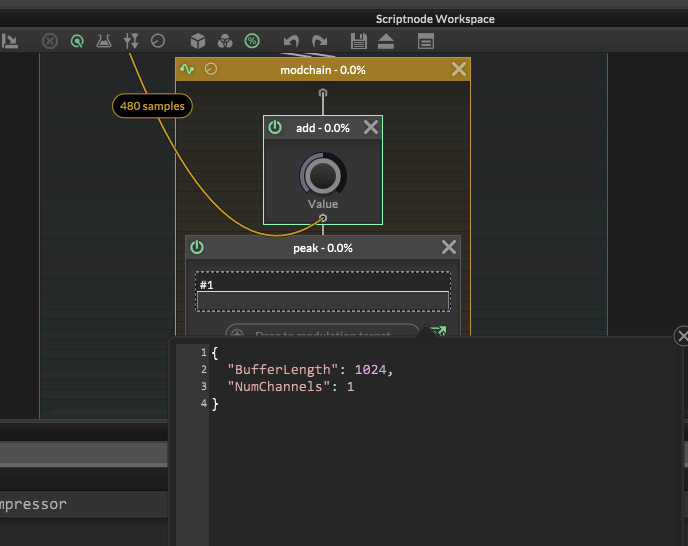
Edit:
On second thought, is there any reason I shouldn't just use a smoother, and then a global cable?
This may actually be a simpler way to get where I want. -
 G griffinboy has marked this topic as solved on
G griffinboy has marked this topic as solved on