Access to Tablemode Viewport Component values
-
Hi everyone, im building a Midi mapping system using a viewport in table mode, im getting the Articulation Data from a external json file that will be in the Additional Source of each expansion and setting a Combo Box with the assigned note and a Learn MIDI button in every row but im lost on how to implement this UI approach in the On Note Callback or MIDI Processor because I don't how to access the combo boxes or Buttons values, the idea is to compare the original Note to the combo box ones and use the midi learn button to change the value of the combo box.
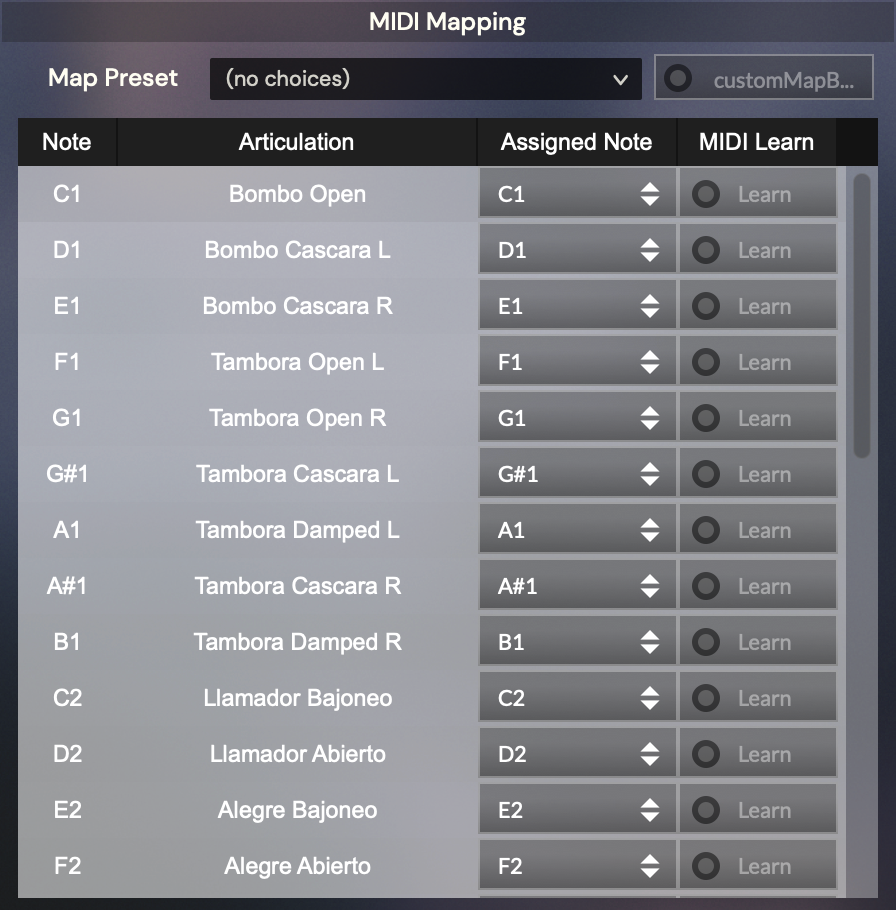
If anyone have any idea it will be appreciated.
This is what I've done so far:
HiseSnippet 1625.3ocsW0uaaaCDWNMtXVcaXcXO.D5ubP8bsSi+XoqXMwNoynwsYwoYEHHnfVh1lIRjFRzMwqHuR6YauAa2QJYKKam1Ffk+Hx7te2wiGOdebbnzkEEICsxU3zoiYV49178lJTiZMhxEVcZak66y2kFoXgDCo8mNlFEw7rxk6AuBIjqvlV5+9meaepOU3xlSxx5LI2kcDOfqlS83W9Ztu+gTO1o7fTn24kcbkhVRe4DvddP9JViotWQGxdCEgsQdqbO7.OtRF1SQUrH.y9Ruo8FIuVXveFOh22mgKpZ0CTjgrUqQbeuiSNqQVV41734m7GXN4+T9tbO9L5y8.+flAYtDo8A413tLopeElTtTlzlFS5w464FxGqlyAsmGkui.tPFPAWcZSwf0ZiG9n7sj.Bgpb.8J1ggvhYRTrdkJkHv+15411f6NRQ9HMjDPGOlKFdFmc8XYnh7BRhJFxTsjAikBXQQmL3bPsDxFlHeaphBxZ+IaGZnh6Nwmp3Rgytjyc1WFzWRd6XlvoDwt.7GIlVKZjKMjRNZcLNYNiSo.CfDpmzBr.8UfeE6QBq1zfwLuUw4N1+XgRw4HeZ.0SFR1mdI3sjNkxxXu9bVnZNi87YCCYKgOl7ZP+GSXAzkndD3mGR+q4ze0Dp6HF4ciyRoMDZlk1IPndVZmFxBfv0Yj6BNBHdIsFSHsfJSHlU9VzKojCkBOI5oWl3IKRzbLyBMlZFrq9vi1Ak.OEUqgd3JY.u0WE4ijhgqiNKz4hR1NBohgQ5OqNhi7rl5O6Tw7op4yyLe1w7ol4iQfcZX9XjqlQtZaa9XjqlQfZFj09E8m5Fj0MHqaTccCx5Fj0MHaXLhFFjMLHaX18FFjMLHaZP1zrsMMHaV+B6agG71YxBTNhoNkBY45J8XE+jcAmSjW+6L9vQJvercS6awzDqSHHg+j.QTwysQI6zFDwI.R39As+D1Xmin8Y9H42jPASOhDNkci9Rz4O4dpQ.kZUrusTJEsPVnEz0dY4rNcVsYFcpMt9xaxnunH9PAjRXIirElKa+X7IJsxpTpOiFlwL61ocGxQynmny8mnTI1MZu.oTfjCG5ivTgSXo8N3Iw9hLY9gM90roQPZ6yu.3L.RTUjCqp7bBm7qjpa2.9wSdxV1ERfdN+Bf+AhgbACqOfkGwSMVmtHGU+SeJVT.tviKHbH2m0aJzFQ.h+PouGKrXJh6YPBhZjDhUPtfjw5PWFBKYhjmUFp7kQfSX9FtXUnXkT1WR81K5s8uj4pJlpfU5H.C7DgKmNr44I3wiXFbXHpgufcMxelaL05XQWrRI7BIFJjQYImdFqqrOSLTMB4gWDPTybsnuLrK.zJj5Yytq65I1X.o1BeSmsLclMFfUZlhwP9cwpc3dUvgCWbQnHwQE5jiNmQ8mvLJJdeHOgTEXc6bEYBy2kLf5GwrK.oTtc8oGfiH5pKN+DiWg1bgOb7HClHb02eRQFEf8uDJ8KJ6eo1iAqijPzv3PNzHiJD6EB4AZqfcAeoK0mvEdrafaAfd4P40cvkZ17AH1x3qOxKdA7j1m6dkyVF2ttg4xi8oSwSbwkc7PGXAZmOpiOhNnxyto1pD7BCaFqvsqXaRxbDuSIAUmqMzKhsTsFI+LoJFKs3wDpFqcJNvkf4Hmnhsh2RcB80lZl562G5Au357tfRRcCfJ9shhZ2MbkRxxZvfUxKVW9PJgUwFGRH7tDrnXRPeVXIh1QLCHzE8hsl+vurVycMM9lBnTzQvUXmkl057Wdleubi7VwcNiszGag.Tktg9eLtgdlWhizh6g84mw8ZoOJoGjx5ccvmAIJEzOrmigFD43QKWa1GgAsLSMTHeaVzUJ4XM13V2gi+WoIbiUt74vcdZxOtFKifK9aX4Hc8cb062.GpaogWfwljdXdjEmkBGZLlAbKtv.L3PJhHtZZ5gJ+JFvpxcNf0WpI937GyUtiVsMtwJrQ3N4+CaLdrzuK+ACF.Utlafal+v2eemA8yr8mHmnfXftTUHGu+eyjfdvz3tLX2EBleDdeiW2wqqjDZziI7zK9W3uXlUw04hYVMgoU.0MT9AWyKCbv2uQSArIgdN+B46hqIUW9QfNqoq6hpZIA299J3ytuBty8UvZ2WAqeeErw8UvledAw5c6MQICLOarr5d7A5jV4xcf.qmniVs9O7YMfvG``` -
@Soundavid use the tablecallback to update a JSON object in your script that you can check against in the midi callback.
https://docs.hise.dev/scripting/scripting-api/scriptedviewport/index.html#settablecallback
-
@Christoph-Hart Thank you! Is there a way to get and set the states from the "Learn" Buttons from the OnNote callback? I Would like to turn off the buttons when the new Midi note is learned.
-
@Soundavid Hi,
I'm using the table mode in a similar way, and I was wondering if it's possible to change the button's text with a callback (not in the onInit).
For example, in your table, could you change the text of some buttons in your 'MIDI Learn' column to say 'Unlearn' if certain conditions are met? Or, once I set the text in the onInit, am I pretty much committed to it?