Windows 11 - Virtual Machine on Intel Mac
-
@DanH said in Windows 11 - Virtual Machine on Intel Mac:
The obvious route onwards is to do everything on Mac.
The obvious route is Linux of course!
@Dan-Korneff put me on to Proxmox and I'm sooo grateful! I'm running it on a fanless 12th Gen NUC, but most decent computers can work, or an old server. What you want is lots of cores and lots of RAM.
-
@d-healey this enough?
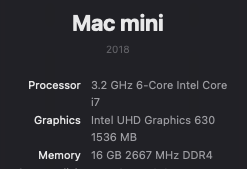
Is there a good guide to get going with? I've downloaded the .iso but can't see an obvious next step
-
Jay @ Learn Linux TV has a full Proxmox setup guide:
https://youtu.be/5j0Zb6x_hOk?list=PLT98CRl2KxKHnlbYhtABg6cF50bYa8UloThe easy way to install Mac VMs:
https://github.com/luchina-gabriel/OSX-PROXMOX -
@Dan-Korneff thanks! before I go down this rabbit hole - I just want to add Windows to my existing Mac. This will get me there, is that right?
-
@DanH No. Proxmox is a Linux distro that is installed as the main OS. Within that you can create VMs and containers.
If you just want to run Windows on a Mac then you should probably dual boot using BootCamp - https://support.apple.com/en-us/102622
-
@d-healey
I think you meant to say:If you want to miss out on this game changing solution and just want to run Windows on a Mac then you should probably dual boot using BootCamp

-
@Dan-Korneff @d-healey ok one for the future maybe! Will go with bootcamp
-
@DanH I'm running parallels which has a 1 click win11 for arm setup. Runs pretty good, some plugin installers cry about no x64 though.
It has great integration with the macOS, allowing you to directly open files from Mac in Windows apps without having to move them first. You can set directories on the Mac for visibility in the Windows VM. I share my HISE projects directory so I don't have to manage two separate repos for the projects.
Plus it can be always easily accessed so I can do direct ab of mac/win behavior.
-
@aaronventure hey can you build windows 64Bit binaries with ARM windows and have successfully tested that they are working in a normal 64Bit system
-
@oskarsh yes and yes.
The IPP VS2022 extension didn't wanna install so I copied over the VS2022 installation from my x64 pc to parallels (after installing VS2022 and IPP to parallels) and its working as expected. I just couldn't bother to figure out how to manually trigger the installation of the autolinker for IPP.
-
@aaronventure Just getting this up and running.
Parallels with Windows 11 running fine. Built Hise with Faust Enabled, all fine. Trying to now export the .dll file for my faust / snex nodes etc and running into trouble,
All paths are set ok. Have you tried this with Faust?
I'm running the Hise build from the same folder as the Mac build. Not sure if that might make a difference...
-
@DanH can you make a mock project folder and upload it, then give me steps to try and reproduce?
-
@aaronventure yes, do you have faust enabled?
-
@DanH yes
-
@aaronventure ok so one thing that is really slowing me down is that all my drives keep changing location / letter, so nothing is linking properly after a restart. So my Mac drive begins as, say, z:, but then becomes T/S/D whatever next time I turn it on! Have I set up parallels wrong do you think?
-
@DanH ok so moving Hise and my project to the C: drive has solved this. I can build the faust dll now.
Not ideal though as I would much prefer your system! Plus I've no idea how large the c: drive actually is....
-
@DanH Just make a symbolic link on the C drive, you don't have to move it.
The context extension won't install because it screams about it not being x64, so just use the command prompt to create a symlink
Although I have separate HISE sources on mac and on the windows VM.
For projects I just use the projects dir on the mac, that works fine.
-
@aaronventure ok so you have different HISE folders for OSX and Windows? If so where do you store the Windows one?
This is an intel machine so I may get away without the screaming

-
@DanH it's in the documents folder on the vm, on mac it's in the user directory.
I think what you're running into might be a permissions thing.
-
@aaronventure ok I'll have a deeper look at it all. Cheers for the help!