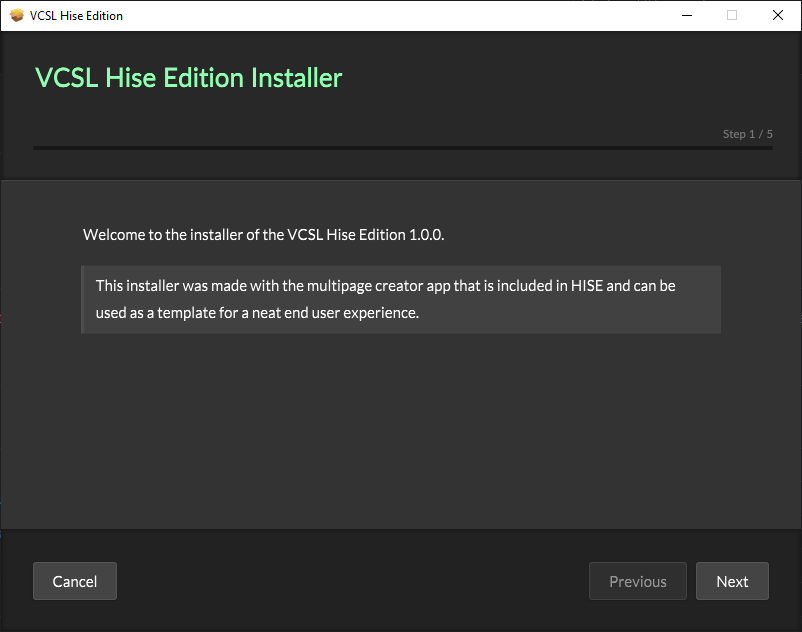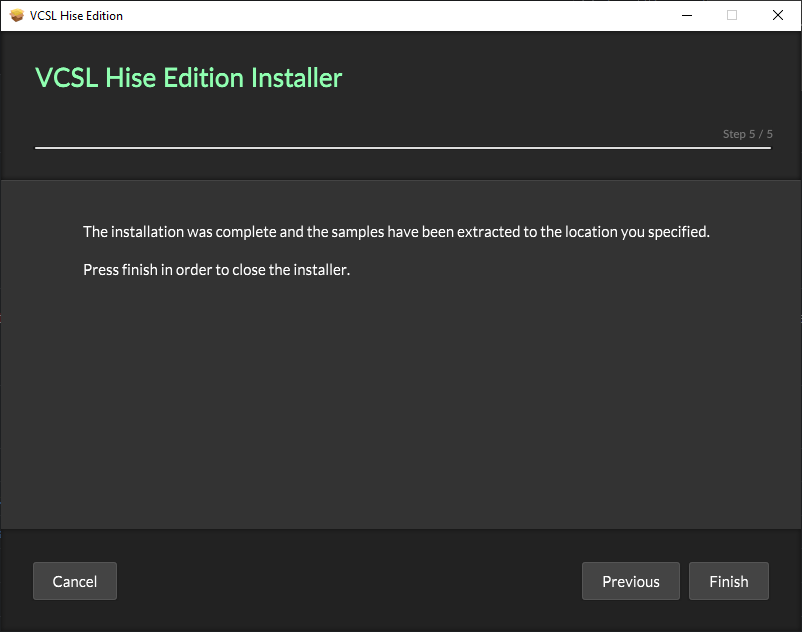HISE Installer not Working (Windows)
-
Hi everyone,
I'm really excited to try the lastest HISE release 4.0.0 (because I can't compile the code on my own, it always throws errors, so I can't try the latest additions at the right time). Anyways, the installer doesn't run at all, It requests me to grant admin permissions but no setup window appears (even the task manager doesn't show anyithing).I tried the basic things, like restarting the computer, adding the .exe file as a exclusion to the windows-defender antivirus, even turning it off (the antivirus), but it doesn't work. Is it a way to install it manually?
Just to be sure about, I decided to re-download the old version (3.6.2) and it works, showing the installer-window without any problems.
-
@diablo99 oops, I'll check it tomorrow, I might have broken something with the codesigning that I'm so proud to have figured out.
-
@Christoph-Hart Ok, thanks

-
Working here
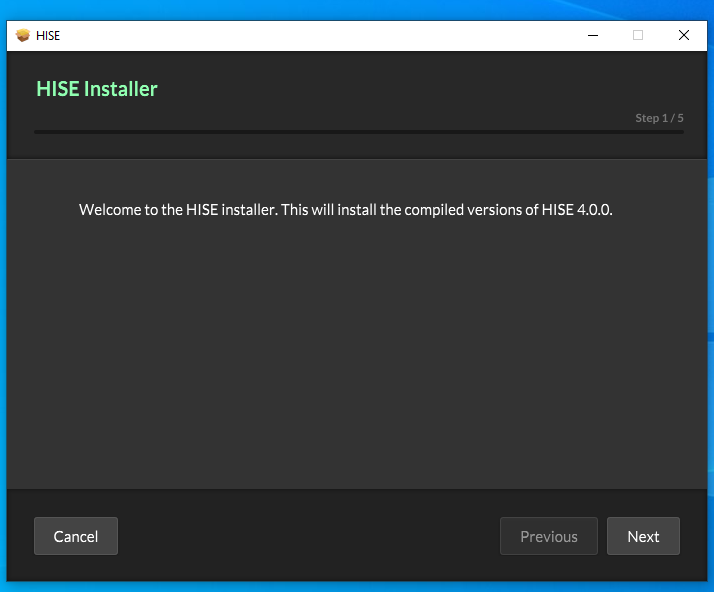
-
@d-healey It is really weird, I just tried to run it in a virtual machine because, after seeing your post, I thought maybe the problem was my pc. But i got the same results, no installer window appears. Anyways, It actually tries to execute the setup, because I got a couple errors about microsoft libraries (MSVCP140.dll & VCRUNTIME140.dll) and, after installed them, no error appears again, but also nothing happens.
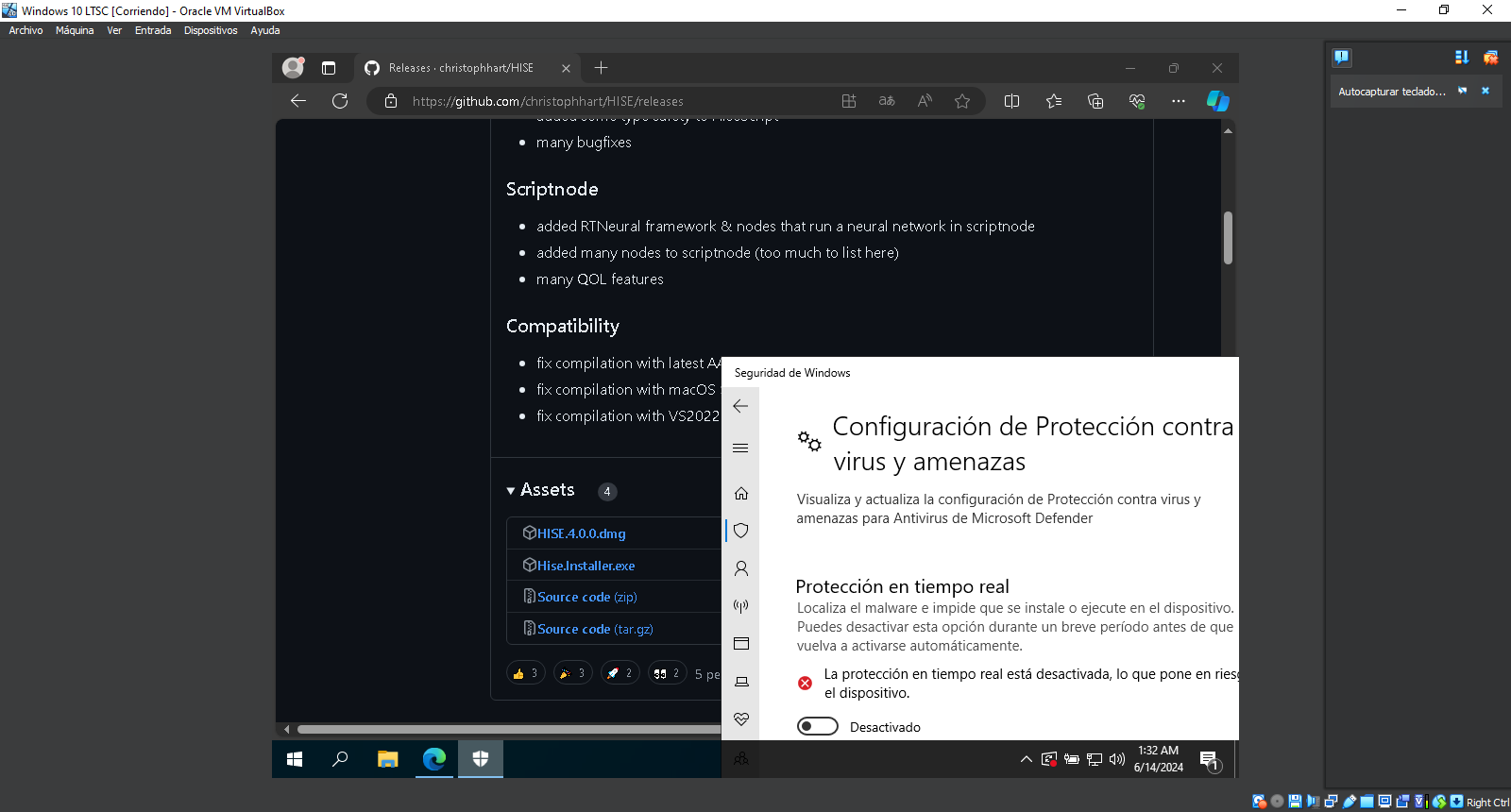
(Anyways I have no idea why I post a capture, because there is no "stuff" to evidence, sorry
 )
) -
Actually that‘s a good hint - I forgot to turn on the static runtime library flag for the installer project, so you shouldn‘t have to install any runtime.
Not sure if this solves your initial problem but it‘a definitely a good catch…
-
@diablo99 Can you run this installer?
https://github.com/christophhart/vcsl_hise/releases/tag/1.0.0
It's made with the same tools but now includes a static runtime.
-
@Christoph-Hart It works perfectly, without any problems (even no "danger file" stuff from windows).