Loading IRs into script_node convolution node
-
I cant seem to find a way to programatically load an IR into a convolution node in script node...any clues??
-
@Lindon You could connect it to an external slot.
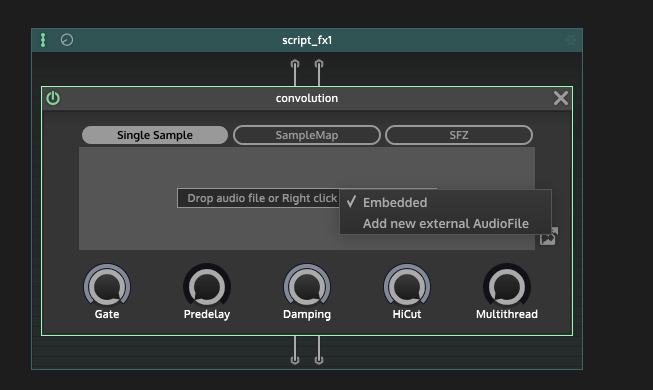
-
@d-healey so that creates an External AudioFile Slot , what do I do with that?
-
@Lindon Connect it to a waveform control on the UI via proccesor ID.
-
@d-healey ..hmm Im confused cause the only way to change the file in the waveform control is to reference an audio processor - which in this case is the Script FX1, so I end up saying:
const var ScriptFX1 = Synth.getAudioSampleProcessor("Script FX1"); ScriptFX1.setFile("test.wav");so why do I need the AudioWaveform???
-
@Lindon Ah yes, you're correct. Once you've added the external slot you can get it as an audio sample processor.
I wonder how it's handled if you have more than one convolution node though... I'm sure I've done this before but I can't remember.
-
@d-healey said in Loading IRs into script_node convolution node:
@Lindon Ah yes, you're correct. Once you've added the external slot you can get it as an audio sample processor.
I wonder how it's handled if you have more than one convolution node though... I'm sure I've done this before but I can't remember.
hmm, that seems above my pay grade - so no idea there...
-
I wonder how it's handled if you have more than one convolution node though... I'm sure I've done this before but I can't remember.
Use another external audio file slot. It's all accessible through an index parameter.
-
@Christoph-Hart said in Loading IRs into script_node convolution node:
It's all accessible through an index parameter.
But setFile doesn't take an index?
Edit: Ah I guess it's this
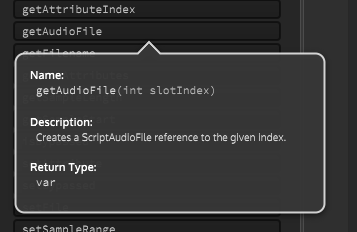
-
@d-healey yeah but how does that work?
- what do we get back that we can use in SetFile?
-
@Lindon You get an AudioFile object I believe, which has a loadFile function.