Help with displaying knob value in a label
-
@d-healey I'm developing a plugin for volume control using a table, but this doesn't affect the issue discussed in the post. The other control the user has is on the tempo-synced frequency. I need a label because I might also expand the UI and use the label values to indicate each position transparently above the table dynamicaly. A Volume Shaper-like vst.
I've tried to correct the code without much success
// Get the reference to the label and knob in user interface const var tempoLabel = Content.getComponent("tempoLabel"); const var tempoKnob = Content.getComponent("tempoKnob"); // Define the callback function for the knob control inline function onTempoKnobControl(component, value) { // Update the text of the label with the value of the knob tempoLabel.set("text", value); } // Set the control callback for the knob tempoKnob.setControlCallback(onTempoKnobControl); -
@Mighty23 If you have linked the knob to a module using processor/parameter ID (as indicated in your original post) then your callback won't fire.
-
@d-healey I can't understand what you're trying to tell me. In JUCE, I use labels to indicate the values of knobs (rotary sliders) without any issues, but I can't grasp the logic you're advising me to use.
(I think I'm more confused now than at the beginning of the post )
)I have linked the knob to a module using parameterID to control the Frequency, so I can't use a callback? How should I proceed then?
-
@Mighty23 move the knob....
-
@Mighty23 to have a callback fire you must set the proccessorId to blank
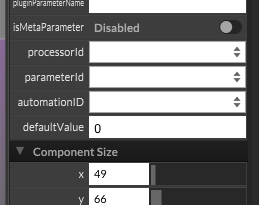
now you cna use a callback - to both set the laebel text AND set your back-end Frequency.....
what David is about to say...
-
@Mighty23 said in Help with displaying knob value in a label:
I have linked the knob to a module using parameterID to control the Frequency, so I can't use a callback?
Correct.
Unlink the knob from processor/parameter ID and instead set the attribute you were trying to control from within the control callback.
Edit: What Lindon said.
-
@Lindon said in Help with displaying knob value in a label:
@Mighty23 move the knob....
If you're suggesting moving the knob to see the result displayed in the label, the answer is: no.
-
@Mighty23 said in Help with displaying knob value in a label:
@Lindon said in Help with displaying knob value in a label:
@Mighty23 move the knob....
If you're suggesting moving the knob to see the result displayed in the label, the answer is: no.
read what we have said first...
-
here... liker this:
const var Filter1 = Synth.getEffect("Filter1"); // Get the reference to the label and knob in user interface const var tempoLabel = Content.getComponent("tempoLabel"); const var tempoKnob = Content.getComponent("tempoKnob"); // Set the control callback for the knob tempoKnob.setControlCallback(onTempoKnobControl); // Define the callback function for the knob control inline function onTempoKnobControl(component, value) { // Update the text of the label with the value of the knob tempoLabel.set("text", value); // Update the freq Filter1.setAttribute(Filter1.Frequency, value); } -
I managed to display the usual knob value on the label, but since it's no longer linked to the processor ID, the two values range from 0 to 18.0 (this is quite-okay). Now I need to reconnect the knob with its corresponding backend.
<?xml version="1.0" encoding="UTF-8"?> <Processor Type="LFO" ID="LFOModulator1" Bypassed="0" Intensity="1.0" Frequency="18.0" FadeIn="43.13000106811523" WaveformType="6.0" Legato="1.0" TempoSync="1.0" SmoothingTime="5.690000057220459" LoopEnabled="1.0" PhaseOffset="0.0" SyncToMasterClock="1.0" IgnoreNoteOn="0.0" CustomWaveform="24..........9C...vO...f+....9C...vO" StepData="64....f+....9C...3O...f+....9C...3O...f+....9C...3O...f+....9C...3O...f+....9C...3O...f+."> <EditorStates BodyShown="1" Visible="1" Solo="0"/> <ChildProcessors> <Processor Type="ModulatorChain" ID="LFO Intensity Mod" Bypassed="0" Intensity="1.0"> <EditorStates BodyShown="1" Visible="1" Solo="0" Folded="1"/> <ChildProcessors/> </Processor> <Processor Type="ModulatorChain" ID="LFO Frequency Mod" Bypassed="0" Intensity="1.0"> <EditorStates BodyShown="1" Visible="0" Solo="0" Folded="1"/> <ChildProcessors/> </Processor> </ChildProcessors> </Processor> -
@Mighty23 Lindon shows how to do this in his last post.
Filter1.setAttribute...etc -
Ok, done. Many Thanks, We can mark it as "Solved"
-
@Mighty23 said in Help with displaying knob value in a label:
We can mark it as "Solved"
Click this button and select Ask a question. Then click it again and select solved.
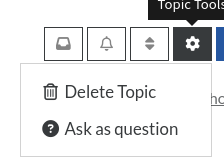
-
M Mighty23 marked this topic as a question on
-
M Mighty23 has marked this topic as solved on