Scrambled Sample Maps?!
-
@aaronventure I'm dying with the spicy monkey wrench. Haven't heard that one.
As far as I know, I'm doing the sample maps the simplest possible way - just dragging the files in, and saving the sample map. I've done it a million times, but suddenly…they end up seemingly randomized in the DAW. They seem to all load properly - they're just assigned to completely different notes.
I appreciate you asking about a screenshot…I wouldn't know what to show you other than a screenshot of a plain-looking sample map in HISE, and a photo of me in the DAW arguing with monkey who's brandishing a wrench. And I guess some salsa.
Any ideas are much appreciated - cheers.
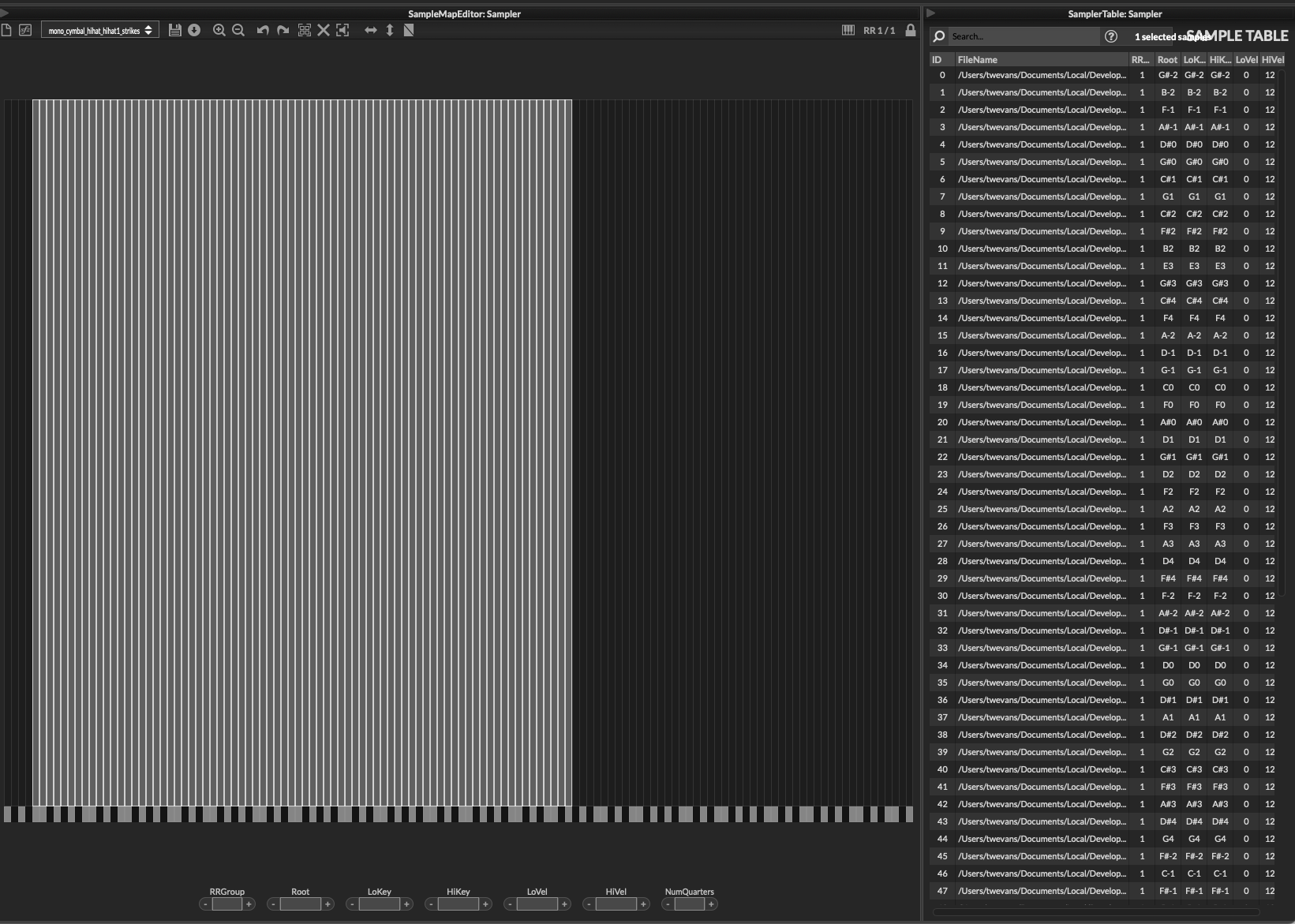
[Photo missing]
-
@aaronventure OK, so it's solved - I deleted all the Monolith stuff, and went back to the samples (and regular sample maps). Everything is fine noq. (That was the first time I ever used Monolith, and I never really trusted it to begin with smh.)
-
@clevername27 That's super weird, I use monoliths to package the samples as it reduces the filesize by 60%. The big quirk (that's been around for half a decade, apparently) is that in order to switch back from monolith to samples, you have to go edit the xml and flip one value; there's no button in the UI that does it for you.
It shouldn't break. Once you create the monolith, it references the xml.
When you say DAW, do you mean the HISE plugin version and your project in it or the exported VSTi?
-
@clevername27 are the samples in the project's samples folder?
-
@clevername27 using HLAC monoliths is the far more robust option as I think 90% of all projects use this when shipping their samples. Do the samples also start at random places? This would indicate that there is a mismatch between the monolith offsets stored in the samplemap and the actual monolith file.
-
@aaronventure The exported VST. Worked fine inside HISE. :(
-
@Christoph-Hart Thank you for weighing in - yes, that makes sense. Somewhere along the way, the offsets must have gotten garbled. The nature of the sounds would have made it difficult to tell if they were starting at the beginning of notes.
-
@d-healey Indeed.
-
@clevername27 So there's definitely a mismatch between the monolith and the sample maps somewhere. From the top of my head these are a few reasons how this could happen:
- you copied an old monolith sample
- the plugin is referring to another sample directory with old monolith samples
- the plugin embedded a outdated sample map from the pooled file (make sure the pooled files are up to date during exporting, there's a flag in the settings that you might have enabled which skips the reexporting of the pools at compilation).
- you somehow managed to corrupt this relation in another way :)
But I suggest that you start with avoiding samples not being in the project folder. If you don't want to move them around on your hard drive, you can create a link file in your project repo's sample folder. But as long as the sampler table shows them as absolute file reference and not with the glorious
{PROJECT_FOLDER}prefix, you're in danger-territory. -
@Christoph-Hart Thank you very much.
-
C clevername27 has marked this topic as solved on