Faust build succeeds but fails to run on macOS 14.2.1
-
Exporting VSTi or AU on also fails
Re-saving file: /Volumes/HISE/Projects/Testproject/Binaries/AutogeneratedProject.jucer Finished saving: Visual Studio 2017 Finished saving: Xcode (macOS) Finished saving: Xcode (iOS) Finished saving: Linux Makefile Compiling Instrument plugin Testproject ... Building targets in manual order is deprecated - check "Parallelize build for command-line builds" in the project editor, or set DISABLE_MANUAL_TARGET_ORDER_BUILD_WARNING in any of the targets in the current build to suppress this warning ❌ error: Cycle inside Testproject - VST3; building could produce unreliable results. ** BUILD FAILED ** Saving session... ...copying shared history... ...saving history...truncating history files... ...completed. [Process completed] -
@aaronventure use xcode 14
-
@DanH Sonoma says nope.
-
@aaronventure https://forum.hise.audio/topic/8871/error-build-failed-on-mac/9
Always worth giving the forum a good search :)
-
The crash is because it can‘t find / load the faust dynamic library.
The build error is a known issue in the JUCE forum and this is one of the suggested workarounds:
FYI, whilst for sure I should update to a more recent JUCE release, I also had the ‘cycle inside’ issue with Xcode15/Sonoma and JUCE 7.0.3, and the solution was simply to disable the ‘enable plugin copy step’ option in Projucer Xcode exporters.
Can you check if that‘s the case, then I‘ll update the build pipeline to deactivate this step automatically.
-
@Christoph-Hart said in Faust build succeeds but fails to run on macOS 14.2.1:
The crash is because it can‘t find / load the faust dynamic library.
That´s about as much as I could gather, yeah. What´s my play here, then?
@Christoph-Hart said in Faust build succeeds but fails to run on macOS 14.2.1:
Can you check if that‘s the case, then I‘ll update the build pipeline to deactivate this step automatically.
This is only available in the plugin HISE.jucer versionm and it´s disabled by default. My attempts were with the standalone version.
-
@DanH not working on 14.2.1
Info.plist is encrypted. Previewing in Finder and copying the unencrypted preview into the file and changing it doesn't work.
Changing in version.plist doesn't work either.
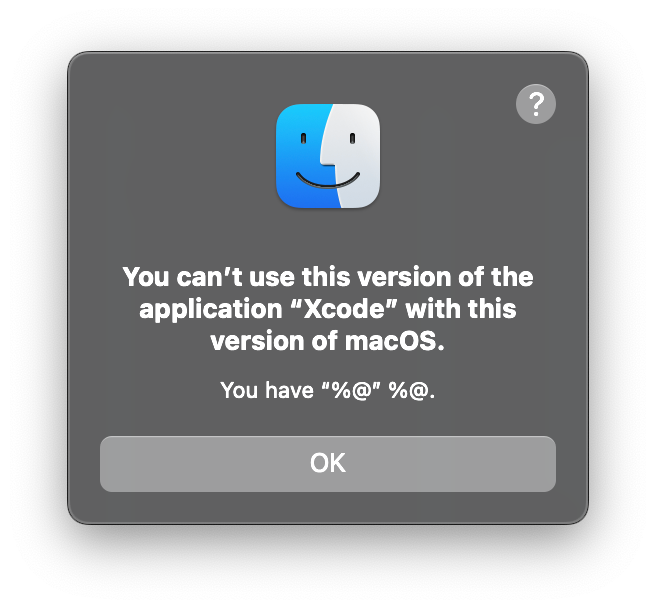
-
@aaronventure I'm still on OSX 14.0.0. Haven't got the Xcode installer any more to check if I did anything special. I remember it being super straightforward.
Ask @myhomestudio what he did
-
-
@ulrik Yeah I found out about this, too. Launching the terminal version works.
However, it prevents Projucer from automatically opening the xcodeproj file, which is annoying when building HISE.
VSTi3 and AUi build and run well.
There was no fuss about the VST3i or AUi not being signed and notarized, I suppose it's because it was built on the same machine.
-
Opened the Faust HISE as well, it involved finding the offending libfaust file, opening that first in terminal so that Mac can "verify it".