Error build failed on Mac
-
I have this error when exporting VST on Mac M1
Thanks for help
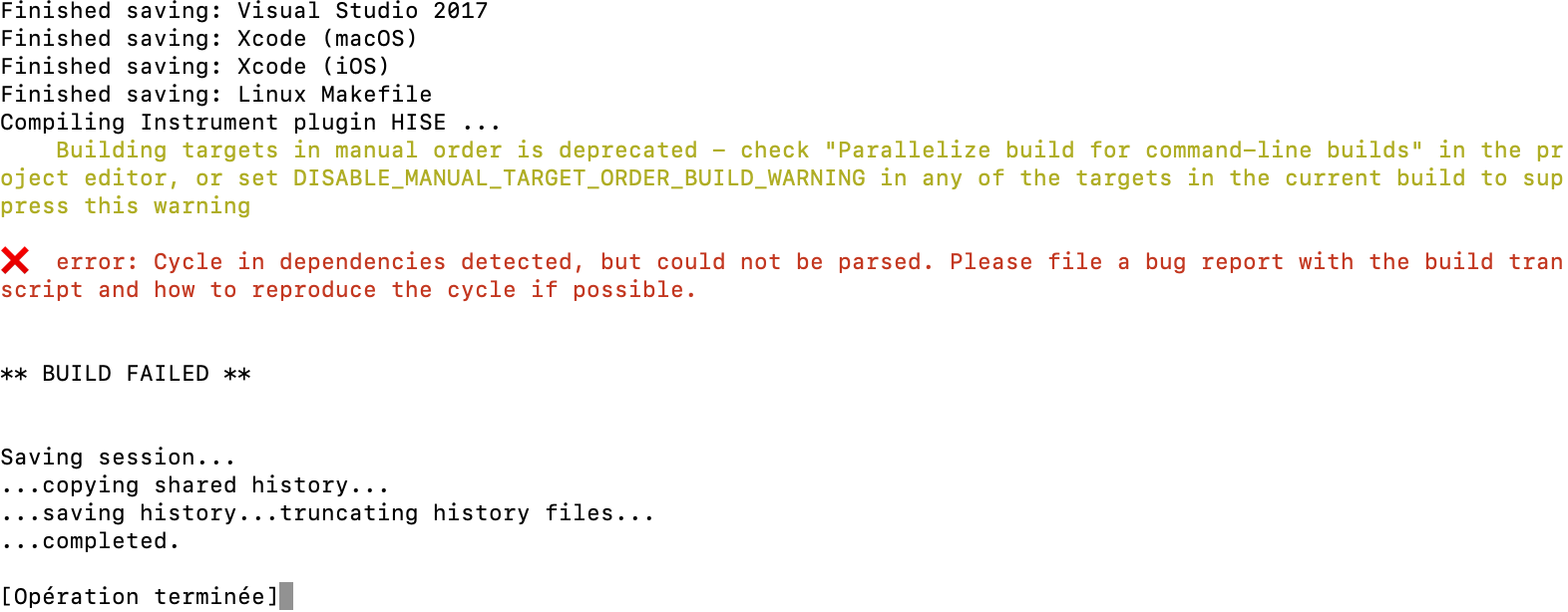
-
maybe try this:
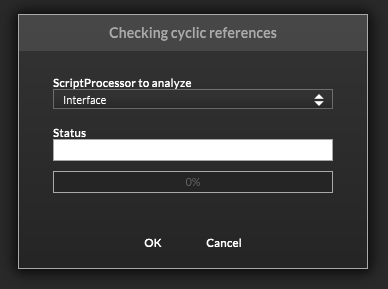
Or build a debug version in xcode and see if you can get more useful info.
-
@myhomestudio Are you using Xcode 15? It seems like this problem:
https://forum.hise.audio/topic/8218/warning-xcode-15?_=1705769038011If you have the Sonoma on your Mac it will not allow you to use Xcode 14 unfortunately.
What system do you have? -
@ulrik you can use Xcode 14.3 - it takes a bit of fiddling. I'll see if I can find the post
-
@DanH from @Evan-Splash
Download and unpack Xcode 14.3.1 ( https://xcodereleases.com/ )
Right click and select "Show Package Contents"
Navigate to Contents
Open the Info.plist file
Alter CFBundleVersion from 21815 to 22265
Save change
Right click Xcode 14.3.1 bundle and select "Open" -
@ulrik Yes I use xcode 15.2 on Sonoma
unfortunately :)ok I read this thanks
-
@DanH
wow ok I try this, many thanks, and I come back to you -
@DanH said in Error build failed on Mac:
@ulrik you can use Xcode 14.3 - it takes a bit of fiddling. I'll see if I can find the post
Yes I know, that's the way I use it

-
@DanH You were right, it works now, many thanks

-
@myhomestudio This solution worked for you in the end? I just received a new Mac for work (M2 Pro, Sonoma 14.3). I managed to build HISE with the latest Xcode version (15.2) but experienced the same error of cycle in dependencies. I removed my HISE build, folder and Xcode, reinstalled Xcode 14.3.1 following @DanH instructions.
However, now when I go to build HISE as a standalone JUCE cannot locate the modules (I even set them manually in the global path). Does anyone have any insights? Also, what is the new protocol for FFT? I see IPP is no longer supported on Mac and some members here are recommending vDSP. Does anyone know how to incorporate it into the HISE build?