Unzipping in the plugin crashing the browser
-
@Lindon Good, we have an easier task of debugging. Now try extracting everything to a folder you know has write permission.
-
@d-healey ok trying the user download folder
-
@Lindon nope crash there too....
-
@Lindon Aha so it's something more complicated. Can you share your download/extraction code with me?
-
okay well more investigation and no resolution - I'm now a bit lost about what to do....
-
@Lindon did you make a debug standalone?
-
@DanH said in Unzipping in the plugin crashing the browser:
@Lindon did you make a debug standalone?
nope _ Im not entirely clear how I go about doing that...
-
@Lindon open the autogeneratedProject in your build folder so you can open the project in Xcode, then choose to build in Running rather than Profiling.
When it's built (it should say debug after the app name) run it, then make it crash and look at the crash report. Post findings here...
-
@DanH said in Unzipping in the plugin crashing the browser:
@Lindon open the autogeneratedProject in your build folder so you can open the project in Xcode, then choose to build in Running rather than Profiling.
When it's built (it should say debug after the app name) run it, then make it crash and look at the crash report. Post findings here...
thanks well Im on windows but Im sure its similar...
-
@Lindon I guess, not so sure where the crash reports are and how readable they are...
-
@DanH said in Unzipping in the plugin crashing the browser:
@Lindon I guess, not so sure where the crash reports are and how readable they are...
yeah me neither - I'v opened projucer loaded the project into Visual Studio selected
Debug - started it - the app has opened, I've run it and its crashed (eventually) but I have no idea what im looking at now...
-
@Lindon trying it again and now nothing even starts...can anyone give me a clue how to start debugging this with Visual Studio?
-
@Lindon what happens if you make it crash while it's actually open in VS? It shouldn't crash but might point you in the right direction?
-
@DanH it wont even open in VS!!!
I open projucer File>Save Project and open in IDE
VS opens, I select Debug>Start Debugging(F5)
I get thisL:
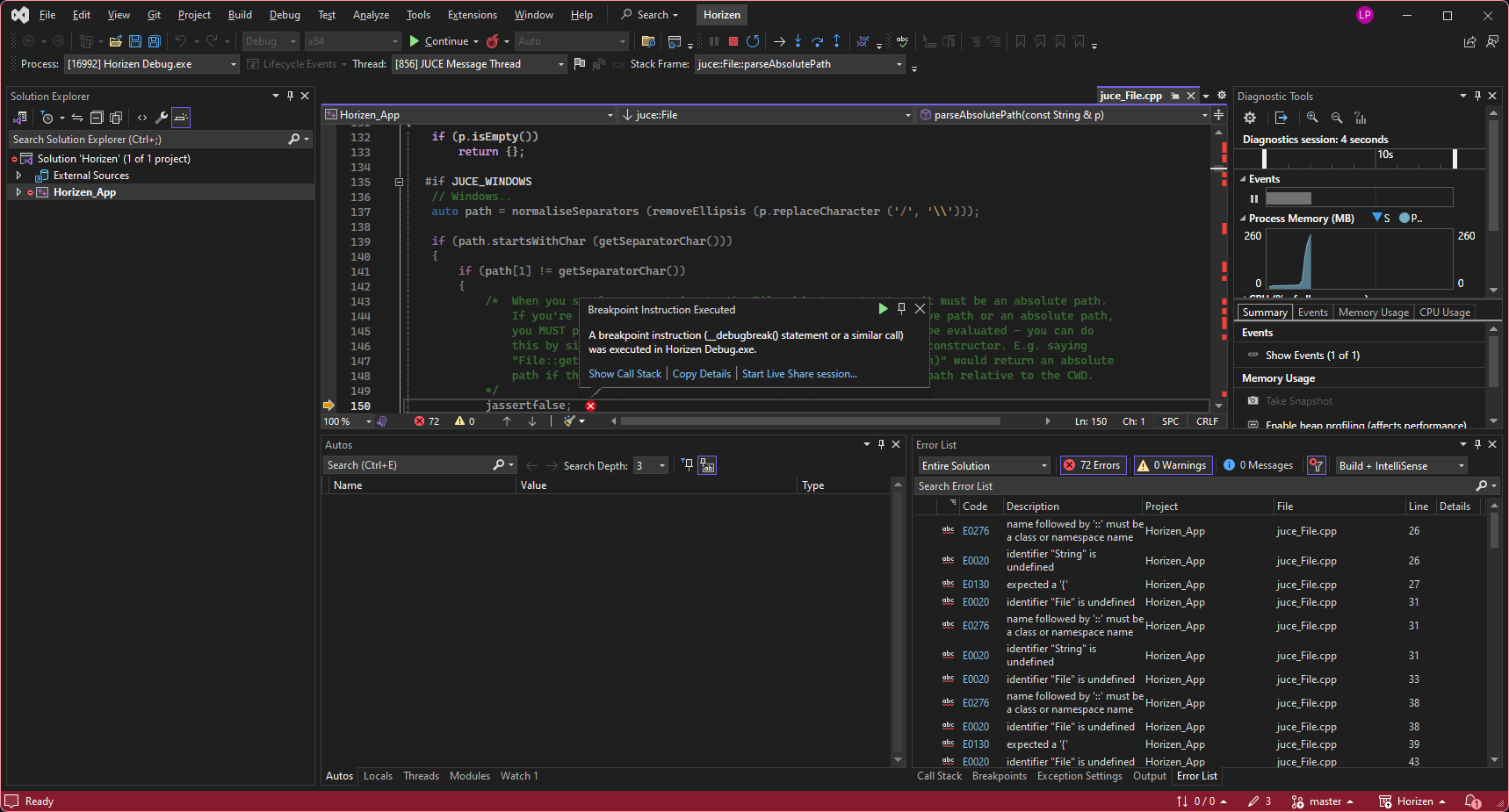
No sign of the app actually starting..
-
@Lindon ok I stepped past all these breakpoints got it to loaad and run and got this when it crashes:
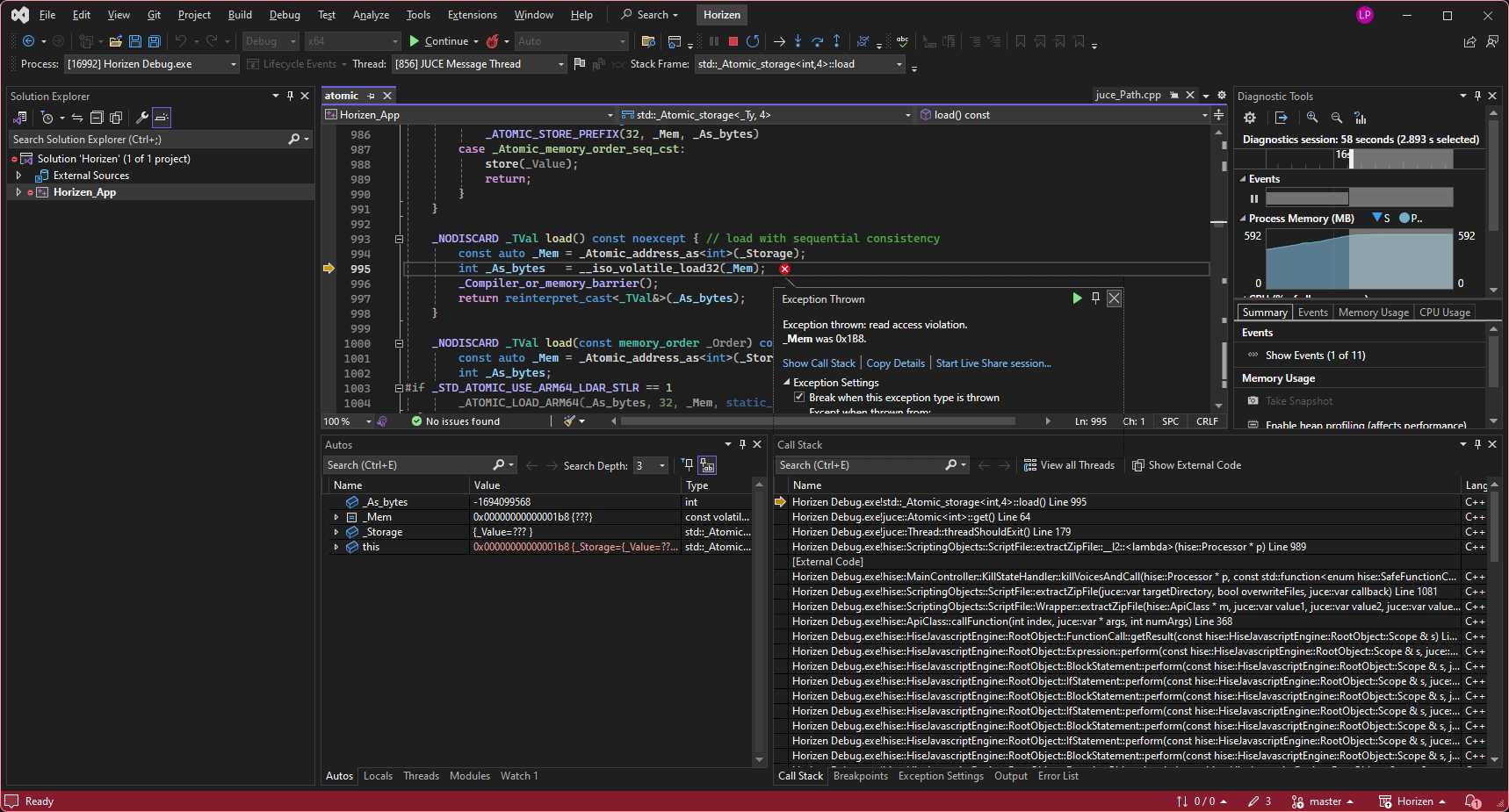
some sort of read access violation???
-
@Lindon I’m in the pub (suggest you do the same
 ). But what size is the file you’re trying to unzip?
). But what size is the file you’re trying to unzip? -
@DanH just back from the pub --- 1.4Gb...
-
@Lindon ok, unlikely to be that then. Did you send your code to @d-healey to look at? Feel free to send my way as well.
-
@Lindon Follow the call stack
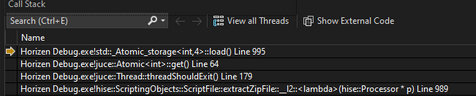
Click the line that mentions the extractZipFile function and see what's going on.
-
@d-healey ok so doing that shows me this:
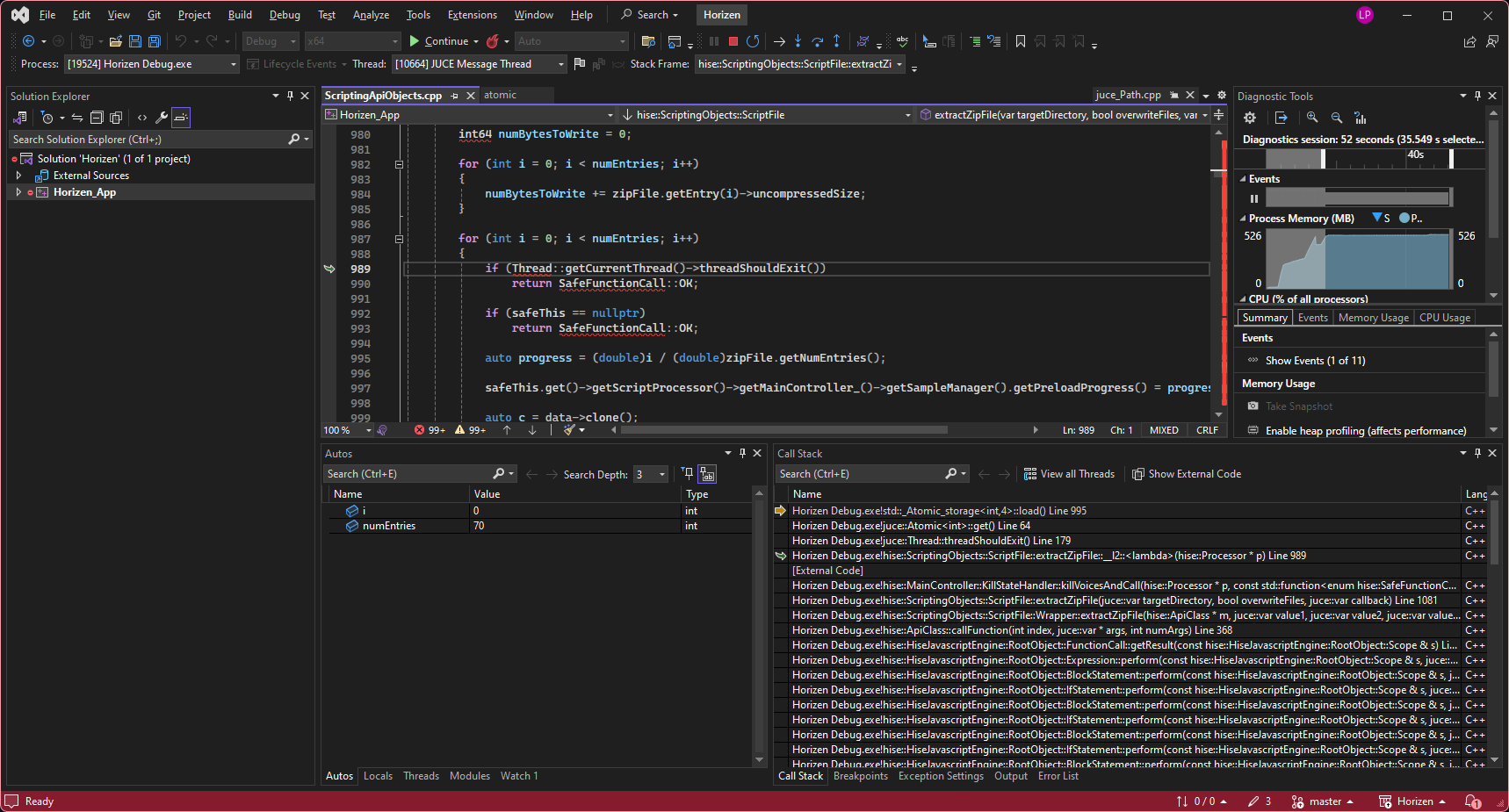
So there's a problem with the thread, and I have this in my pre-processors:
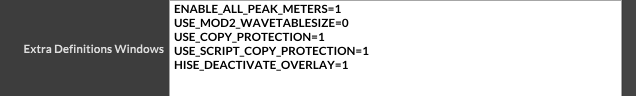
Would that make any difference?