Warning Xcode 15
-
@DanH ah? Did you do something special?
On my side, building packages is working fine here on sonoma... -
@Matt_SF Nope - but there's no faust or anything. Quite a basic project, just a simple synth
Hmmm.. why is my packages broken then?!

-
Hmmm.. why is my packages broken then?!

What is the problem?

-
@Matt_SF haven't had time to investigate properly but if you have any ideas let me know - If I reinstall packages then it works, but every time the computer is restarted this happens...
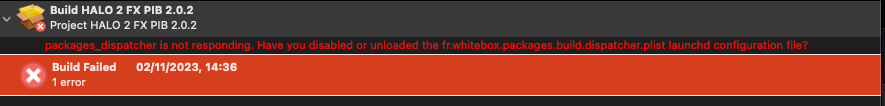
-
@DanH ah could be a permissions thing...
-
@DanH did you see this ? :
http://s.sudre.free.fr/Software/Packages/Q&A_7.html
Could be a (Full Disk Access) permission thing
-
@Matt_SF Yeah I just tried that and sadly hasn't made a difference, thanks though
-
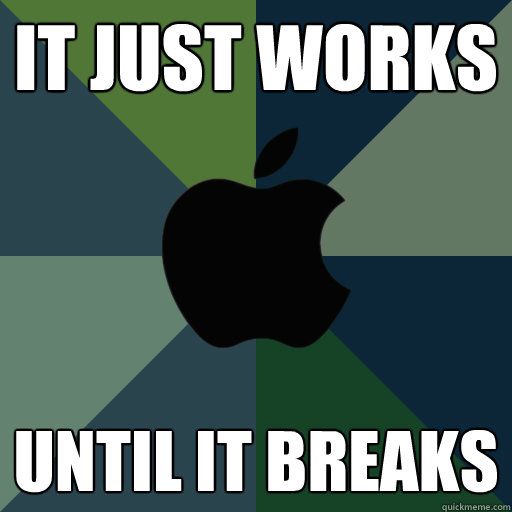
:D
-
@d-healey Thanks for the moral support Dave

-
@Christoph-Hart have you been able to remember what you did to get HISE to export on Sonoma yet?! :)
-
@Christoph-Hart said in Warning Xcode 15:
@ulrik It's working here on Xcode 15 too, but I also remember getting that error once. I don't know what I did to get rid of it, looks like a classic case of subconsciously fighting against the macOS weirdness.
Have you found how to make it work yet?
-
I was able to run Xcode 14 on Sonoma using these instructions:
- Download and unpack Xcode 14.3.1 ( https://xcodereleases.com/ )
- Right click and select "Show Package Contents"
- Navigate to Contents
- Open the Info.plist file
- Alter CFBundleVersion from 21815 to 22265
- Save change
- Right click Xcode 14.3.1 bundle and select "Open"
The vsti, au and app compile successfully in the HISE, but Logic Pro and Studio One crashes when trying to load the compiled plugin. The Standalone application also crashes.
True, this is my first time on a Mac and I’m not sure that it’s the combination of Xcode14 and Sonoma, maybe I’m making some stupid mistake, for example in the project settings.
Although the same project works fine on Windows. -
@Evan-Splash said in Warning Xcode 15:
I was able to run Xcode 14 on Sonoma using these instructions:
- Download and unpack Xcode 14.3.1 ( https://xcodereleases.com/ )
- Right click and select "Show Package Contents"
- Navigate to Contents
- Open the Info.plist file
- Alter CFBundleVersion from 21815 to 22265
- Save change
- Right click Xcode 14.3.1 bundle and select "Open"
The vsti, au and app compile successfully in the HISE, but Logic Pro and Studio One crashes when trying to load the compiled plugin. The Standalone application also crashes.
True, this is my first time on a Mac and I’m not sure that it’s the combination of Xcode14 and Sonoma, maybe I’m making some stupid mistake, for example in the project settings.
Although the same project works fine on Windows.As I thought... It was necessary to remove support for 32-bit versions of Mac OS in the project settings.
Now the compiled plugins and app launch and work correctly :)