GUI for the Parametric EQ
-
@christoph-hart is there a way to see the code associated with the WYSIWYG editor?
-
Not sure what you mean with " code associated with the WYSIWYG editor?"
Anyways, I have added a floating tile that shows the filter graph. It can be connected to either a parametriq EQ or to (mono / poly) filter effects:
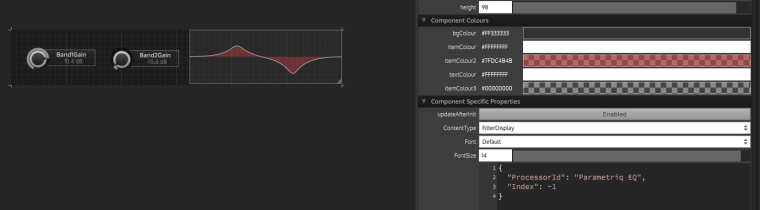
It's just read only so you can't drag the curves, but this shouldn't be too much of a restriction...
-
@christoph-hart said in GUI for the Parametric EQ:
Not sure what you mean with " code associated with the WYSIWYG editor?"
Anyways, I have added a floating tile that shows the filter graph. It can be connected to either a parametriq EQ or to (mono / poly) filter effects:
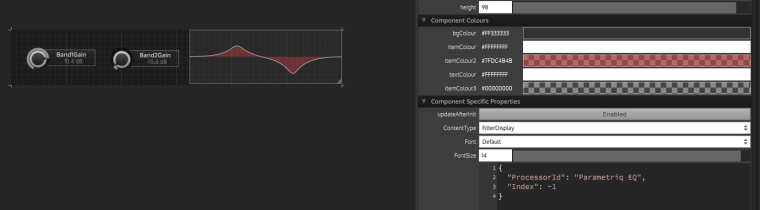
It's just read only so you can't drag the curves, but this shouldn't be too much of a restriction...
hi im new to hise
can you expaln how to do the floating tile as the filter graph (i got the knobs connetected to a parametriq eq & got the floating tile connetected to the FilterDisplay but nothing is displayed in the floating tile.)
thanks
-
Hi there,
- Add a floating tile
- Set the
ContentTypeproperty toFilterDisplay - Set the
ProcessorIdparameter to the name of the Parametric EQ module (by defaultParametriq EQ) that you want to connect and press F5.
-
@christoph-hart Thanks







-
Can someone save me some time with trial and error? Is this supposed to go like this for the Frequency and Q parameters?
local index = 0 * ParametriqEQ.BandOffset + ParametriqEQ.Gain;
local index = 1 * ParametriqEQ.BandOffset + ParametriqEQ.Frequency;
local index = 2 * ParametriqEQ.BandOffset + ParametriqEQ.Q; -
This post is deleted! -
@dustbro said in Stereo Effect Project. Example?:
@duno I was wondering the same thing, so I decided to do a little test.
By using the Console.print() command, I was able to see that ParametriqEQ.BandOffset is an Integer that is equal to 5. By doing the same with ParametriqEQ.Gain, I saw that was equal to 0.
These are Index numbers that dictate which control you are scripting.
Looking at the Module browser, I can see that each EQ has 6 Index points for each EQ node:

The first 5 appear to be controls, and the BandOffset is just an index used to multiply.
At EQ Node 0, the index is:
0 - Gain
1 - Freq
2 - Q
3 - Enabled
4 - Type
So what happens when you have another EQ node in the effect? The index list starts over at 5.
5 - Gain
6- Freq
7 - Q
8 - Enabled
9 - Type
And then the next node would start at 10.
So what does it all mean?? lets do some math.{ local index = 1 * ParametriqEQ.BandOffset + ParametriqEQ.Gain; ParametriqEQ.setAttribute(index, value); };In the script above we're creating a local variable called index. This is used to gather an integer that is directly related to a specific index on the EQ.
If we convert them to numbers, the equation looks like this:
1 * BandOffset + Gain
or
1 * 5 + 0 = 5
5 is now passed to the line of code below:ParametriqEQ.setAttribute(index, value);Which is the same as if we typed:
ParametriqEQ.setAttribute(5, value);Looking at the chart above, we can see that Index 5 is the Gain of 2nd EQ node.
-
@dustbro nice one man! That should help me lots!
-
The formula is pretty simple: You take the band index that you want (starting with zero!), multiply it with
ParametriqEQ.BandOffsetand then just add the parameter enum you want to control.So:
Frequency of the 14th band:
13 * Eq.BandOffset + Eq.FrequencyQ of the 12049th band:
12048 * Eq.BandOffset + Eq.Q... -
@Christoph-Hart Thanks Christoph
-
Ok I built a 4 band eq into my project. It doesnt work after saving and reopening. I decided to isolate the issue. It crashes my hise on import. Does it crash yours?
HiseSnippet 2000.3oc6Z0rcSaDEdTHhRLDHPomxRcXUfFBV1geZoTLIwFkCIAaLkS2AJRiimhrFizX.CGNvxtta5gth2.51tiscWOm9Bvi.uAzYzOVi9MiMIoYQ8Ncm67ouu6b0L2Y7zzAa.ccwN.oYt2v9PfzwjaOzlzckt5HavZqBjJIugtKA5T+wfkG1W20EZBjjNzsXsKMyz.uee7FKqaoaa.iLA.2GiLfqi5gHQVaV61HKqF5lv6g5w48R0Vy.auB1BOfxkCIWFzW23Q5aC2Tm41Tx.oCW2DQvNsI5DnK0mkwlCa2E+Tae+uOxEskEj8fJnMEHeyfU5hrLaFpSW.PZ5lQp9P9p9zxafLQirGo947ZPIpG7w.oohSooiQI07nTCrkIC.l0LnmDG8l1mdmTtsgCpOIpEF2Np7Z1zAlN5zvNOs78EL0wOk7JXpG1jE6o+HXCG5Ci5w7Wtb4ETtT4xm6ZyVZ1RW7hM0cngZhCxPo9iYlniGtDkmn6nbaa7V0e753m1vA93APaigJWWID5sgjUv85isoOL+YS65YYufLvhFWGC338NSD0Pa2cLfLo64h43.3NpY1GM6rVYdUPTSLPBbrnXk..w4YtHIHLEopV6rdZUPDokPgiVEEKZIVfHeLDAfj8d4ADB1Nb50bAHtaYhw5MVFZYsCH36TN8ucWnUmcD.OuxDAMQXfV9LPSHFnkIC3hfdKdw5Z8NcfFz9EKr4OSmR8VAuTWeS7gmEcYuVahC1ZEcKqsnqBMOsk5qu9JKyf.YagrgJcFXaPPXakv1l2vuSKPYj0.34lszKlsjE1P2RAYaBeFkakUN+Hpt3x51l2oSG5aS4ahrxlt+ZJzeyVZjMpK2jPmWdqAD37dXsfxRLp7Rdt6EWxl7s0pudi7XePi6uzuRB5qkanWqfPul3g9p6cgds7C8ZEE50FiP+tH8qNh9deJv.SoL6gzqbmc1Ti6VuUdIS9ss6jKwngHBx+cDIpXKilsDt0MWay7jfea6NRfwfOKIzJa9ma7eWK32ZRncX5jZLMvWkUlxYihRo1P7bJ08gbpfZgxQGEjWsg3IVp+ehUNIVUhzPx52yb52hxrzFiLqJ60YVbkYmiPxO0RaLRsprWmZEVlbNpH+whcsAhOqDrpwURwYWEkbIdtU08ibqbSrJJuR7zpp6GoUYmSkaJUicsv+XlQMhBX6MwD3crm+bkdQoYJ8xRJIapSmLaKPjVPmLalcvYNE0w4sGzaKnSHoBcDHMc7iq5nhcbUF96GiyQr8Z1Hxc5CCdl+.sBUcXqkAiDKuoHMxa0SZY3VjozmWFHX+h.fzICbm5Jw6byNdv4l01BYBc.HS1I8ktPWfWfJ5vH+gZ.AP5qkyrFmDfU6UBA1YjydcsjT6MBg1WImwjXII16DBpSHGqf5j7IH9uCfbJ4jUPMY37kxoVubx.ZN43SNNYnbrHY0JEBiazksr4jAxbwiJSHJyxgx3.g+tf8f33x7mjRRL93MDAiSHG6DMBAQVpvAkLHgVLRHd+Ogbr80OYpXN43GZWFn7iqspNQmcd+ASfQmTqOzgfXSMKsJ7IHCn+o+Oi7pP2GQv8oeHM5DwnSeOdyw8rn29h0FN5AketVOrIj8uID4aO9+amkp0SOpy+x+TiJo9sQOOlbbGzoCh5krrh1yo82zzB1D6hXqLw7yK72+2pYB6nOvhb+LlvMovNcfvZXg0IH6suGht1j+HDuIUdks.mx.2tVPj0OLR6FxhNZrJxsuk9PvVaG92MMygqVs5mXcAQf8hr9I5u3VqDX9ULydieRUkoEUnnb1QqIsl4Y+NknycbAuVWiUl.09EnaN9kfmhLIcYIke+T.PWH8KNB6oe0OEUfQ37V6IJT7VHWn30G.Fj8WHT.sk6RgQ7qIgSb0NHjA+FAEW1qLGQtW+xCZCauKlxJIbgBbeUVgSSuGGnI1rZFnsfVwUzUeOuh.WMlh982v98m7Jxb4LTD2h3Bv7LpNIhAef+6HP+CbjOqRhhnv6i8gxAO1mpNrb9Rn++UT+KDq3umw+IYDsK6VKfl9b3utQLZpjyjIfZhQgjUOxAcGNV7v8VVjp7StEg3S+d6dKMhW+ZN4Que2fCxhV.LGx2fiD+8Sp4nahv2xAOne30.QD3SVaLG9WmC+O7rID+DkNmSL7sOMA7UFS5qkh9wv+OFVH9GV7htidAOzheV7yWqeTwZwtgS88uDLPO6yHW2VeKKnIsfiTWIm4j2.aNvRmD+1BwlDKnA1rJ7WKG1UuwlNayP90lGiqPTYguBQhR2SJ2DQL5lMemJC9R2sxdMeCtPVyJ6+G3GQ1oka7S6t29px6zsu5Lg6+ZkANOARSOJ39vs4fd9auvkUIOKdwNMwx7wNlAU9M8vLTgeVFlgpwuUc1lKEYXNOOtTRPuLeQ1LCWIIFWMoguMInpoopJe4sdVRQV0TrUMEcUSwW0KyWdomkqjB4TTVkiyGolzgJ55.pJ90ADbW7.1dI2Pm33Uc.cjrMcqdFPZtmsMzxa.cJVYA9OWN7zDZC8FfkkX6SLnQU1yRAMpF139x6nmtgC9AAG4MKU9HdVn5116NTNCMwk9rh5nyDQt7hkY0AgdfgA6CrKP+3L69TYB5S0InOKMA84RSPet7DzmqLA84pE1G1UK8lCH3d9S9RMzrt+gJHEtxCclEv+BFZPsJ -
@Tod-Slaughter Same here Win 10 X64 | hise 2.1.0
-
@Natanr thanks :) Nice to know it's not just me
-
@Tod-Slaughter I'll check today
-
I found some issues in your snippet, like the name of the MasterEq that is, in fact, MasterEq1
Some callbacks have a wrong name (same name used twice or more)
Bad band offset...But despite these corrections, it still crashes...
-
Ok so the cause of the crash was the name of the main container which was the same as the EQ
I simplified your code, you don't need the
local indexsince you can directly put the band offset calculation in thesetAttribute.
Also, anif(value)statement is mandatory if you want your EQ to reflect the buttons at compile time (otherwise the last callback will always be taken into account, no matter the state of the buttons)HiseSnippet 2094.3ocyZ0sbSaDEdURVJwfgPKcJW0QMyzYBz.XGGBokgFQRrQYHFrwTldGHKsNdKxRNxx.FlLPuquAc3NdCn216xscF5Lcl9BjGAdCn6per1U+YYGnDcmN6d91uyYOZ2ydzVyxTE0qmoEPX16MnKBHbRXiAF1s2nsB1.r0l.gOCVSwp7tf0GzUoWOjFPPX5aRaTX1Y.NOuas0UzULTQAh.f6ahUQai6fsCjVS5VXc8JJZn6g6vz6kk1R0zXCScy9DhLMr.nqh5iT1AcaEZ2lBBDNVYMrsoUCaEaTOfvLqapMnQaymX31+6i6gapinuTDzf.jq3Jl5ZTFSkB1nMVWqluA2CPPoVf4Osq4eVXUrFdn7.2vbNMHFnAq+PXpznWQV5UH6zSfgdy3Ruy.anZg6ZGzBkam.tkgMxpkBYJfkVt8ELk7YfaXR5gg8k5n7HTEKxKC0XgUJTXQwqTnv4uV9b4yc4KSltItcaKrpX4cymiLyzyV7wJVh2xvrY4c217IUrP61GYnNPz645h93uCxdCyNcMMHurv7Q0Xd5nDCjDmKOpiDRVMhEUY7NsCCa5nFViDgMrCXzvxiYrt.5GUhrOizEP0HEGJOfYwglHfddFNDyjuLUDCawiFwgvEqMWWLzyHs45o39pOdPQ0HMeW8wyRSEt5ikc5nQDu158ssMM1tx5Hc8rgFqFgnleSMZizaMVf4nQrnIO1TSNYpIO1TSlgZQwqpROx5mk2M634qQD.iCJe.c1KlBW4VsPpDr76bQOXbWxVrbcOd0iJfch5R8nbwv1xTeCEc8ljMVWfzR4s2di0oPfMzwFHwV8MTswlFh9ssfpqRKR3ndez4ym644yQIEtk3Bth7DPe7oEcztgMYuil8sQKLTJcyqEEWlNdzduW9b6wxSGGc7Dsgb4sqjDS8Z7i.UWJdpJmnKUNEWp7GPWZIwKDzx5JFZ2oUKRGD+Nwr4rkS1YKmlyV9CoyNyFQovFgSvNUCwBzWhleQ7QQUta45IED41VLlEcbymaDgKzA1WmqMjjb6PGOkt4M151IQI21lTJQGyTnT834Sh9mjbNijG0iRB+IuhL7gMgqXoV0zl9pNYyeEGcD3HlY8xsIAFmxra0jmdODrchlzqVIY2Z8OzLLkvgk7YZ3DvicYpzhGjSMdHI1uzgKZfIU2DHbxgCxUS6q8CAgSKfvO+xDXax91wKnXoCUPQId9ldLQZgDotBQRbuzgOjHw3gzBGRIZ3PP0QELDejPhABIsmvgfgbABCGISiaaZitiwBmO2yyMat8xIFtoVshsMOaQGYEayzxOYklhKXzuSSjkOo76HPXF9B8.StPOr0gR08bALczzXKCr8c5hLRp7O.uCS..BmwiUjtZ6TFnS4UFnF5XMjE.qQKbUzjg.NreXc1dYcIPFP5qfwt2bHv1uel.6bv3WYODZfWkIz9RXLKHDBJo2jInNMjKIMNPDAfuNSf74vv4CvgyCa05a1OK37EvH6jvAzAu8smKSDZNH+5Obn75W8puMSnbx.ypd3IJv35coazvAxKudt2u13ZLQPIyTIOCJ7PbvyN6LICg64kbf3TP1ST6iATvgDYP+SC4NoaX63cqMNjPliDiGFmFxcJvHNzLYMyA4KnQLT4m1ZSEaEZIr8VDirvVWjkMltlovlnGiUQtEzdV3lndOx1rK4iogkLAHbhwactmFL5WRZvvWD+EoNlZHZAxC5aG1ecwxRcTBT929WIhI0sA9YblSu9sZgI8BBEkeFQeMMcTMydX5VFC6W2eWRC0Rout884cG+HMDKrgcVOCqhtohM1Xm6gIaZ3NCwJpHqksHikAtkjmm00MRTCqSlM1D2qqtx.Pyc7+aJydrRkJ8dpJXaTm.oum7vKcIOwufJ1Y9SnDz4r7yObeoszl+GDGVDp4Wzo0sLzPOkH+hji0sG3IXM61CI5A+pTaD4Kuf+BjTy3bHiw9PAtjWiXbIu7HvjszKxnsk31hA7qlMiwIcTHR9UYz3heW5.x8x8NpMs8FNKKWlSZf4qykXro8M8rI5pap3lHcdKZ08YsHvpgsHxF0+IqEosdRVj6R1Yf4wjoR.CNf86HP2ibjOtziBnv9benbzi8QxIKguD59oh5GOaIB9T1OICncgdRAzjvg+ZMNZJlvhI.ojHmSpLYfbgywjYPawvuG9oheQRekYiK1P1W+ohf7YFmPT49ebYGLqIcyLlqwPu+4wRVJZXyaZY1u63OHgyLmYTtNynbvSOTiRnT2SvS+5mD6f.jFOSQNhovMJ+wfLLJGK6I+GLLOTmcWjKH0MHoQ5t6C+ykfttWvDjSCyBKanzTGoQx3Ix0cYNXUSs95J172DG5pndMPCsXuxKzq0hAIja.6rzGkqmSVo6Yf0v1psimuSECeIGa5iMe8trS4gt+V4.xNCrxOOo2ro3u3UEF0Ma5b9GDbi9VOFQhnbuQSAgKrz41863dPGZs2DnNLZ4DKvV2Fpfhr07hJXI1HcpfR7WeMCskC2iqvVDGpfUXq8EUvUCqxpgA86CDLmKw7oJ3ue64bkTjMAaGIQHawHrs3xQP9JrU4wQxJrI35H4prU9vQRDJWjiyBSyO8Oc1l9iI56tl8ompsphskS9IjYxFjCcphHAeFFHcmIzonIl39dA+Brz.4LACEnmX0qwhz2E7Zrnei+uLFcTTsLefWwuowxG2QBwtMbtrhyRhbIuKVbXYhfEtTAZlX3GnpR+B6hjuNiWmkl.cJMA5r7DnyUl.cVYBz4pSfNqlpNz6s4M5aa1wc0WhfZkcKugf+VOjUV.+Wwdv9e -
I didn't think the name would have made a difference but that does open here. Many many thanks!

-
@Tod-Slaughter Hise stopped crashing the very moment I changed the master container's name...
Glad it works
-
@Tod-Slaughter I just noticed there's still a mistake in the Low and LowMid Q