How to Open CSS Debugger?
-
The docs say this:
In order to check the value of each property for individual components, you can right click on any UI component in the Interface designer that has assigned a CSS LookAndFeel and then choose Show CSS debugger in the context menu.
https://docs.hise.dev/scripting/scripting-api/scriptlookandfeel/index.html#setstylesheet
But I am not seeing this as an option. Is there some flag you need set in HISE to use it?
Example from the Mod Matrix Tutorial:
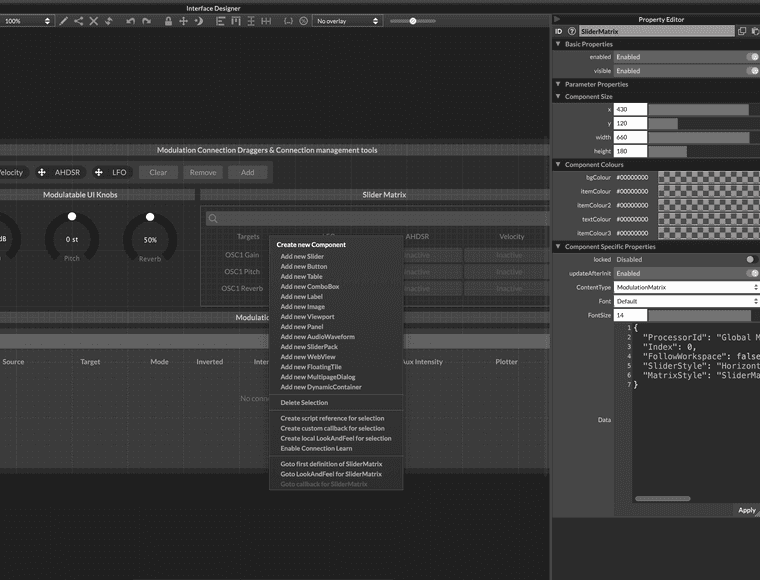
-
-
@d-healey Ya I saw that too, what does he mean "reset workspace"? Rebuild HISE, close and open the project? Still not showing up for me...
Nevermind I see it: Top bar go to View > Reset Workspace. Always so many hidden features inside of HISE!
Thanks David!
-
 H HISEnberg has marked this topic as solved on
H HISEnberg has marked this topic as solved on
-
@HISEnberg It means just close Hise, delete
editorData.jsonin the Hisa appdata folder, restart Hise.
This will reset the entire workspace -
@HISEnberg said in How to Open CSS Debugger?:
Nevermind I see it: Top bar go to View > Reset Workspace. Always so many hidden features inside of HISE!
Oh nice, was easier than I thought in the end
