callWithPOST change content type
-
@Christoph-Hart Okay great, this fix already allowed me to pass the plain string into the function.
Another problem, that also was mentioned in the referenced thread is that data is not being processed as text/plain or plain JSON as it looks like HISE is sending the data as URL-encoded form data (like a web form submission)
This leads to problems in calling the sign-in API endpoint of Moonbase - this is how Moonbase expects to receive sign-in data:
POST https://demo.moonbase.sh/api/customer/identity/sign-in?email=test@example.com Content-Type: text/plain Password1234!I need to embed the mail into the URL endpoint and pass on the password as plain text. This is how I implemented it within HISE:
makeHttpRequest("POST", "/customer/identity/sign-in?email=" + email, password, function(success, response)Due to the faulty URL encoding the data is being received in the format shown below:
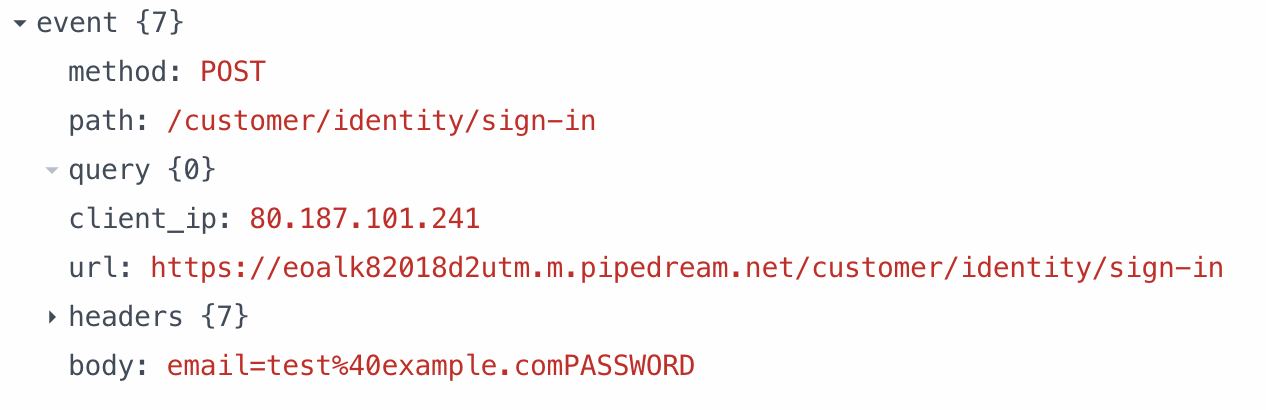
I am not sure how to create a workaround for this..
-
@Daanyoo I just checked and the only thing you need to change now is to call
callWithGETinstead of callWithPOST. This is a bit misleading, but since theemailparameter is a GET argument and the password is attached as POST data, you need to call this method, otherwise theemailargument will be attached to the POST data as you see in your screenshot.Server.setBaseURL("https://eokdkwk38gtvvue.m.pipedream.net"); Server.setHttpHeader("Content-Type: text/plain"); Server.callWithGET("/customer/identity/sign-in?email=funky@test.com", "password1234!", function(status, obj) { Console.print(status); Console.print(trace(obj)); });This gives me this HTTP request:
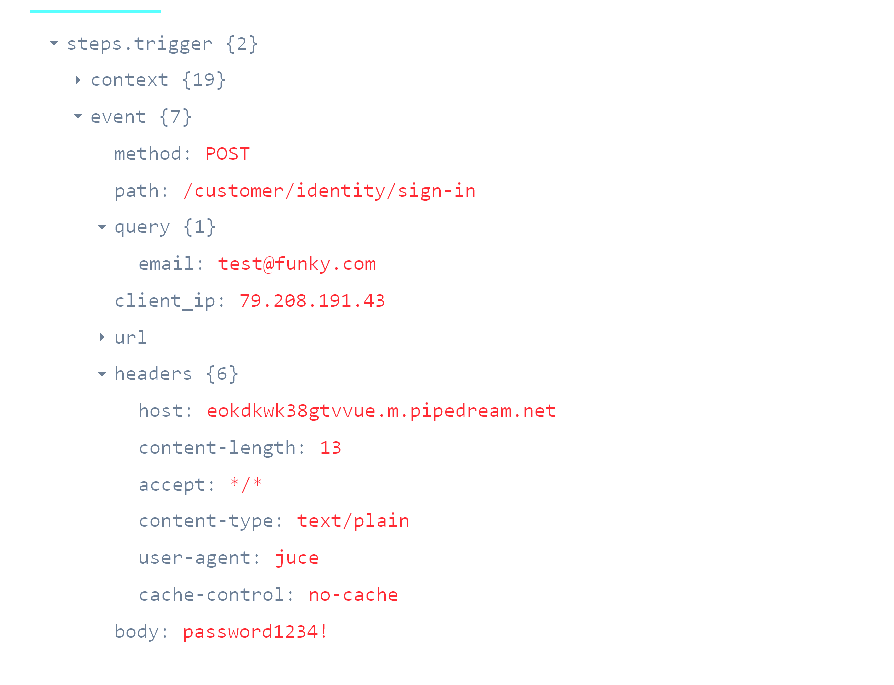
So as you can see it still comes in as POST request (I think internally it changes to a POST request as soon as there is any POST data.
-
@Christoph-Hart That was the solution! Thank you so much!!!
-
@Christoph-Hart Another problem im still facing is the JSON encoding issue that was also mentioned in the linked thread.
Im struggling to send a POST with regular application/json Data, as HISE seems to package the data into x-www-form-urlencoded when using Server.callWithPOST. Everytime I'm trying to send out a POST request to receive a license token I'm getting a 415 error.
Do you have any idea how to change the format of the request in a way that the regular JSON dictionary will be transferred?
Checked the request and its format with Postman:
Using the x-www-form-urlencoded (same as HISE probably uses)
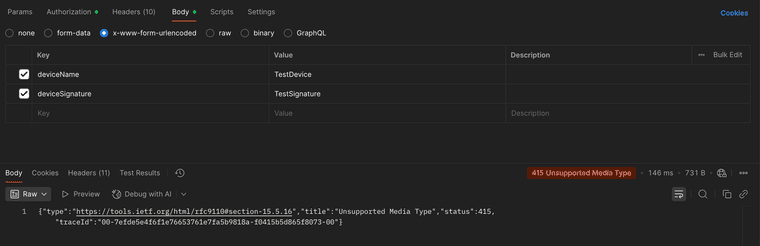
Using the JSON dictionary to receive a license token:
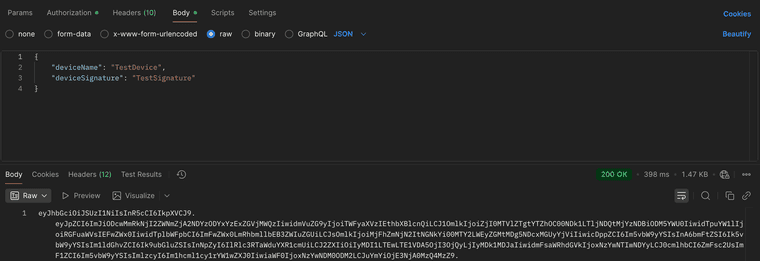
-
@Daanyoo how are you passing the JSON data into the
callWithPOST()function? If it's a JSON object, then it will be converted to post parameters, so if you want to actually send a text string containing JSON formatted data, you'll need to convert it into a string usingtrace(obj). -
@Christoph-Hart this is how im passing the JSON data:
inline function requestDirectLicenseActivation(deviceName, deviceSignature, accessToken) { local requestData = { "deviceName": deviceName, "deviceSignature": deviceSignature }; currentAccessToken = accessToken; makeHttpRequest("POST", "/client/licenses/" + PRODUCT_ID + "/request", trace(requestData), handleDirectLicenseResponse); }Even when converting the JSON object using trace, I'm getting the 415 error due to an unsupported media type, as the endpoint will not receive the content as application/json, as its converted to x-www-form-urlencoded data.
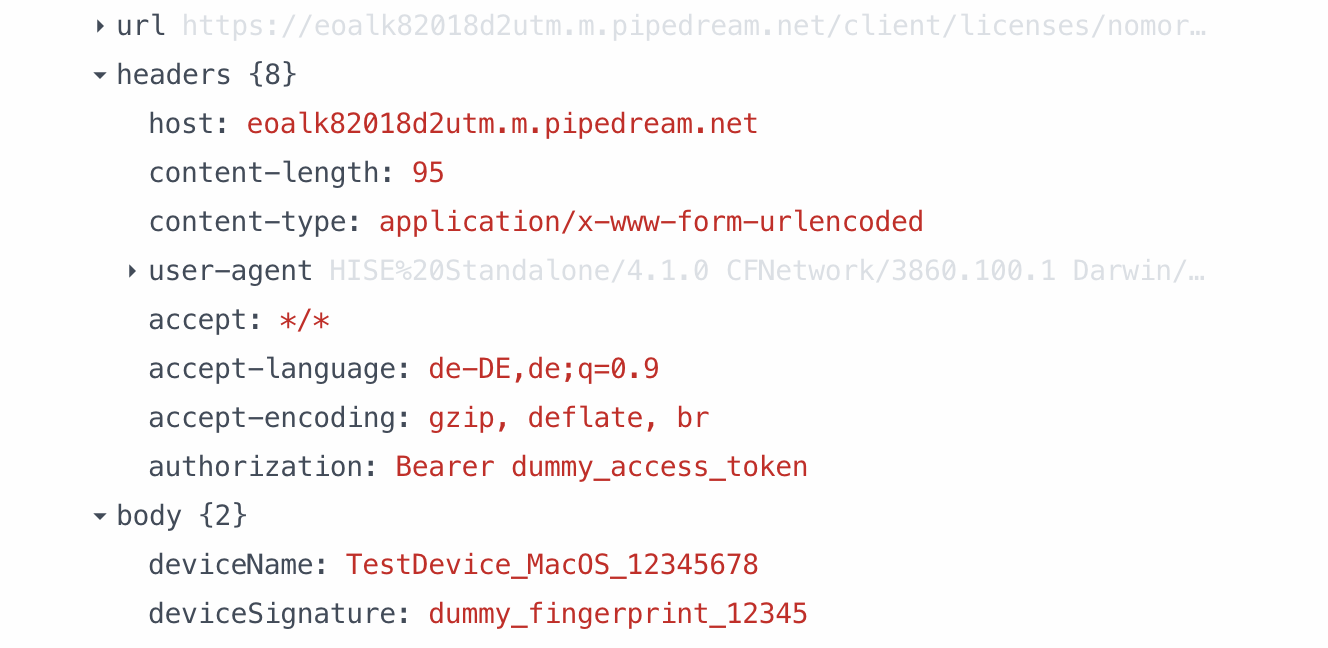
-
@Daanyoo Can't reproduce it here. The content type has to be set before calling callWithPOST(), but then it goes through without problems and calling trace() makes it pass the raw JSON string instead of parsing it as POST arguments.
application/x-www-form-urlencodedonly appears if I set a empty HTTP header as this is what it defaults to. Why is there an authentication token in your header response? -
@Christoph-Hart I think this is the same issue @hisefilo and I had in the other thread.
-
@d-healey yes but this is solved - you have to pass in the JSON as string to append it as POST data - I‘ve removed the type check that only accepted JSON objects for this method.
-
@Christoph-Hart Ah yeah, just tested and it's working here
https://posttestserver.dev/p/y1n6045ukg04hp7k/latest
HiseSnippet 1210.3ocsVs0TaaDEdEfxDbZ5zLSerOriexzAhk.gSBc5zfMPvPv3h4Rxz1gYszZzhj1UY2UF6lI+m6+f1yJIrMDnMCSidvi2ys8aOmuyY2tRgOUoDRjUkiGmRQVeicuwbcXqPBiiZuEx56r6JT5ioJcOpbHUhZNNknTz.jk07uwXk0hKfx+9qeoIIlv8oSEgPmJX9z2xRX5oR6958Yww6PBnGyRlwZuW21WvaIhEY.hl21AkR7iHWP6PLlMmMZWhJDY8i19MVcs9NMB7ItubcO+0CHAj0dEwKviNvyaUGGW5.mWQGfrdz1ALsP1SSzTExZglhfw8BEWwK1fSYJV+XpYgKpGryEh2QDGXNhFonVgr3ftWmpTHHJcml3luHw881GvBXSjOaBzn.O0iYSfVycS3M+Mfm6rvyYF3cGPxZFHsPAjdlcOeIKUOUiAOOwtMWSkCHPcZVnTXKZN24saI.K35mmPhn6HgES7nVCGmkwvOK8SUpTofQ7bEU2jnnmbzaqUMTqSUaTudJPZfSjVUXR.cXUvkoNrKX2tTfAHqUsb6Vwf5MvjzzXlOQyD75WpD7emuYlNTHY+YtrMvMoDIUhUQqjJEWtRT68ECCCeyIsCVa2yXQW0g7xMujKjCNZ3ImMjNrOUddx3zNcUD0oYoMyVejely3FiF51Yz9CZuin4YeHht19eHq4wq0LtezN6c5g9tIwt+Zr2oQTUn6lmLZydC6DJ6tWDoSqAM6zMt8I9dqR1izSIx5rWiKWe02E6EPbNeTq2Gv5HOa+gMNXyp4YpJ.uVowCIRbJF+y3OVACeUSDAz3pafqdQpdEOQ0kKECUKf0q.M+VtDy2Gm7ubajhXpwyLHCW52Dc9EITi5qjLMESv.cLJCS5KxzXBq5D6+T9+9iJeJGk0qi6dXuiw9j33qKVl+eFSGZTTqZ8z5ic4Mb7VOK5BGuvzWDkWqqtLNcY7fLtuoHUSA74L0xXIUkBmb5R.7qrHTnU.redpjw00zRCgZhEPd5VFTDDP9mxygWGbrf2QnoGxqsTkOVYwJvQ31pFL3N0YHZPdKFHc2kZyvH4+li03YI.aZYnNFmQmXHzvcytX66uKd1gLkkoYLTvayY5CSo76azCprYwzwWhJvTcd+92V1u2LSqEbDCZqWztul2ixCP4Pd1Y0nSZuEQStNPPLg8IkJ0LyQvZK5PXvcwfjEs2hphzhTXqZIRf5kAAV1eAa6nYuKX7rKzzQPLdr817gLhzbvtcfeZYfeKoOMNOtOwVOx.yDXP08E41utHxOxNTDS9xh6Ssi6GeTIS7di76Ki7OXusTJjXJGGSv.gk4yzYAaf8b7fK29r4vvM.hfrXh9lWKXt7rTAvxtwrXy7VthoGOaA6+s6J9Rg3yr6xz9g2MFm6NvHvk9ZfwxaXep81CFP80SA3B167tuNWmhNBFTx3Wb.QKY.evtSVRO3UI9TX24bZroK2ZNS+XwZGyZSFvv5yW72vWoRWyZqRktWqDkP7khy8K5hM2g+3bI.l34u2YQ6CLqwt2t4EgRfmTbtu+MC0m43pOTGW6g5n2C0w0enN13g53KdnN9x+aGMu3Cd0hHonsAgNn614Casr1lS.FXNaE8OfASM7CEdit: Actually this snippet sends it as an object, not a string, and it seems to still work.
-
@d-healey if you don‘t convert it to a string then the JSON is converted to post arguments, no?
-
@Christoph-Hart In the link I posted above, it shows the result like this, regardless of if I convert to a string first:
content-type application/json
Body
{ "model": "gpt-4o", "messages": [ { "role": "user", "content": "write a haiku about ai" } ] }
Edit: Ah but if I don't convert to string it seems to lose the authentication header, strange..
-
@d-healey ah yes true this is because the JSON has an Array element - HISE checks this and then converts it to a String internally (because it cannot pass an array as post parameter).
-
@Christoph-Hart I found the mistake - I had accidently reset the Server.HttpHeader() of the request when passing it into the makeHttpRequest function. Therefore only the the Auth Bearer Token was passed and the Content-Type was automatically set by HISE. Now I correctly appended the Bearer Token within the request and everything works perfectly fine :)
Thank you guys so much for your help, I really appreciate it!!
-
@Daanyoo Alright, good to see it resolved.
Ah but if I don't convert to string it seems to lose the authentication header, strange..
I just looked at the code and it makes sense:
if(isComplexObject) { extraHeader = "Content-Type: application/json"; url = url.withPOSTData(JSON::toString(parameters, true)); }this is the branch if you pass in a JSON with an Array and as you can see it replaces the
extraHeadercontent with the JSON type definition. However this trashes whatever you've set before so your Authentication token goes out the window.There are multiple ways to solve this, but I'm not sure which route to take:
- append (or prepend) the Content Type definition to the existing header (unless there is already a Content type set, then ignore it)
- just don't fiddle with the content type at all here and let the user figure that out.
Both are potentially breaking changes (while the first one is less intrusive) so let's proceed with caution here.
-
@Christoph-Hart I think the first one is the safest option
-
@David-Healey @Christoph-Hart As I've just started building out the Installer of the plugin on a Windows VM I'm strangely running into a error again....
As discussed the Server.callWithPOST function worked perfectly fine passing the JSON via trace() as stringified data - however, when trying to execute the same function on Windows the parsed string into the request is rejected due to the type check:
local jsonData = trace(data); Server.callWithPOST(endpoint, jsonData, function(status, response)Error: Illegal type: string, expected: JSON
Is there any other type check embedded here which will only trigger while on Windows?
Not sure how I could create a workaround for that.. -
@Daanyoo Are you using the same version of HISE on both systems? I'm not aware of any Windows specific limitation.
-
@David-Healey Yes, both are running on the latest version of HISE - I also didn't expect any OS specific differences here..
-
No Matter how I try passing the JSON object into the callwithPOST function, it always arrives in this URL-encoded format, which makes my request for the license activation fail.
One for Christoph I guess...