[Feature Request] Quickly open files
-
The current process of opening a file requires multiple steps:
- Click on the + button to create a new tab
- Right-click to open the options menu
- Find the correct option in the menu
- Choose Script Editor
- Click on the first of two menus with the same value: "Disconnected"
- Choose "Interface" (or another submenu)
- Choose the desired file
It would be great to have a faster way to opening files, like VSCode and Sublime Text, where you can use the CTRL+P (CMD+P) and type the filename.
-
When using Expansions it also requires even more menu diving:
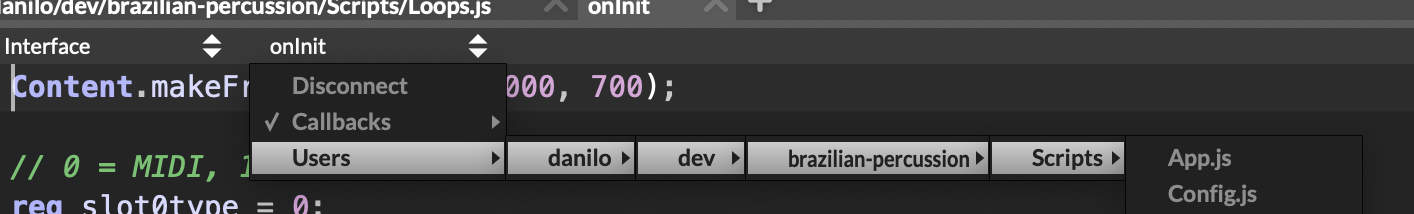
-
@daniloprates I just press F12 to goto the definition of any externally defined function / variable and it will automatically add a new tab.
This works also when selecting a
include("myFile.js")statement. -
@Christoph-Hart oh and another secret easter egg feature that I haven't told anyone:
- Open the full text search (default is Cmd+Shift+F)
- Search for files using the
f XXXsyntax. This will limit the results to only show files that containXXX - Clicking or press enter to open the result in a new tab.
-
Thanks @Christoph-Hart
These two tips already help a lot!
-
@Christoph-Hart After using the
Cmd+Shift+Fcommand, I was wondering if it could also include file names in the results.For example, searching for
appwould also list files whose names contain “app” -
@Christoph-Hart this seems to work:
hi_scripting/scripting/components/ScriptingCodeEditorHelpers.cpp:717if (searchTerm.isNotEmpty() && fileName.containsIgnoreCase(searchTerm)) { TableEntry::Ptr e = new TableEntry(); e->doc = &t; e->fileName = fileName; e->pos = jp->getLastPosition(t); addIfSameLineDoesntExist(listToUse, e); } -
@daniloprates said in [Feature Request] Quickly open files:
hi_scripting/scripting/components/ScriptingCodeEditorHelpers.cpp:117Ops, line
717, not117