How to make dynamic expansion Artwork accessible for Webview?
-
@Straticah there's actually a system built into the webview wrapper that allows you to create virtual assets from the embedded images in a plugin - this is a very common use case so you shouldn't have to hack around loading images from a server every time.
It's been a while that I've implemented it so I have to look into it again, but it should be possible to reference image data using the normal HISE expansion wildcards in your HTML:
<img src="{EXP::MyExpansion}thumbnail.png">I haven't tested this with expansions though, but I can take a look how to make it work.
-
@Christoph-Hart oh this would be very helpful?! :)
-
@Christoph-Hart I was not able to get it to work with my Expansions so far. If you have an example or rough script this would be very helpful :)
-
@Straticah yeah, I haven't implemented it yet, but it was pretty simple to add:
const var WebView1 = Content.getComponent("WebView1"); WebView1.set("x", 0); WebView1.set("y", 0); WebView1.set("width", 600); WebView1.set("height", 600); WebView1.setHtmlContent(" <style> body { background: #888; } </style> <p>Hallo</p> <img src=\"{EXP::noicenoicenoice}hise.png\"/> ");Compile the latest commit, create an expansion called noicenoicenoice and slap the hise logo in there, then load this script and it should display the image. I haven't tested it in a compiled plugin but since it uses the default HISE image loading mechanism this should work without issues. Let me know if there are any hiccups / problems.
-
@Christoph-Hart oh and it needs to be a PNG file because the webview can only load those.
-
@Christoph-Hart works thank you very much this saved on a lot of time and potential bugs.
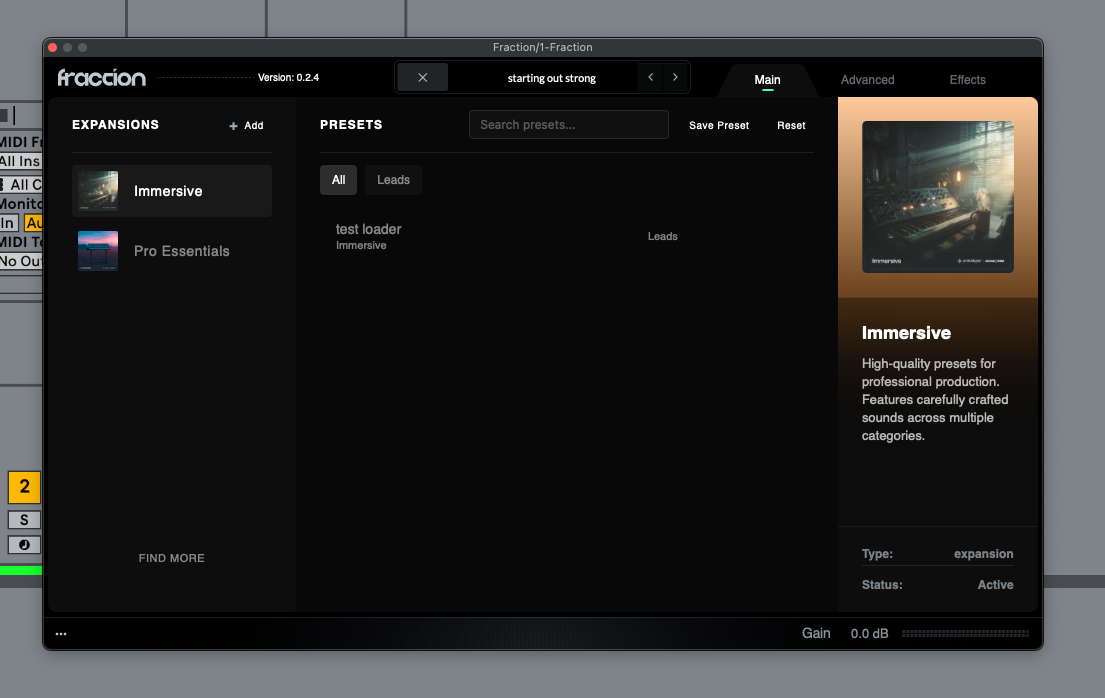
-
 S Straticah has marked this topic as solved on
S Straticah has marked this topic as solved on
-
Let me know if there are any hiccups / problems.
prototype_sampler_04:! WebView Resource for /%7BEXP::Hardware%20Lab%7Dartwork.png not found prototype_sampler_04:! WebView Resource for /%7BEXP::Pro%20Essentials%7Dartwork.png not foundMac works just fine as you have seen.
Win works fine if expansion name has no spaces like "Immersive".I have some problems on windows encoding url from expansions with a separator.
-
@Straticah said in How to make dynamic expansion Artwork accessible for Webview?:
%20
ah yes, somehow the illegal URL characters are not converted properly - I half-assed it myself to convert the
{}brackets of the wildcard, but I guess I have to look up exactly which characters are supposed to be encoded and reverse that process before checking the reference string in HISE.I will so use ChatGPT for that lol...
-
@Christoph-Hart Thats the way to go! I used Cursor for the webview.
-
@Christoph-Hart How can i get the expansion_info.xml content into webview?
I would like to populate it with tags and a description - that then goes into the info panel.Does the wildcard reference work?
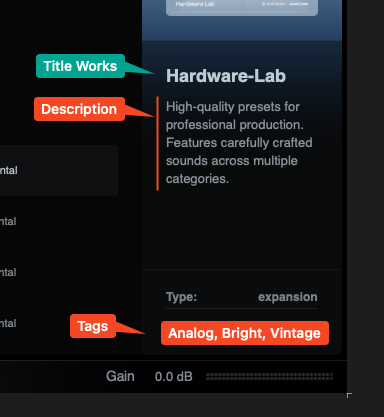
-
@Straticah To get the Tags text you can use
ExpansionHandler.getCurrentExpansion().getProperties().TagsSupposing that is for the current expansion getCurrentExpansion(), but you could use any expansion.
It doesn't contain a description field in the expansion_info.xml.
-
@bendurso ah thats a good starting point, maybe i put everything into tags and try try to format it if possible.