Dynamically choosing the Send Container on a Send Effect
-
I have a couple of Send Containers and some Samplers with 2 Send Effect each. I'd like the user to choose which 2 effects they're going to use in each sends of each Sampler.
E.g.
Send Containers
- Delay
- Reverb
- Saturation
- Compressor
Samplers
Sampler 1
- Send 1: Delay
- Send 2: Reverb
Sampler 2
- Send 1: Reverb
- Send 2: Saturation
Sampler 3
- Send 1: Saturation
- Send 2: Compressor
For that, I'd have to dynamically choose which Send Container to send each Send Effect:
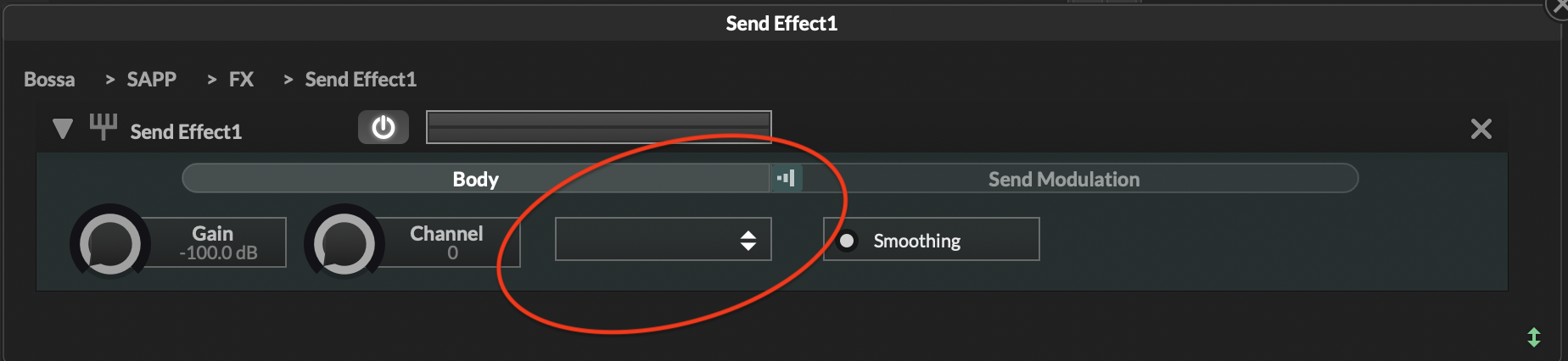
Is that possible?
Send Effect1: (SendFX) - Parameter dump: [0]: "Gain" | -100.00 [1]: "ChannelOffset" | 0.00 [2]: "SendIndex" | 2.00 [3]: "Smoothing" | 1.00I can't see an option in the parameter dump, but I've seen parameters not being listed here, so hope’s not dead yet
-
Why can't you put all the effects in one send container?
-
[2]: "SendIndex" | 2.00that's the one.
-
@Christoph-Hart thanks!
-
@d-healey well, how would the user choose which effect to use, then?
-
@daniloprates They can change the channel. 1/2 = the first effect, 3/4 = the second effect, etc.
@Christoph-Hart I notice the channel control moves between 0 and 16 in steps one 1. Didn't it used to be steps of 2?
Update: I just tested this in an older version and yep, it used to move in steps of 2.
-
@d-healey said in Dynamically choosing the Send Container on a Send Effect:
@daniloprates They can change the channel. 1/2 = the first effect, 3/4 = the second effect, etc.
@d-healey changing the Send Effect channel didn't filter the effect in the container. Do I need to add/change anything else for that to work?
-
@daniloprates You need to set the channels for each effect too.
Take a look at this example in the docs - https://docs.hise.dev/hise-modules/effects/list/sendfx.html#example-
-
@d-healey worked like a charm. Many thanks!