Can't figure out how to compile project/export as standalone plugin
-
@Bicrome Have you set your HISE path to point towards HISE in your project settings?
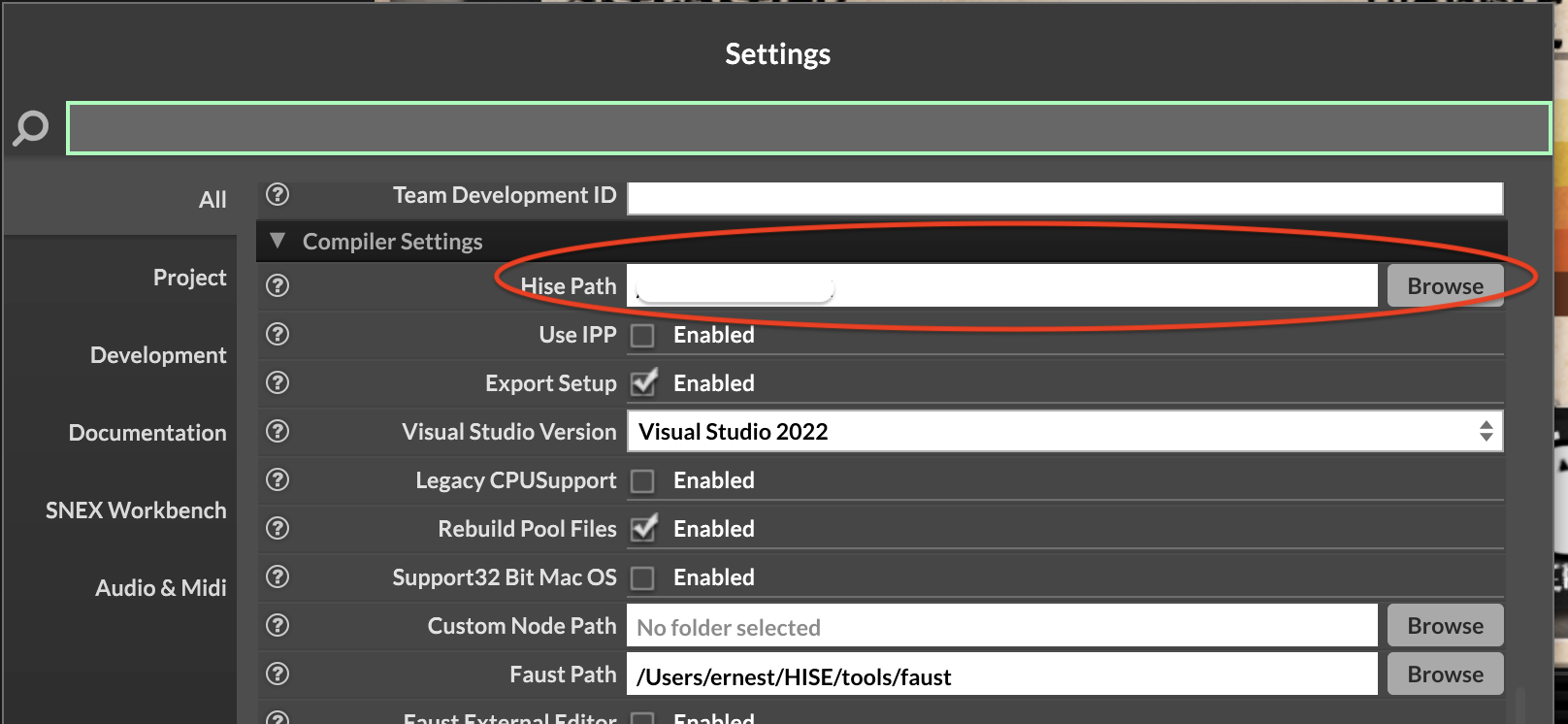
-
This post is deleted! -
@HISEnberg It already points towards the folder that I've created to store the source code that the Export Wizard asks for: C:\Users\MyUser\Documents\HISESourceCode (I manually created this folder to store that source code).
Is it the right folder? -
@Bicrome Ah I see that you also have IPP enabled. Did you download the library for it (I think it's in David's video on how to do this). I believe the recent develop branch has also had problems with IPP lately. You really only need IPP for some niche use-cases so you can also disable it before compiling HISE (There is a flag in the Projucer you can set for this).
-
@HISEnberg Before compiling HISE with the first video that I mention on my original message, I did it following the video that you have linked. That time i downloaded IPP, but then I've uninstalled it and installed FFTW. I have disabled using IPP when i compiled HISE with projucer, and on HISE itself too. Idk why it gives the error message.
The only thing that I didn't do that Dave said its to do this, but because the option wasn't there!
What am I missing?
-
@Bicrome Oh nice that video is much more up to date so it's probably better to follow that one. Your project is still trying to link to IPP meaning 1 of 2 things:
-
IPP is still enabled. After you disabled it you recompiled HISE correct?
-
You're working with an old binary that's linked to IPP still. In your project go to Export > Clean build directory. This will clear out your build folder and you can try building your plugin afresh.
I think try the second option first.
-
-
@HISEnberg Second option didn't work.
I've tried to recompile HISE, now as debug and without Faust.
In the output it said that it could open the file fftw3.h: no such file or directory.
shit.But my laptop has dual boot with Linux Mint aswell. Would installing HISE on Linux be less of a headache? I don't even care about IPP and FFTW at this point. Just let me export my plugins
 . But if I use it on Linux, will HISE still export Windows VSTs? Because I have my windows partition only to make music with Ableton.
. But if I use it on Linux, will HISE still export Windows VSTs? Because I have my windows partition only to make music with Ableton. -
@Bicrome said in Can't figure out how to compile project/export as standalone plugin:
FFTW.
That FFTW setup is already out of date :) but coming very soon is a new setup and I'll update the video with it.
@Bicrome said in Can't figure out how to compile project/export as standalone plugin:
I should create a project for each effect or instrument that I want to make, and inside the project, when I hit Ctrl + S I can save what I've made as a preset, inside the project, and that way I can have different iterations of my effect or plugins as different presets inside the same project folder.
One folder per project.
Use ctrl+shift+s to create an XML file - one per project.
Use ctrl+s to create a .hip, these are not human readable so can't be recovered (easily) if something goes wrong. You should only use them for little test patches rather than as the main project file (that's what the xml is for).
@Bicrome said in Can't figure out how to compile project/export as standalone plugin:
And to open different projects
File >> Load Project. Then load the project xml - you will be prompted to automatically when loading the project.
@Bicrome said in Can't figure out how to compile project/export as standalone plugin:
I've disabled using IPP
The check box in project preferences?
@Bicrome said in Can't figure out how to compile project/export as standalone plugin:
The source code has a different commit hash than the HISE build
This means that the version of HISE you are using is not built with the version of the HISE source code you have.
Check your system, you probably have two copies of the source code - it's possible the Export Wizard downloaded one.
@Bicrome said in Can't figure out how to compile project/export as standalone plugin:
Would installing HISE on Linux be less of a headache?
Nope.
@Bicrome said in Can't figure out how to compile project/export as standalone plugin:
If I use it on Linux, will HISE still export Windows VSTs?
You need to export on each OS separately.
-
@d-healey said in Can't figure out how to compile project/export as standalone plugin:
The check box in project preferences?
Yes!
@d-healey said in Can't figure out how to compile project/export as standalone plugin:
it's possible the Export Wizard downloaded one.
I think it did. But should the version that the Export Wizard automatically downloads be the right one?
And thanks for the other answers aswell!
-
@Bicrome said in Can't figure out how to compile project/export as standalone plugin:
But should the version that the Export Wizard automatically downloads be the right one?
I don't like the export wizard, it does stuff automatically and unless you know what it's doing it leads to confusing situations like this.
I'm not sure if it downloads the master or the develop branch but either way I think it's best that you don't use it and do all the downloading manually.
So search your system and make sure there is only one copy of the source code.