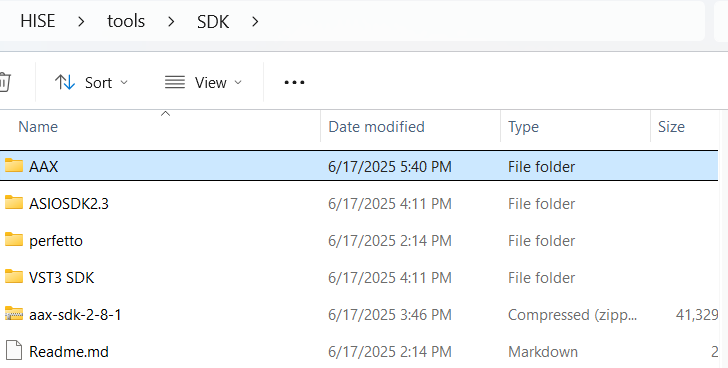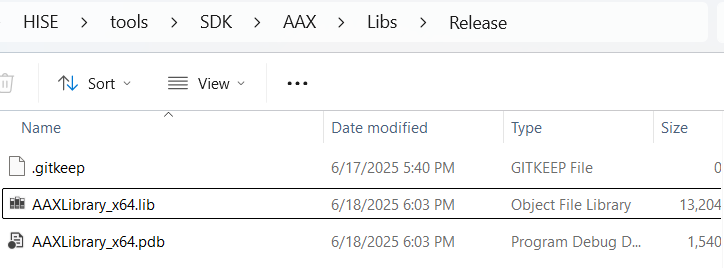AAX SDK Setup on Windows
-
Hello,
I am currently trying to build the Windows AAX version of my plugin. No matter what I do, I can't seem to get HISE to locate the AAX SDK. I have tried recommendations from similar threads, but to no avail. Here are the steps I have taken:
- Unzip the AAX SDK to HISE/tools/SDK
- Rename the unzipped directory from 'aax-sdk-2-8-1' to 'AAX'
- Build the Visual Studio solution at AAX/Libs/AAXLibrary/WinBuild/vs/AAXLibrary.sln
- Confirm the existence of the AAXLibrary_x64.lib file inside of AAX/Libs/Release
- Rebuild HISE
After following these steps and trying to build my plugin, I still see an error saying the AAX SDK could not be found. Maybe I have misunderstood something, or missed a step somewhere.
Any help would be greatly appreciated.
-
@ryan_nfa I’ve posted some useful steps here: https://forum.hise.audio/topic/12631/which-aax-sdk-version-works-for-hise-4-1-0/6
It depends on your setup, and though I wouldn’t typically advocate it I find ChatGPT is quite useful for debugging these types of issues.
-
Thank you for the suggestion.
Unfortunately it's still not working. I made the changes suggested by that thread (switch 'Runtime Library' to 'Multi-Threaded (/MT) as opposed to 'Multi-threaded Dll (/MD)'.
I've tried various combinations of building HISE as debug/release, the AAX library as debug/release. I manually set the AAX SDK Path in the HISE Projucer project as well.
The LLMs are leading me in circles. No matter what I do, I continue to receive the 'AAX SDK Missing' export error.
-
@ryan_nfa show us a screen shot of your HISE/Tools/SDK folder
-
-
@ryan_nfa said in AAX SDK Setup on Windows:
I can't seem to get HISE to locate the AAX SDK
What is the exact error message?
@ryan_nfa said in AAX SDK Setup on Windows:
I manually set the AAX SDK Path in the HISE Projucer project as well.
Did you try setting it in your plugin's Projucer project file?
-
@d-healey Here is the error that appears when trying to export:
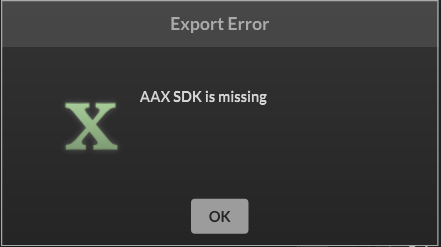
The AAX SDK path in the 'Global Paths' section of Projucer is set to HISE/tools/SDK/AAX across all Projucer projects. I wasn't able to find any project-specific settings for the AAX SDK path.
-
@ryan_nfa Have you set the HISE path in project preferences? How many copies of the HISE source code do you have?
That error message btw is generated by this code, so looks pretty foolproof.
const File aaxPath = hisePath.getChildFile("tools/SDK/AAX"); if (!aaxPath.isDirectory()) { return ErrorCodes::AAXSDKMissing; } -
@d-healey
I'm facepalming so hard over here. I didn't even think to check the HISE path. I figured it would auto-fill with the location where I was building HISE from, but clearly not.
I switched to the right HISE path and it found the SDK right away. Looks like it's going to build.
Thanks!
-
@ryan_nfa Nice :)