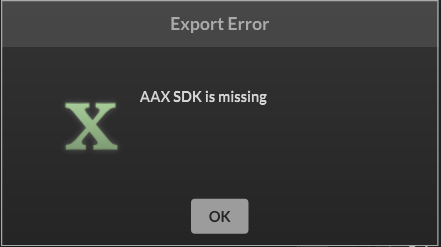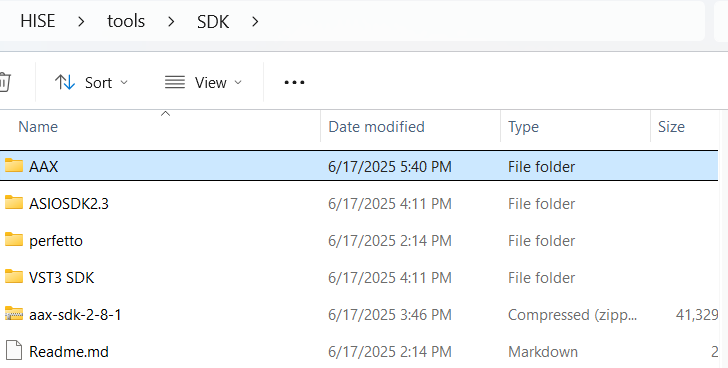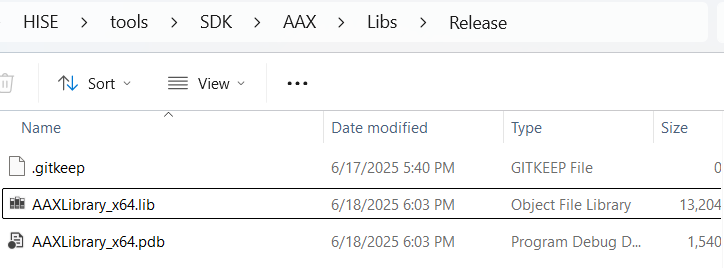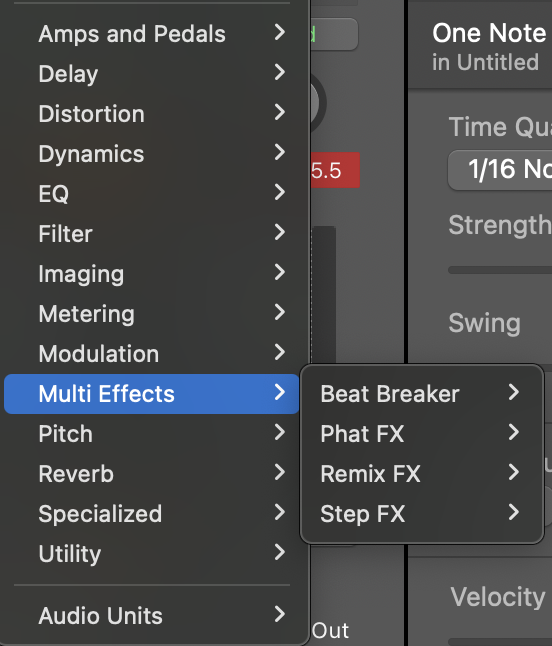Hello,
I'm experiencing issues with the AAX init state of my plugin. Other file types work without issue.
While I've found a few related threads, they focus on specific parameters not being set to a default value. What I am experiencing is much broader in scope.
On the first load, many of the GUI elements are not responsive. Adding EQ bands works under the hood, but don't appear. The 'randomize' buttons on my arpeggiator do randomize the corresponding settings, but it's not until you try and manually manipulate the values that the state change suddenly loads in.
There are many more similar issues which I will not detail here. They all follow the same pattern: GUI elements successfully change underlying plugin state, but do not update visually until there is some kind of manual input. A select few elements never update visually.
If I close out of the plugin window and reopen it, everything works as expected. All GUI elements update immediately. This is, as far as I can tell, the only way to resolve the issue.
I've tried rebuilding HISE from source. Using AAX SDK 2.8.1 & latest version of Pro Tools.
Any help would be greatly appreciated.