FREE DESIGN || Upgrade Your Keyboard!
-
Freebie for the community.
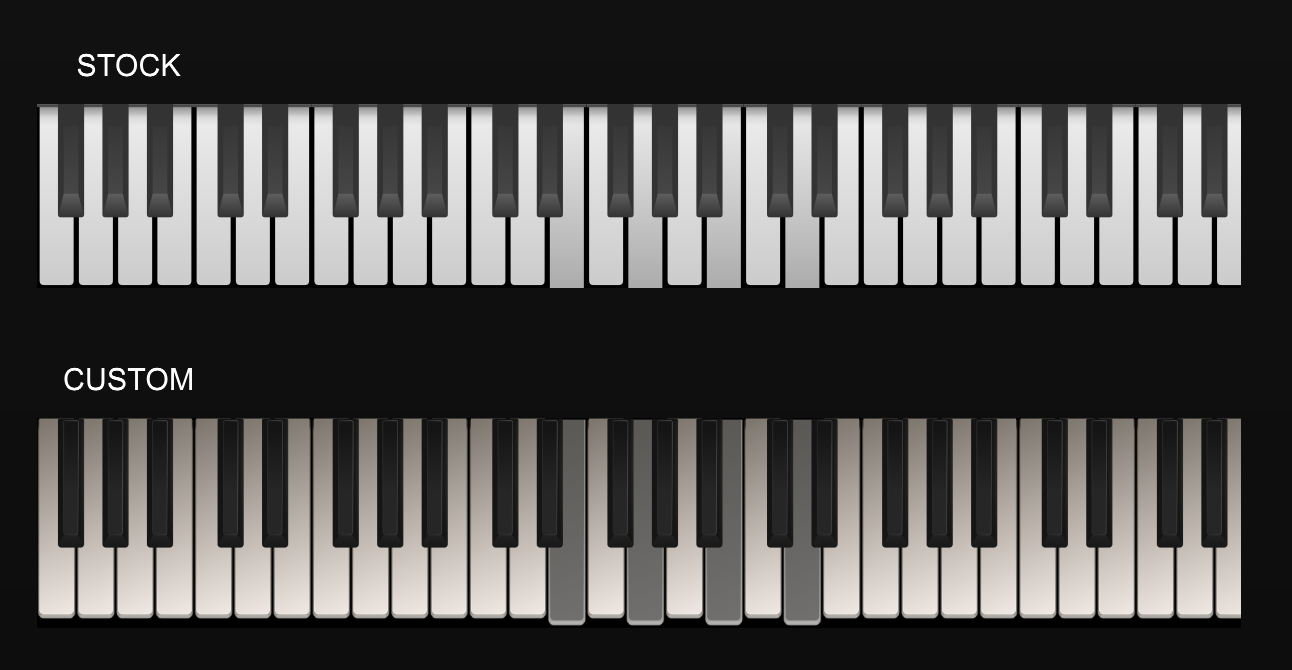
Here's the script:
namespace LafRealKeyboard { const var FloatingTile1 = Content.getComponent("FloatingTile1"); const var Laf_RealKeys = Content.createLocalLookAndFeel(); //! DRAW WHITE NOTE Laf_RealKeys.registerFunction("drawWhiteNote", function(g,obj) { var a = obj.area; var WhiteUp = Laf_RealKeys.loadImage("{PROJECT_FOLDER}WHITE KEY - UP 11.png", "WHITE KEY - UP 11.png"); var WhiteDown = Laf_RealKeys.loadImage("{PROJECT_FOLDER}WHITE KEY - DOWN 11.png", "WHITE KEY - DOWN 11.png"); if (obj.down) { g.drawImage("WHITE KEY - DOWN 11.png", a, 0, 0); g.setColour(Colours.red); } if (!obj.down) { g.drawImage("WHITE KEY - UP 11.png", a, 0, 0); } }); Content.getComponent("FloatingTile1").setLocalLookAndFeel(Laf_RealKeys); //! DRAW BLACK NOTE Laf_RealKeys.registerFunction("drawBlackNote", function(g,obj) { var a = obj.area; var BlackUp = Laf_RealKeys.loadImage("{PROJECT_FOLDER}BLACK KEY - UP 11.png", "BLACK KEY - UP 11.png"); var BlackDown = Laf_RealKeys.loadImage("{PROJECT_FOLDER}BLACK KEY - DOWN 11.png", "BLACK KEY - DOWN 11.png"); if (!obj.down) { g.drawImage("BLACK KEY - UP 11.png", a ,0, 0); } if (obj.down) { g.drawImage("BLACK KEY - DOWN 11.png", [a[0], a[1], a[2], a[3] + 10] ,0, 0); } }); Content.getComponent("FloatingTile1").setLocalLookAndFeel(Laf_RealKeys); }Download these images and add them to your projects 'Images' folder. F5. Enjoy.
FILES---> CUSTOM KEYBOARD IMAGES -
So apparently there's a way easier way to use these images for you're keyboard.
Change this option in your keyboard properties editor to 'true'.
You'll have to change the file names of the images to the appropriate names. I'll rename and re-upload asap but If you want to do it now you'll have to do it.Change this property:
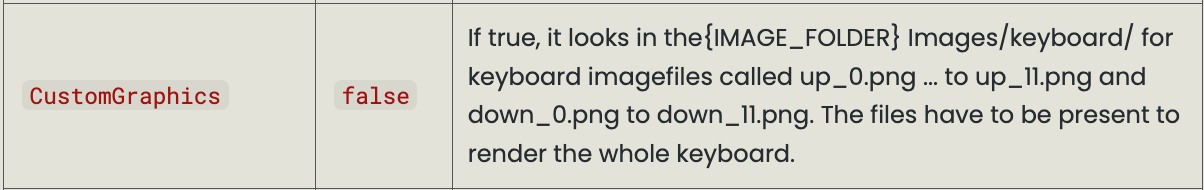
-
@Chazrox Thx

-
Awesome! Thanks

-
@Chazrox looks really good! Thanks