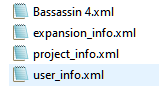Using a finished project as a template
-
@pcs800 The xml lives in the xml backups folder. You can save it somewhere else but it won't do any good.
-
@d-healey Ok, so then duplicate the folder, and rename the xml file in the new one?
-
@pcs800 There's more to it than that.
Duplicate the folder
Rename the XML
Open the XML in a text editor and replace every instance of the old name with the new one.
Open the UIData folder that is in the xml backups folder, in there you will find the UI xml, rename that one too. -
@d-healey Ok thanks
-
I just remembered you'll also need to rename the default script folder.
Scripts >> ScriptProcessorsrename the folder you find in here. -
@d-healey said in Using a finished project as a template:
Open the UIData folder that is in the xml backups folder, in there you will find the UI xml, rename that one too.
In this folder, this is what I see
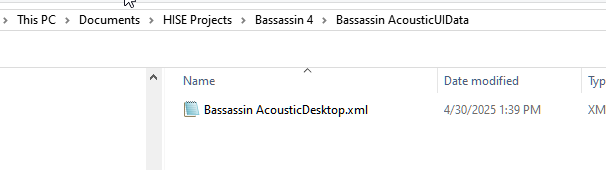
Is this the file I need to rename?
-
@pcs800 Yes
-
@pcs800 said in Using a finished project as a template:
I finished my first plugin and want to build two more that are nearly the same, just different images and samples.
You might want to consider using expansions in the future. I recently decided to use them because many of my instruments shared a similar GUI, and it made more sense to use the expansions system
-
@d-healey I renamed it Bassassin 4.xml and I get an error when opening the project.
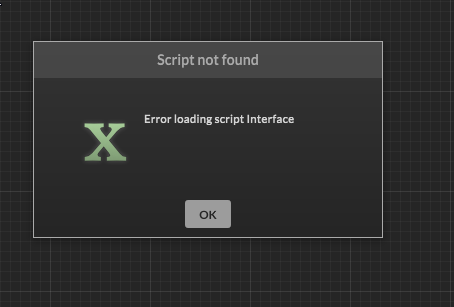
-
@pcs800 I also tried Bassassin 4Desktop.xml
-
@pcs800 I will look into expansions, and many other aspects of Hise, once I get these three finished.
Most of the owrk was with the first one. if I can get the other two based off making a copy of the first one, then it's just a matter of importing samples. -
@pcs800 said in Using a finished project as a template:
@d-healey I renamed it Bassassin 4.xml and I get an error when opening the project.
Did you rename the folder in the Scripts folder with the new project name?
-
@d-healey Yes I did
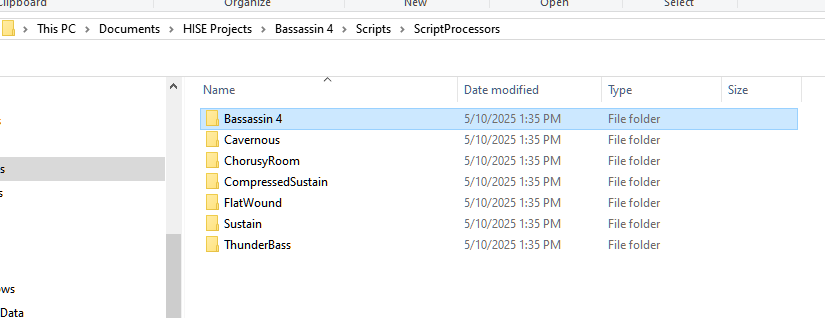
-
@pcs800 Did you open the project XMLs and replace any references to the previous project name?
-
@d-healey Yes,I did
-
@d-healey Would you like to see the project?
-
@pcs800 Yeah can do
-
@d-healey Thank you. I have sent it via PM
-
What was the name of the previous project, the one that you copied to create this?
You should get rid of the extra xml files. Stick to one xml per project.
I'm also seeing things like this in your xml
filmstripImage="N:\Common\Custom Graphics\Kontakt GUI Maker\knobs\analog_knob_e_64f.png"Images need to go in the project's Images folder. Everything should be contained in the project folder somewhere.
-
@d-healey The name of the first one was Bassassin Acoustic.
Yes, I know images need to go in the images folder now, but it worked in the old one so i figured that when i get this one to load up, I will then switch the image locations.
If you are referring to these xml files, I do not know how they got there. Remember I'm a noob.