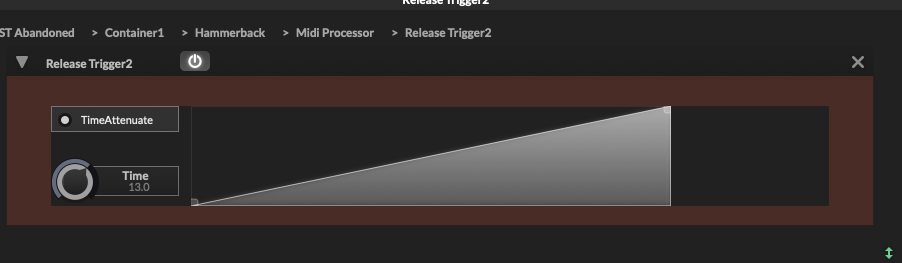Logic Pro crash when playing MIDI
-
@Sampletekk said in Logic Pro crash when playing MIDI:
@Lindon said in Logic Pro crash when playing MIDI:
@Sampletekk said in Logic Pro crash when playing MIDI:
I've tested one of my AU instruments in progress on Logic Pro 10.7.4, running on OS 13.6.1. When playing a midi file and starting/stopping, it will cause Logic to crash. Anyone else experiencing this?
Just loading instrument and playing it works, it's when starting/stopping a midi-file that it happens.What is AUVal telling you?
What's AUVal?
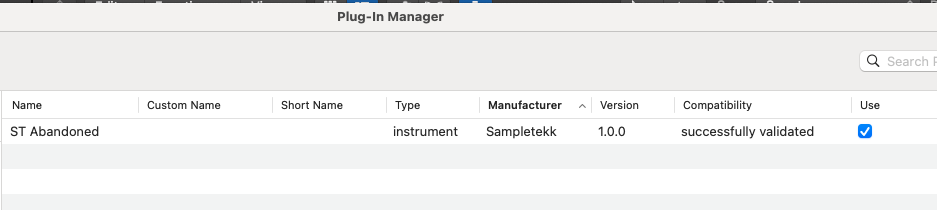
Looks fine
-
@d-healey Thanks! I check!
-
@d-healey said in Logic Pro crash when playing MIDI:
UI script isn't deferred
Sorry, from Sweden... What does that mean?
-
-
@Sampletekk said in Logic Pro crash when playing MIDI:
@Lindon said in Logic Pro crash when playing MIDI:
@Sampletekk said in Logic Pro crash when playing MIDI:
I've tested one of my AU instruments in progress on Logic Pro 10.7.4, running on OS 13.6.1. When playing a midi file and starting/stopping, it will cause Logic to crash. Anyone else experiencing this?
Just loading instrument and playing it works, it's when starting/stopping a midi-file that it happens.What is AUVal telling you?
What's AUVal?
from the Apple AU Development documentation;
Audio Unit Validation and Testing Audio Unit Validation with the auval Tool Apple strongly recommends validating your audio units using the auval command-line tool during development. The auval tool (named as a contraction of "audio unit validation") comes with OS X. It performs a comprehensive suite of tests on: An audio unit’s plug-in API, as defined by its programmatic type An audio unit’s basic functionality including such things as which audio data channel configurations are available, time required to instantiate the audio unit, and the ability of the audio unit to render audio The auval tool tests only an audio unit proper. It does not test any of the following: Audio unit views Audio unit architecture, in terms of using the recommended model-view-controller design pattern for separation of concerns Correct use of the Audio Unit Event API Quality of DSP, quality of audio generation, or quality of audio data format conversion The auval tool can validate every type of audio unit defined by Apple. When you run it, it outputs a test log and summarizes the results with a “pass” or "fail” indication. For more information, refer to the auval built-in help system. To see auval help text, enter the following command at a prompt in the Terminal application: auval -h -
@Sampletekk said in Logic Pro crash when playing MIDI:
@Sampletekk said in Logic Pro crash when playing MIDI:
@Lindon said in Logic Pro crash when playing MIDI:
@Sampletekk said in Logic Pro crash when playing MIDI:
I've tested one of my AU instruments in progress on Logic Pro 10.7.4, running on OS 13.6.1. When playing a midi file and starting/stopping, it will cause Logic to crash. Anyone else experiencing this?
Just loading instrument and playing it works, it's when starting/stopping a midi-file that it happens.What is AUVal telling you?
What's AUVal?
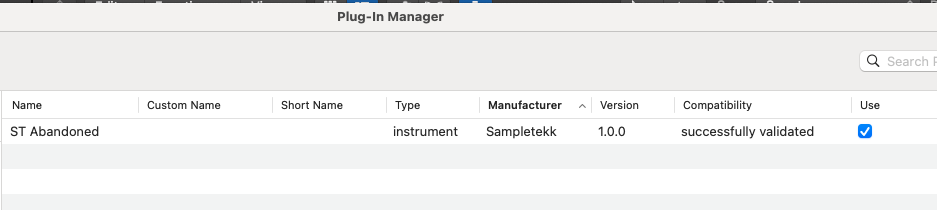
Looks fine
That's not Auval thats Plug-In manager...
-
@d-healey said in Logic Pro crash when playing MIDI:
@Sampletekk said in Logic Pro crash when playing MIDI:
Here's the snippet of the project,
UI script isn't deferred and messing with Messages in the UI script is not a good combination. I would start there.
I realize there's a lot to learn here! Would you suggest putting the messages in scriptprocessors? For instance, these, that now are in onNoteOn callback in the UI script into a scriptprocessor for the sampler that triggers the samples when playing a note?
-
@Sampletekk I recommend everyone always adds
Synth.deferCallbacks(true);in theon initof their Interface script. It's very rare that you wouldn't want this.Once you do this HISE will start giving you some errors if you try and do non-deferred stuff in the
on note oncallback. Anything it complains about you can move to a separate (non-deferred) MIDI processor. -
@d-healey So, by putting Synth.deferCallbacks(true); in the onInit interface script you don't need to ad it to other callbacks in interface scripts, that's the only place you should put it?
-
@Sampletekk Correct
-
Is there a tutorial, or text, that explains what would go in a MIDI-thread, and what goes in a audio-thread.
For instance, in this code, what should not be in the UI-script?function onNoteOn() { var inVel = Message.getVelocity(); var newVel; var noteNumber = Message.getNoteNumber(); var Id = Message.getEventId(); var velo = Message.getVelocity(); if (velo == 1) { Message.ignoreEvent(true); } noteNumber = noteNumber - 21; //Console.print(noteNumber); //Console.print(Id); for (i = 0; i < keys.length; i++) { //Console.print(keys[i]); } //Console.print(keys[noteNumber]); Synth.addPitchFade(Id, 0, 0, keys[noteNumber]); if (transValue == 1) { switch (noteNumber) { case 4: { //Synth.playNote(24, 1); Message.ignoreEvent(true); break; } case 3: { //Synth.playNote(25, 1); Message.ignoreEvent(true); break; } } } } -
@Sampletekk said in Logic Pro crash when playing MIDI:
MIDI-thread, and what goes in a audio-thread.
There is the message thread, non-realtime - things related to the UI for example. And there is the audio thread where you put stuff that needs to happen in realtime like responding to keyswitches, legato scripting, etc.
@Sampletekk said in Logic Pro crash when playing MIDI:
what should not be in the UI-script?
If you defer your script you'll get error message when you try to do something that you shouldn't be doing.
Anything that changes messages, such as
Message.ignoreEvent()orSynth.addPitchFade(Id, 0, 0, keys[noteNumber]);for example. -
@d-healey What would be the best practice to pass data between UI scripts and non-UI scripts? Write functions or by using variables?
-
@Sampletekk Christoph explained it in that post I linked to. https://forum.hise.audio/topic/79/scripting-best-practices
But what if you want to control the behaviour of a MIDI processing script with your interface? Theoretically it would be simpler to combine interface and MIDI processing in this case. But I would suggest using two Script Processors and communicate between them using the standard setAttribute way:
-
I might be stupid, but I can't figure this out. Yes, I understand that things that should be in the Audio-thread, should not be in the UI-scipts, so I need to place that code in another script, that is not defered.
Should I make a new Script Processor and put the Audio stuff i there? Like this, (Script Processor1)
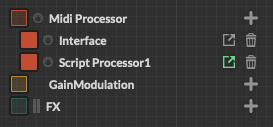
If so, should the code that was in the "On Note" callback in the Interface script, go into the "On Note" callback in the new "Script Processor1"?
And, how will I know that the code in the two "On Note" callbacks in the different script processors are executed in the correct order.
I realize that this probably is stupid, but bare with me, my first language was Cobol.... -
@Sampletekk said in Logic Pro crash when playing MIDI:
I might be stupid, but I can't figure this out. Yes, I understand that things that should be in the Audio-thread, should not be in the UI-scipts, so I need to place that code in another script, that is not defered.
Should I make a new Script Processor and put the Audio stuff i there? Like this, (Script Processor1)
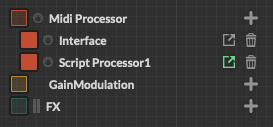
generally yes.
If so, should the code that was in the "On Note" callback in the Interface script, go into the "On Note" callback in the new "Script Processor1"?
depends on the code thats in the On Note callback - but as a general rule - yes..
And, how will I know that the code in the two "On Note" callbacks in the different script processors are executed in the correct order.
They execute in a top down order - so your instruments onNote first then down thru the tree...
I realize that this probably is stupid, but bare with me, my first language was Cobol....
-
@Lindon said in Logic Pro crash when playing MIDI:
They execute in a top down order - so your instruments onNote first then down thru the tree...
I think we can't be 100% certain about this. Since they are running on two different threads, the one on the audio thread will have priority.
@Sampletekk said in Logic Pro crash when playing MIDI:
If so, should the code that was in the "On Note" callback in the Interface script, go into the "On Note" callback in the new "Script Processor1"?
As Lindon says, it depends on the code. But if the code is affecting Messages then yes. If the code is updating or changing things on the UI then no.
-
Found the problem!
Logic Pro crashed when playing a MIDI file and starting/stopping the playback
After stripping down the instrument part by part, I could isolate the problem.
I have a sampler that plays hammerback sound, that is, the sound of the piano hammers, falling back after releasing a key.
It turned out that the Release Trigger MIDI processor for that sampler had the Time Attenuate activated, for some obscure reason, or mistake... When I deactivated that, Logic worked as it should.
I also have regular release samples that has the Time Attenuator activated, as it should, but the the curve is reversed, sinve I wan't those samples to trigger at a lower volume the longer a key has been pressed prior to release.If the thing that caused Logic to crash was the combination of these two release samples, or only the Hammerback, I don't know, but when I, or anyone else, have more time and want to do a test, it might be a good idea. This was the AU version, and only on Logic Pro