Level meters or VU
-
Where can I find level meters or a VU meter for my plugin gui?
-
@pcs800 said in Level meters or VU:
Where can I find level meters or a VU meter for my plugin gui?
Add a matrix peak meter floating tile.
Set the processorId to the name of your master container (or another module with a routing matrix). Set the channel indexes to
[0,1]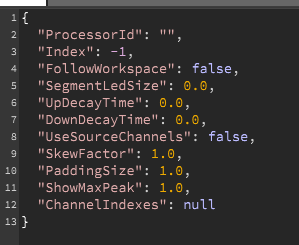
-
@d-healey Ok, I did that but it doesn't work.
Here's what I have.{
"ProcessorId": "Master Chain",
"Index": -1,
"FollowWorkspace": false,
"SegmentLedSize": 0.0,
"UpDecayTime": 0.0,
"DownDecayTime": 0.0,
"UseSourceChannels": false,
"SkewFactor": 1.0,
"PaddingSize": 1.0,
"ShowMaxPeak": 1.0,
"ChannelIndexes": 0.1
} -
@pcs800 As I said, set channel indexes to
[0,1] -
@d-healey said in Level meters or VU:
[0,1]
Ok, didn't realize I needed the brackets.
Gonna have to find or make a skin, it's fugly ;-) -
@pcs800 You can customise it with look and feel.
-
@d-healey question! I have this pesky VU meter that shows up fine in Hise but is dead on export. Any clues to what this might be? I've tried declaring various channel amounts but it doesnt export properly. I've fiddled with the property settings a bunch but still the same results. I remember seeing some pre-processor definitions mentioning enabling all VU meters. Could something like that be the culprit or am I just doing it all wrong? I do have the plugin switching from 2 and 24 track modes, which both dont work. I think the documentation reads that it will process all channels. I have other scripted meters but I was hoping to use the stock one for the 'Master VU' meter but this one is giving me a hard time. Any clues would help. Or just tell me to ditch that whole thing, I'd just have to figure out how to route multiple outputs to one meter which is out of my realm at the moment.
-
@Chazrox said in Level meters or VU:
I remember seeing some pre-processor definitions mentioning enabling all VU meters.
This
ENABLE_ALL_PEAK_METERS=1 -
@d-healey sorry, do I have to include that in the build or can I just put that in the projects definitions section?
-
@Chazrox project's is all that's required I think
-
@d-healey Sweet. Either way i'll try both and hopefully thats the solution. Seems simple enough. Thank you sir!
-
@d-healey That was it btw.
