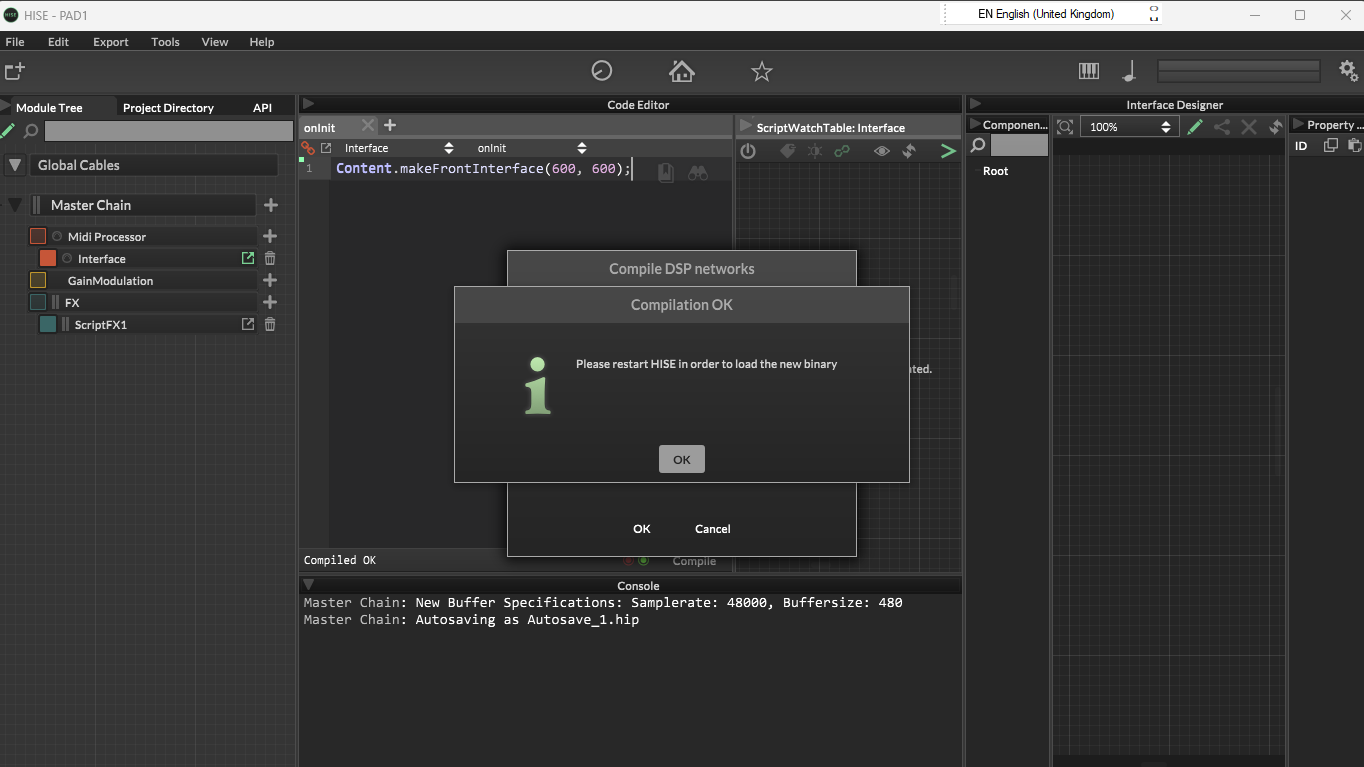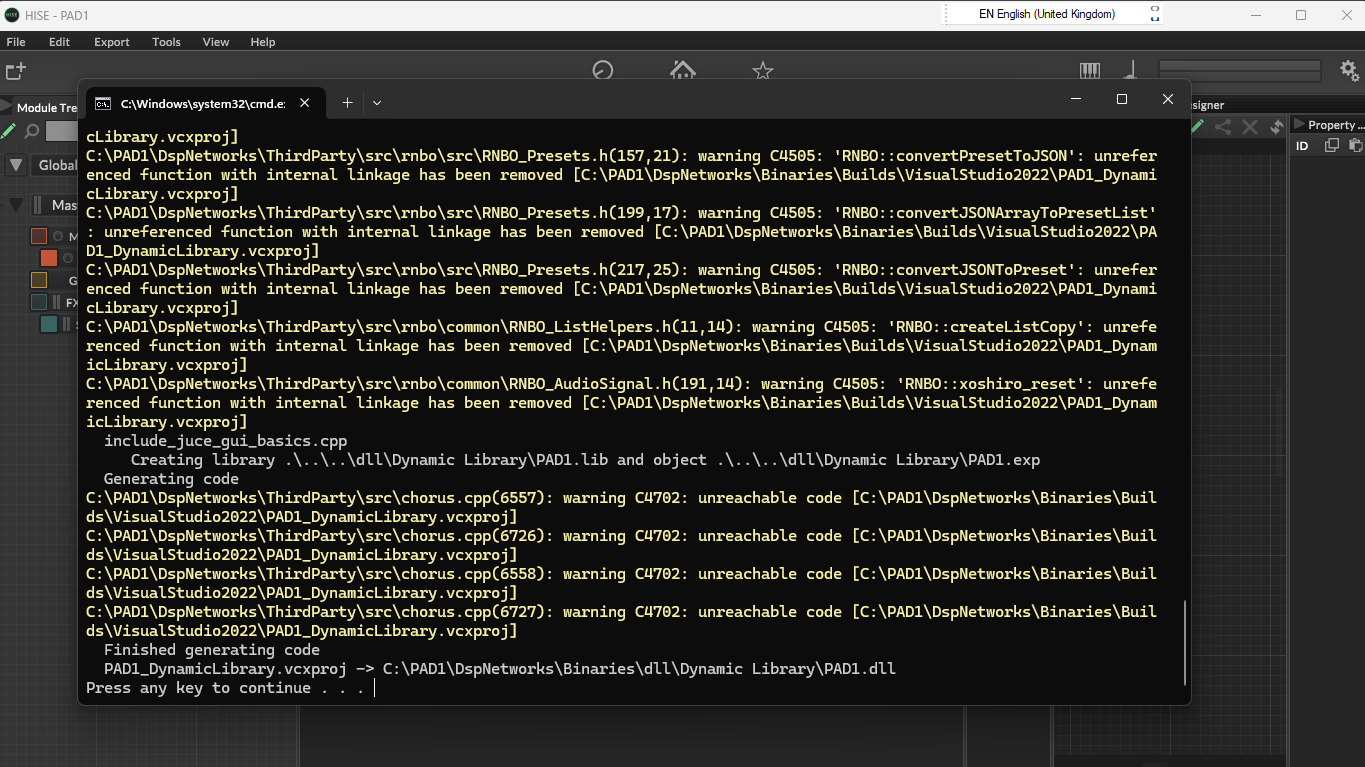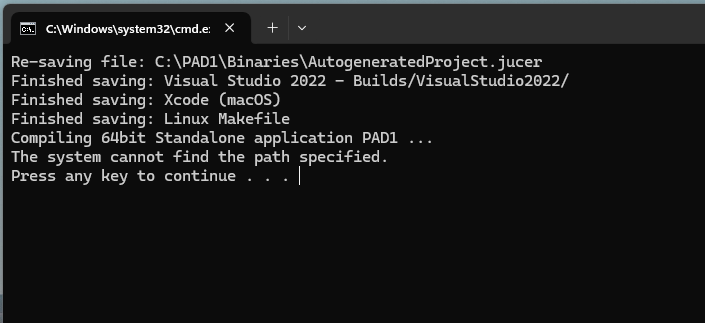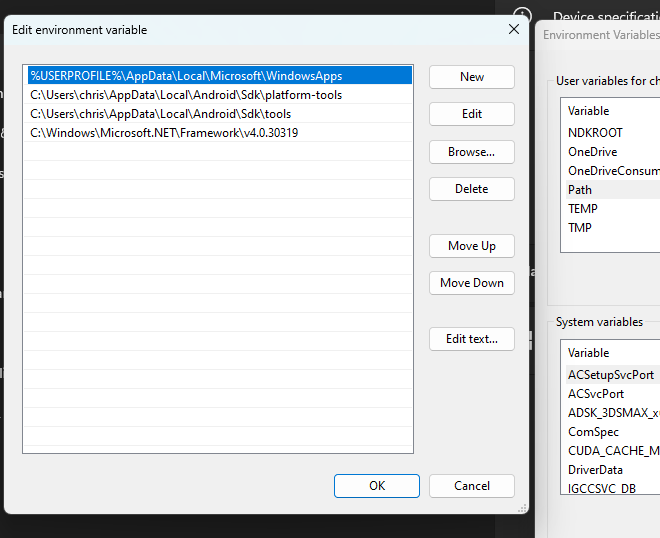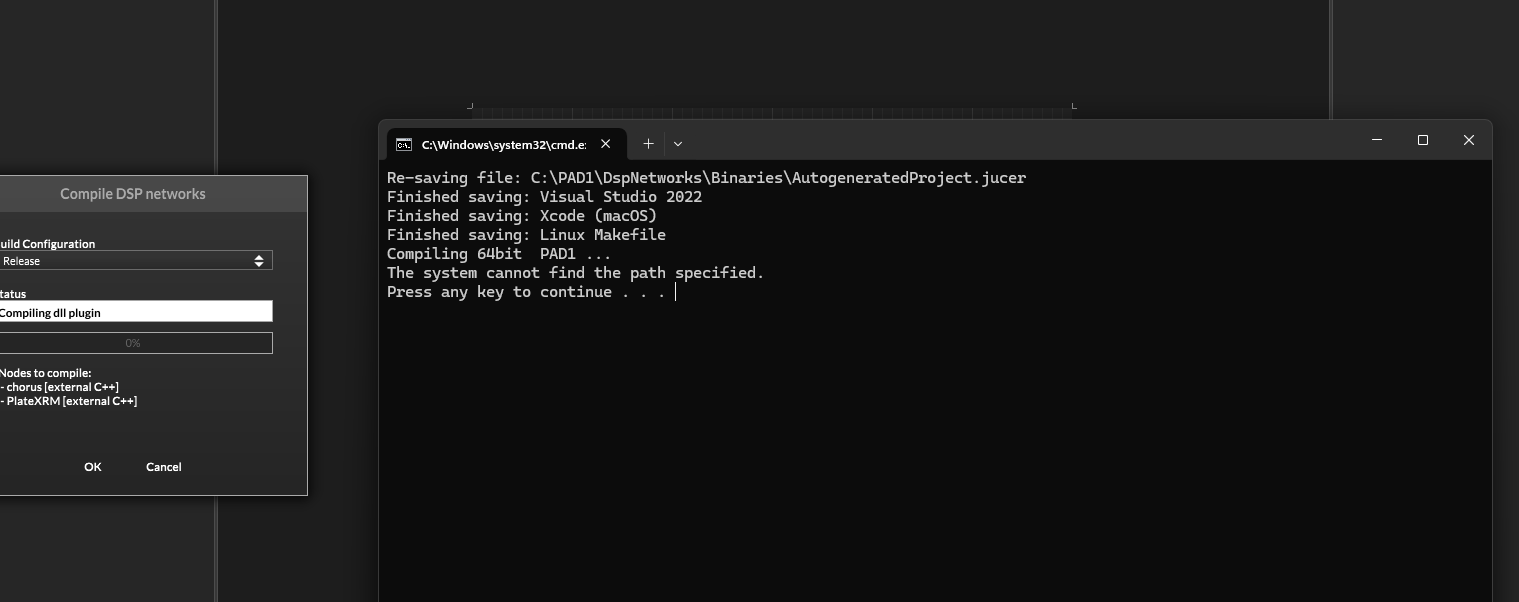@d-healey
Hi, Apologies for the late response to you and Christopher...
I have been away on business. I have tried both uninstalling and reinstalling VS 2022.
Using Christophers advice, I installed the MS BUILD for VS2022 and initiated all paths in the environment variables option. MS BUILD was installed and this was confirmed using the msbuild-version command.
Then when I rebuilt HISE again to double-check from source and Exported from a clean version (NO Effects/no nothing) I got the same error for the PATH Once again?
The only thing I could maybe try is installing HISE on a MAC and see if this works.
But I do all my coding on Windows with MAX too!
I must admit, I am very disappointed as I would like to develop a UI for my RNBO interface for a standalone application using C++ and wanted to use HISE to do this.
For now ive given up as it's taking up too much time out of my business to faf around with this!!
Thanks for your help though If this gets sorted and one day I can build even a standalone (without any errors popping up) I would really like to use HISE to develop my application for clinical and special needs applications.
Thanks !!!!