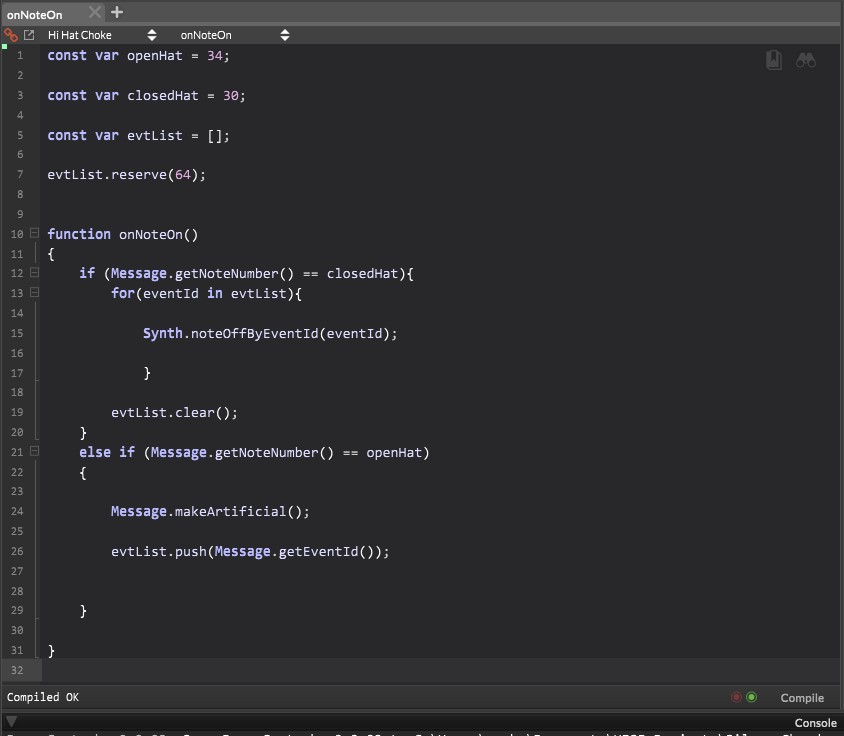@d-healey said in GUI Development Question.:
@zach-mx You can create a grain effect directly in a HISE paint routine (or laf) by using the
g.addNoisefunction
For other textures you'll need to use images. Either drawing them on panels or using image components.
Amazing. Good to know there's a grain function. The grain + distortion references is really just one example of something he might do. I'm not 100% sure what sort of techniques he is going to utilize. Really just trying to understand how it will all come together so I can give him appropriate direction when the time comes 
Appreciate you @d-healey. I have been devouring as many of your videos and using them constantly as I prototype this instrument I'm building. I'm sure I'll have many more questions.