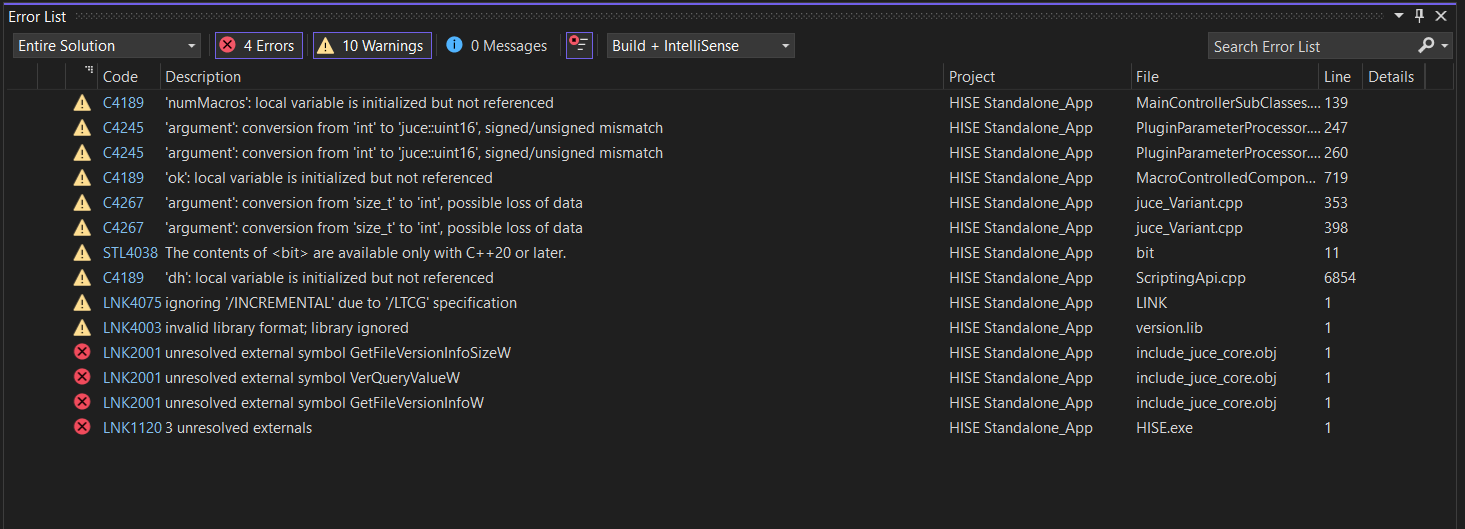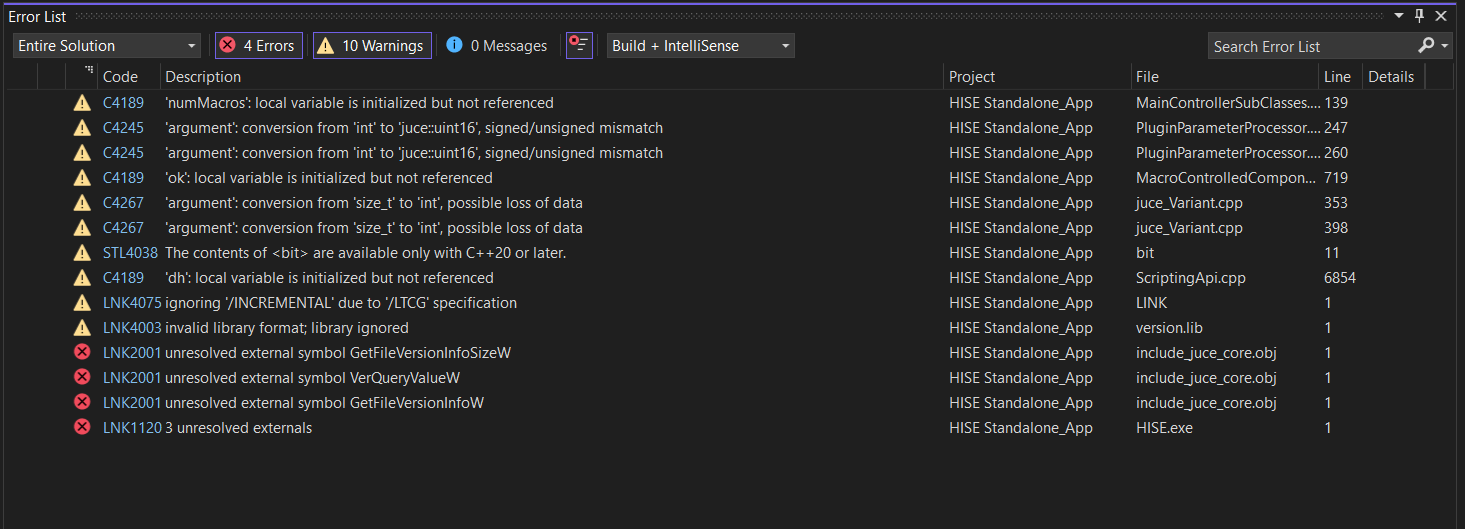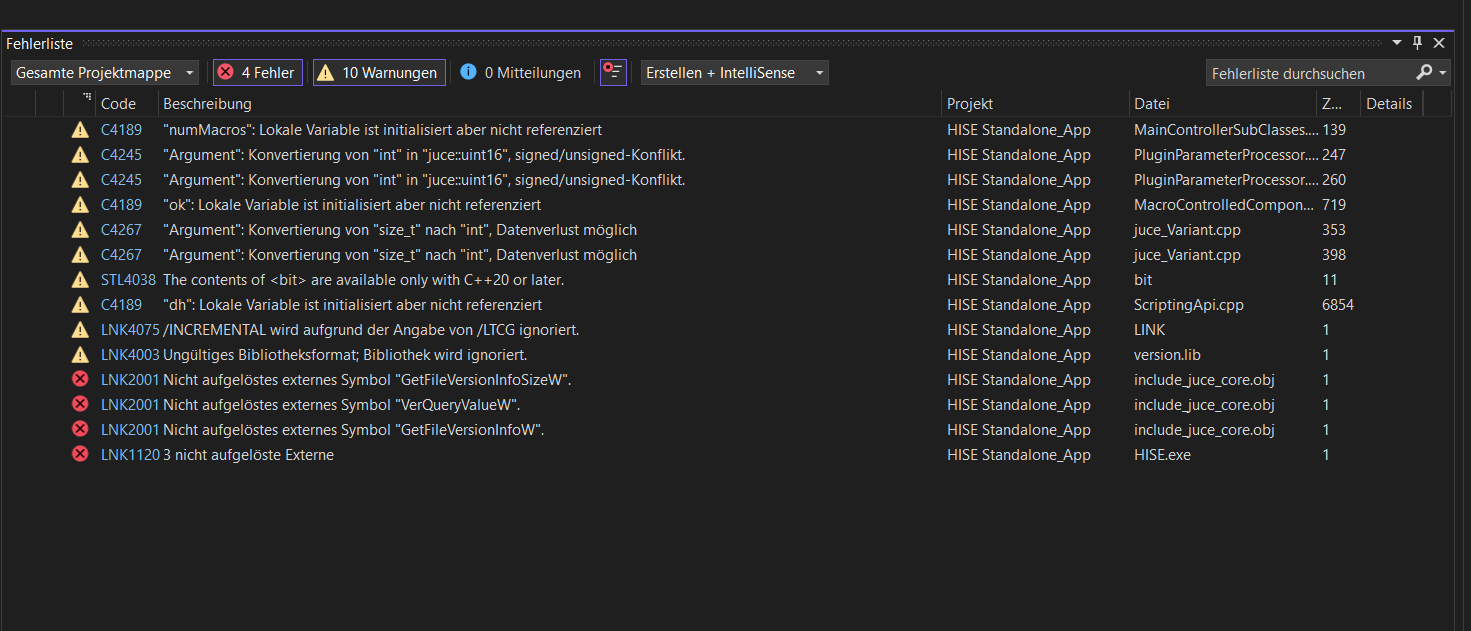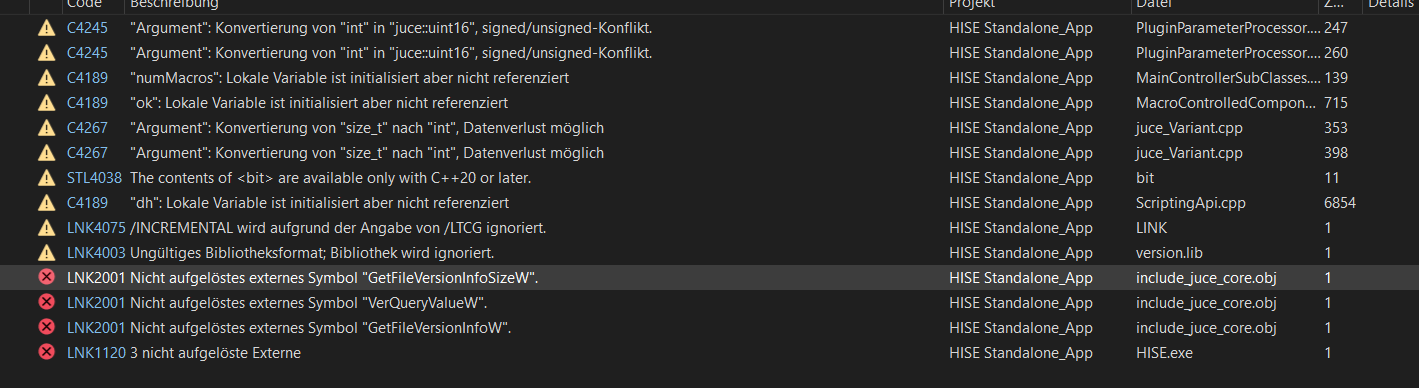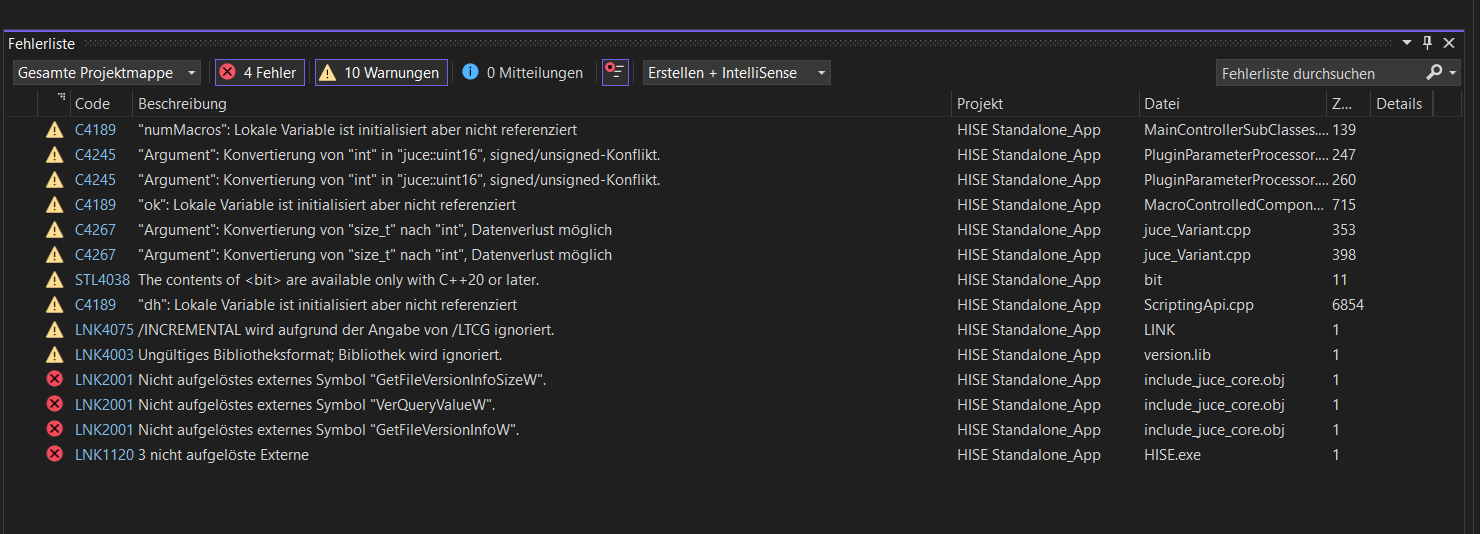Hi lindon,
Sorry for this late reply, i had a lot of work the last days.
I can only say wow you are really great. Also what you have done with the idea :)
What do you think, would it be possible to generate new notes values based on the note values that are recognized? Predefine the new note values using an array and then push them into the list when, for example, note 60 is recognized and then play them?
What do you think?
 I hope I get it to work as usual in the next days. What's your every day environment for develop?
I hope I get it to work as usual in the next days. What's your every day environment for develop? It compiled Faust version successfully.
It compiled Faust version successfully.