It's not fully finished yet but if curious you can get it here:
github link
To be fair i am completely blown away with how easy hise has become to use and general progression of the software.
here is a screenshot of it in reaper:

It's not fully finished yet but if curious you can get it here:
github link
To be fair i am completely blown away with how easy hise has become to use and general progression of the software.
here is a screenshot of it in reaper:


used the vu meter script and surprised how well all this works, the opengl flag make a huge difference in performance on mac. anyway this is the rompler i am working on.
Download dropbox link: https://www.dropbox.com/scl/fi/w78rp2sjkekwpx2iec6du/openstrings.zip?rlkey=ahl566lnhvkvvx2qrw3ff9q6i&dl=0
free to download with same license:
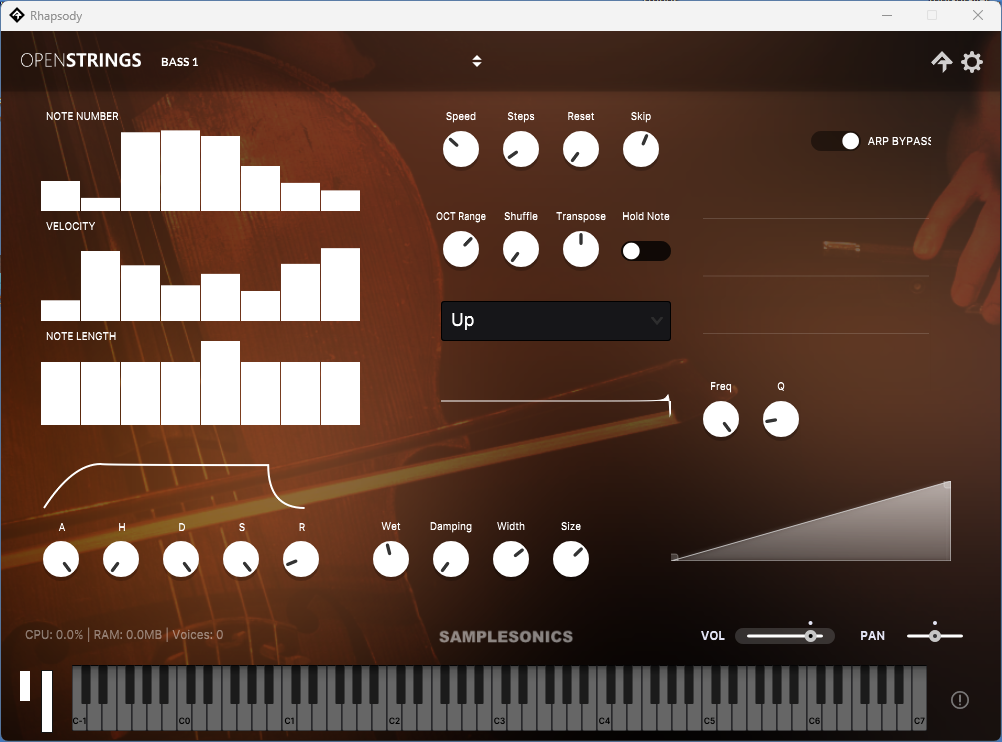
I put this together as a way of learning more about hise, plus i think the rhapsody player is perfect for my needs. No more compiling.
projucer has to be built from source on mac and this source is provided with hise -This is an apple mac problem
@d-healey sorry, i just recently started using them myself and found them good. i am trying my level best to help.
I have downloaded both instruments and ya they sound good my only fault is that bug with peq still remains in 2.3.3 of rhapsody on offloading i really like the split pane would love to see a way of adjusting velocity as mentioned.
https://pixeldrain.com/ is a good 3rd party way of sharing files or adding downloads without using the website hosting bandwidth. They also offer a top up pay as you go function so no nasty unexpected bills.
I bookmarked you site and will be checking back frequently.
@alfaholic As far as i know hise is set to use 16 channels in the routing matrix (or that was the case in the older versions) but you can actually extend it to as many as you need provided you modify some source hise files first to allow for more.
Unless things have changed and your using the prebuilt binary the setup may be different.
You need to use the plugin version i believe to get 16 otherwise it normally defaults to two in the standalone version.
you're also free to use a project i did similar to what you want to achieve here on github if it's of any addition to you:
https://github.com/eodowd/sonicdrums
@TNTHM thanks, i did very little as it's all built into hise
@yall thanks. I guess I'll leave it on over night so..
I was looking at the source of rhapsody with a view to putting together a basic way of loading a "plugin" bare bones example but i can't figure out where else this is being called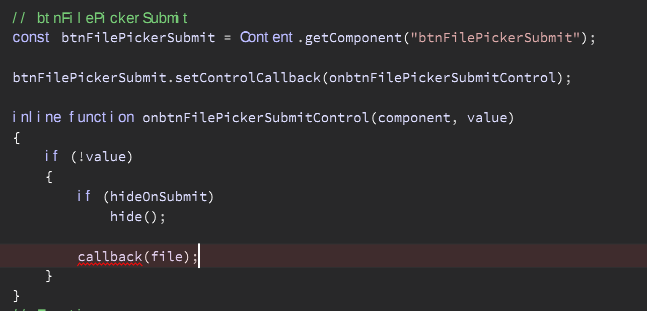
on init contains the following:
Content.makeFrontInterface(600, 600);
include("FilePicker.js");
include("Expansions.js");
include("Installer.js");
you have to set it as normalized percent in component specific properties, see image
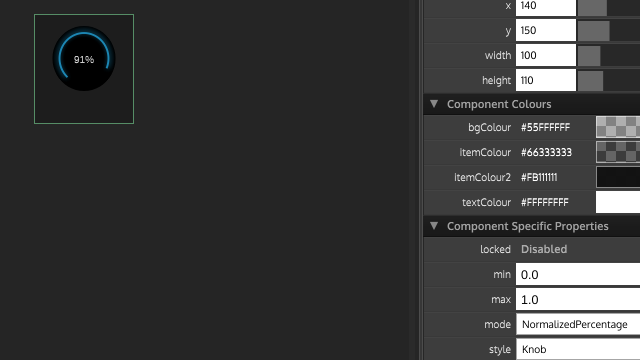
@d-healey @sletz Thanks for the help it works as normal now
FAUST Version 2.77.3
Embedded backends:
DSP to C
DSP to C++
DSP to Cmajor
DSP to Codebox
DSP to CSharp
DSP to DLang
DSP to FIR
DSP to Interpreter
DSP to Java
DSP to JAX
DSP to Julia
DSP to JSFX
DSP to LLVM IR
DSP to old C++
DSP to Rust
DSP to SDF3
DSP to VHDL
DSP to WebAssembly (wast/wasm)
Build with LLVM version 15.0.7
Copyright (C) 2002-2024, GRAME - Centre National de Creation Musicale. All rights reserved.
and you right 15 is the minimum llvm
@d-healey
ok so it wont let me create a new file either same llvm error
Screencast from 2025-03-23 20-35-58.webm
just tried
sudo ldconfig
and compilling again
@d-healey yes that's exactly the problem. only on change it crashes to desktop
g++ (Ubuntu 11.4.0-1ubuntu1~22.04) 11.4.0
@d-healey yes just tried: FAUST Version 2.79.3 and it compiles with hise fine however i now get:
HISE Standalone: /usr/lib/llvm-13/include/llvm/IR/Instructions.h:959: static llvm::GetElementPtrInst* llvm::GetElementPtrInst::Create(llvm::Type*, llvm::Value*, llvm::ArrayRef<llvm::Value*>, const llvm::Twine&, llvm::Instruction*): Assertion `PointeeType && "Must specify element type"' failed.
Aborted
this is only when hise loads and i add faust node and change script.dsp
i'll try version 2.77.3 now and see
SO, i build faust as per the instructions here: https://github.com/grame-cncm/faust/wiki/BuildingSimple
make and make install are run
typing faust --version in the terminal returns: 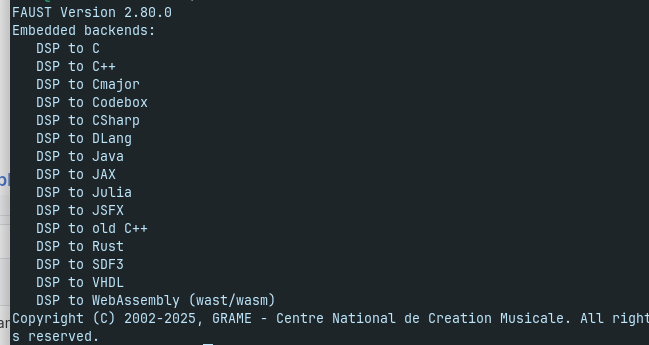
So i proceed to clone davids hise repo with faust
navigate to hise makefile for faust and build.
the build completes but i get a seg fault anytime i change the script from the dropdown menus for the faust node
any help with this or what am i doing wrong
things i have tried:
1:compiling faust 2.50 -> compiles fine but not will not compile with hise
@d-healey i have just selected llvm-15 but it still refers to llvm-13 and i actually removed it any way to override it to use llvm-15 using make
@sletz just downloaded and installed llvm-15 but it still wants to uses llvm-13 how can i get it to use llvm-15 thanks.