@dannytaurus Indeed! I had to change the plugin code. THANK YOU!
Posts
-
RE: Why do Logic and Reaper only let me open one AU plugin at a time while VST works fine?posted in General Questions
-
RE: Why do Logic and Reaper only let me open one AU plugin at a time while VST works fine?posted in General Questions
@lijas90 I think it has to do with the project properties in HISE. I’ve tried changing the IDE bundle and the code of each plugin, but it still doesn’t detect both of them. If I replace one with the other, it detects it — but not both at the same time.
-
RE: Why do Logic and Reaper only let me open one AU plugin at a time while VST works fine?posted in General Questions
@dannytaurus I mean that even though I have two completely different AU plugins in the Components folder, Logic or Reaper only detects one of them. I have no idea why. Thanks for replying.
-
Why do Logic and Reaper only let me open one AU plugin at a time while VST works fine?posted in General Questions
Hello. Can anyone tell me why Logic only lets me open one AU plugin? The same thing happens to me with Reaper. With VSTs there’s no problem. I thought it was because they were trial versions, but it’s not. Thanks.
-
RE: Multi Channel / Multi Output Help!posted in General Questions
@Ben-Catman Can you share the code snippet?
-
How to export a MIDI file?posted in General Questions
Hi guys, I’m trying to create a function so the user can export a MIDI created by themselves. I know it’s done with saveAsMidiPlayer. Can anyone give me a hint? Thanks.
-
RE: HISE image directory not found (macOS)posted in General Questions
@Avián Delete the contents of the binaries folder and recompile.
-
How to control two AHDSR envelopes from different samplers with one knob?posted in General Questions
Hi! How can I control two AHDSR envelopes from two different samplers that are inside the same container using a single knob? Is it possible to do it without scripting? Thanks!
-
RE: Plugin Shows Sample Installation Panels on Startup Even After Configurationposted in General Questions
@David-Healey said in Plugin Shows Sample Installation Panels on Startup Even After Configuration:
HISE_DEACTIVATE_OVERLAY=1
Eureka! Thanks David, you always save me.

-
Plugin Shows Sample Installation Panels on Startup Even After Configurationposted in General Questions
Hi, I added these commands so the sample installation panels wouldn’t appear when starting the plugin, but they still show up. Does anyone know why this might be happening? Thanks
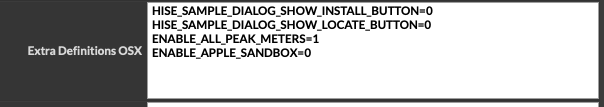
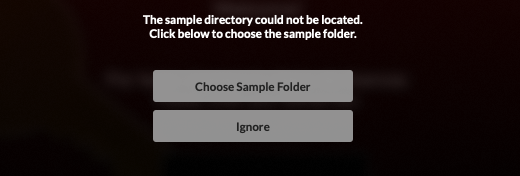
-
RE: Instrument panning not working in Cubase piano roll (HISE export issue?)posted in General Questions
@David-Healey OK, this is how I fixed it: I created a knob and linked it to the Simple Gain balance, then right-clicked and chose Assign MIDI CC → CC#10. isPlugParameter = enabled. Thanks David
-
RE: Instrument panning not working in Cubase piano roll (HISE export issue?)posted in General Questions
@lijas90 I’ve tried CC0 and CC8 (balance), but it doesn’t seem to work either. Does anyone know how this can be resolved? Thanks.
-
RE: Instrument panning not working in Cubase piano roll (HISE export issue?)posted in General Questions
@David-Healey Like this? It doesn’t work for me…

-
Instrument panning not working in Cubase piano roll (HISE export issue?)posted in General Questions
Hello, does anyone know why the instrument panning doesn’t work in the DAW’s piano roll (Cubase)? I assume I need to assign some function in HISE before exporting it. Thanks.
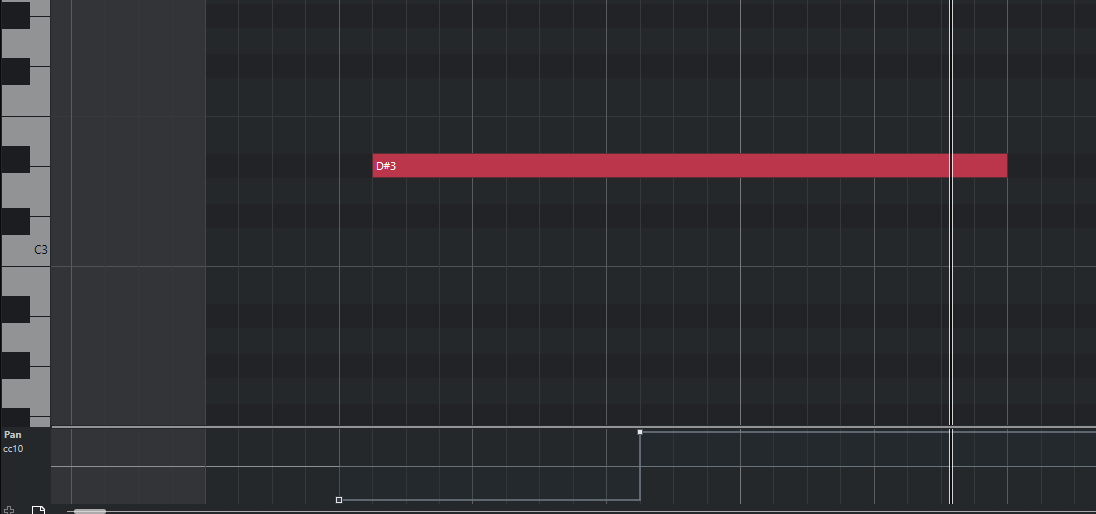
-
RE: Drawing circular keyboard keys with fillEllipseposted in General Questions
@David-Healey In the video you do Engine.setKeyColour(60, Colours.blue) and it seems to work, but I think I forgot about the object. Thanks a lot.
-
RE: Drawing circular keyboard keys with fillEllipseposted in General Questions
@ulrik Do you know now how I can change the color of a key? I’m trying with
Engine.setKeyColour(36, Colours.red);but it doesn’t work. Thanks!
-
RE: Drawing circular keyboard keys with fillEllipseposted in General Questions
@ulrik Thank you so much.