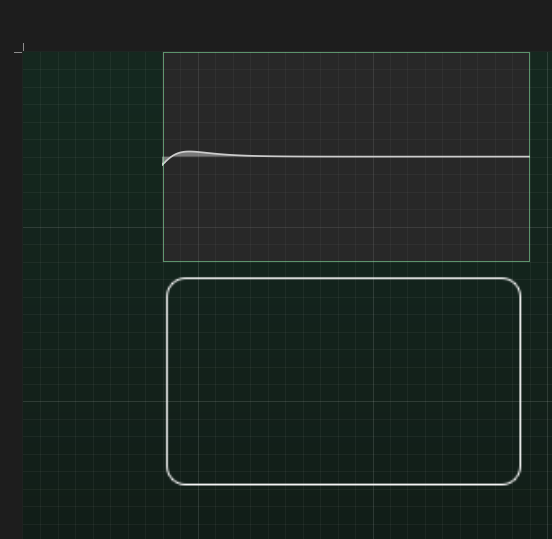@DanH Thank you for the reply. And I apologize for the repeated question. I did search the forum but didn't find any of the topics. My bad!
Posts
-
RE: Is it possible to create a VST loader/Patch Bay?posted in General Questions
-
Is it possible to create a VST loader/Patch Bay?posted in General Questions
Something like BlueCat's Patchworks, where it's basically a plugin rack for you to import other
third party plugins into. -
RE: Pitch Shift Module?posted in General Questions
@DanH Thank you! I'll mess around with this and try to get Faust installed first, then see how to load these modules in Hise. I really appreciate your help!
-
RE: Pitch Shift Module?posted in General Questions
@DanH I was curious since I heard there's a C++ Node where you could write your own algo in there. But for now, I'll give the Faust one a try, any tips on where I should get started?
-
Pitch Shift Module?posted in General Questions
Is there any pitch shifting option in HISE? The only thing I found is the core.pitch_mod in Scriptnode which kind of confused me. My goal is a simple pitch shifter I could use for guitars.
-
RE: Midi Learn not working (FX Plugin, VST3)posted in General Questions
@d-healey DUDE I'M SO STUPID LMFAO I haven't. I had no idea what that did so I left it on default. Let me try exporting a build of this after enabling that option. Thank you!
Update: It works now, I was stupid. Thank you so much for the help!
-
RE: Midi Learn not working (FX Plugin, VST3)posted in General Questions
@d-healey Everything I've ever used, but let's use the Kilohearts plugins as an example, since their filter plugin was what I use a lot these days. I just move a knob, then use the Multilink To Controllers feature to automate said knob. But when I move a knob on my own Hise-exported plugin, all the features are greyed-out, as if the DAW doesn't recognize them as actual knobs.
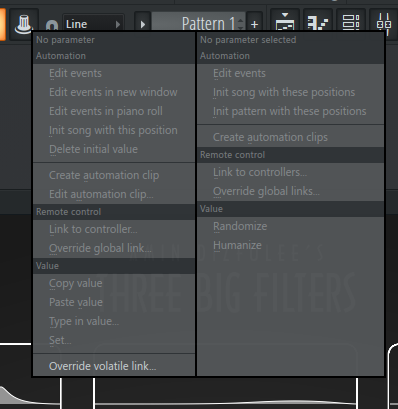
I wonder if there's a checkbox I'm missing, or shouldn't have activated.
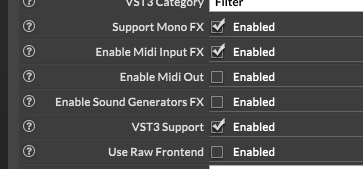
-
RE: Midi Learn not working (FX Plugin, VST3)posted in General Questions
@d-healey I haven't really contacted support because this seems to me a HISE-specific issue, rather than FL itself. Seeing as every other third party plugin supports this. But at this point, I might give it a try. As for the MIDI Out solution the AI gave, it should work, but it's still a complicated process. I made this for my sound design projects where I'd use more than twenty instances of this at a time, the amount of manual midi routing would take way too much time.
-
RE: Midi Learn not working (FX Plugin, VST3)posted in General Questions
@d-healey See, there IS a roundabout way of doing it, which is finding the midi CC you've assigned each knob to, using the sidebar, and automating it from there.

But for regular plugins, the Multilink To Controllers feature works, which is what most FL users work with.
-
RE: Midi Learn not working (FX Plugin, VST3)posted in General Questions
@ustk I actually have. Still, seems like FL just doesn't support that. Kind of a bummer, but I will find a workaround for it. Thanks!
-
RE: Midi Learn not working (FX Plugin, VST3)posted in General Questions
@d-healey Oh I see. I checked the official documentation but there wasn't any elaboration on the export types so I was a little lost. I appreciate your help regardless!
-
RE: Midi Learn not working (FX Plugin, VST3)posted in General Questions
@d-healey I see. Thank you for the reply. I ended up routing each knob to Midi CC and forced it through there. It's a bit of a hassle, but better than nothing. I wonder if exporting it as Midi FX would change anything.
-
Midi Learn not working (FX Plugin, VST3)posted in General Questions
Hello! I've been working on a three-filter FX Plugin. Everything works as it should. Midi learning works in HISE. But once I compile, it doesn't work. Right-clicking doesn't work. And the option to force midi-learn in FL (My primary DAW) doesn't work on it, either. The Midi-learning tickbox is checked on the knobs I want to rotate and automate. Is there anything I'm missing? Total beginner here.
-
RE: Round Corners for Floating Tiles? (FilterDisplay)posted in General Questions
@Straticah said in Round Corners for Floating Tiles? (FilterDisplay):
@Darkmax204 @d-healey i was wondering about this for a while, since i use panels for cropping sometimes.
Is there a way to crop/cut the radius aswell since panels when used as a container usually crop stuff to a box anyway like a mask would do.
@Straticah I actually encountered this problem, but in my case, I'm only using a filter with this type of coloring, so it only happened on the lower parts of the border. It's inconvenient, but it might look good if I go back to Photoshop and make only the lower edges square again. Would make a cool design choice, I think.
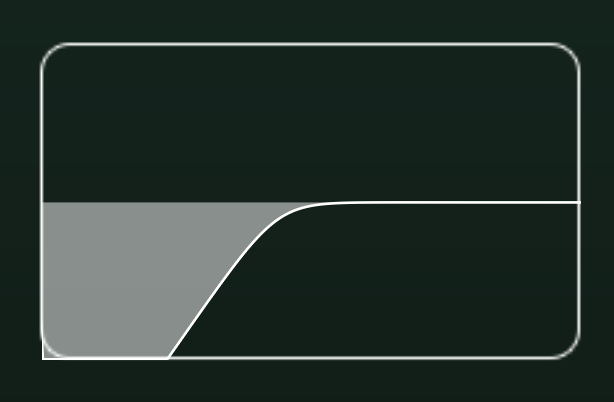
-
RE: Round Corners for Floating Tiles? (FilterDisplay)posted in General Questions
@d-healey Sorry for the delayed response.
You can apply a single look and feel object to multiple components
May I ask how to do just that? I've been racking my brain over this, but considering your videos are my only guide to HISE, I'm a bit lost. I appreciate your help though, means a lot!
Edit: Never mind, figured it out. Thank you so much for the help regardless, you're a godsend!
For anyone with zero experience like me who might have the same issue, you just have to do it like this.
const var FloatingTile1 = Content.getComponent("Object 1"); const var FloatingTile2 = Content.getComponent("Object 2"); const var FloatingTile3 = Content.getComponent("Object 3"); //And so on so forth. const laf = Content.createLocalLookAndFeel(); FloatingTile1.setLocalLookAndFeel(laf); FloatingTile2.setLocalLookAndFeel(laf); FloatingTile3.setLocalLookAndFeel(laf); laf.registerFunction("drawFilterBackground", function(g, obj) { var a = obj.area; g.setColour(obj.bgColour); g.drawRoundedRectangle(a, 20, 2); }); -
RE: Round Corners for Floating Tiles? (FilterDisplay)posted in General Questions
@d-healey Thank you so much! I just loaded this up, and it works like a charm for my needs. If I have three floating tiles, how do I make this script work on all of them?
-
Round Corners for Floating Tiles? (FilterDisplay)posted in General Questions
Hello, pretty new here. How do I make this Floating Tile fit the border I've designed in the background? Is there any script or code line I should put in the Data part to get round edges? Is it even possible?
For clarity, the border is part of the background I designed in Photoshop. Loaded using an image component.