@d-healey Thank you, i will try that
Latest posts made by Aueh
-
RE: CPU stays up eventhough panel gets painted only onceposted in Scripting
-
RE: CPU stays up eventhough panel gets painted only onceposted in Scripting
@d-healey Im planning to visualise the dsp diagrams of my effect with the signal and loops being animated so you can see which way the signal flows. And i want to connect my parameters to the diagram so you can see how the change of each parameter changes the signal flow.
-
RE: CPU stays up eventhough panel gets painted only onceposted in Scripting
@d-healey
Aha ok i see. I put two panels on top of each other because i have a dropshadow that is stationary and only needs to be painted once. If i have two panels, one with the moving parts that does need repainting and one panel that contain the stationary parts, i thought it would reduce cpu load. But as you explain it does not help. The dropshadow is especially cpu heavy so that was extra incentive to find a workaround. Is there some kind of workaround to only repaint certain parts of a panel?
Im repainting every 100 ms because if its any less frequent it doesnt look smooth anymore. I'd like to script the animations because then its easy to connect plugin parameters with the animations, is this not the best way computationwise? -
CPU stays up eventhough panel gets painted only onceposted in Scripting
I got two panels on top of each other. Panel1 is on top of Panel2, they have the same dimensions and location. Panel1 gets repainted every 100 ms, and panel2 (supposedly gets only painted once). With commenting-out Panel2.setPaintroutine Hise uses 1-2% cpu according to taskmanager. However when enable Panel2.setPaintroutine the cpu stays at 8-9% cpu usage.
In the docs it says about the paint routine:
"The autocomplete popup should create this function stup automatically. Whenever the Panel needs to be redrawn - which is at compilation and if you call Panel.repaint()"
The question is, if i only draw panel2 once, which is at compilation time, why does the cpu stay up at 8-9%?HiseSnippet 1521.3ocsW03aZaDE2NIdp3sJsJs+.rhzjLILpM4yJ1GIgjrk1lDzHKpSQQUG1GvsXtyx9nojpn0+j2+Aau2c1fI.sqrUDB7cuu9893d9cMSDAzzTQhgo8ECioFlekUqgbYuF8HLtwIGZX9Hqmu+w623EFGLLljlRCMLMW9mQplkVwP84u9oCHQDd.c7VFFWJXAzWx5yji2s4dufEEcLIjdAqeAt2buSBD7FhHw..IKa4YDSBtgzkdFAYaIKiegj1yvbMqmsse3NgOyais2n1y1sVvlAa3uk210psiePG+M72MfRqsytsML+hiBYRQRKIQRSMLW4.Q3vV8D2x0F3RVJqcDEW3azBrrd6iEQgnKh6ZznGKJrYdHJ0.zRywArk0Aruw5TVHaz9iCbeshfyXIJF.MWZR3s7DvyuH77J.uY.IyBPZEMjdhUqfDVrbLEDOeo0IbIMoCAxSEghlWik9yRVMD.GbY09janGm.KFIg61ddUbfeJW21FxUoRm2PRbhc9Amqtttc7UdWCOlKePBEbqlDYO2xHQ+4SrfxZR3zH+Bb1kJaH5GK3vB2U0jWEj4AhT6CKRsIEQBb66Ubm1hA7vTzSzl.UxKEAjnCTDb8Kid25NxJNykA+OFC0t146bps1GhkMxXAhm1LdDiSc5LfGHYBtCv8qbeaY62YWJgJGjvyPsFYYOW650dac66mkv+t6vYHreAg2350FhBaqRlUSkjD4YzaaMnsJUo.fWUuxUzpyq5VkKqS7UQqcgHmksxYwG3dVr3OkVTkHy1j9yvj9y0jd4lbJVlxj11XtWzoSJEKI7lnT7VVnrGr6VEqSRglRTr5YqI3MD15c2W2YxO1gUOhG1fD2RNLBkZ0DLNSCWstl5yELtbDwfAIuQQCnbQOVvMb3fKPPNiZgXnCiTEghgep3D.sGRTYWaP0k5VMEODf8Rc0jpmQIBq2bhoJWa1GGQnqYKhxAtPKnJUo7tOjC9f9uD.FBySQ1BnrHWPrm5pCeqqiXkyDpfjhf.PHj0bcTTuPNAnpyLO02yYMj+Lcj4CpRk54qn7PM4NhDWlJY5vb99Q.DVs95kUb.AoRJgK3aMwLw4bUHP4H8YbWDDq6vVCLcEDonWTpDXoOAAg+UQhQJ.z.7ES.SUrqVCmTpn8Mn.VYPEuYUxfwULf+WjbPjHklqmx0U1.9x5LKr37iJv.zwPw3.3cKfeAsq.cUQuPGfJlelmJ8zbN+vvciiC2k6oOLRbWdn3Ab7ffAr+8pvgJ6eedYX2pgIja0mgnXBRIKfyQciq3DVV0NLqcMTK1DO28qhAR.Dt4mFc6hm7PcV3XoBa5ifoU6jH5eIMXS2qf2f5WwA+857CEEExedBokarP12i0R5Wt8Q.VohdpBVp1wS6o.ijvvCSDws5QBE2Bu9u+9Qw8HtSCIsSfeqt60f7a4oBUS91bo.R+Gw6BXJqGCNyWx4s+CZfDyLHSCvAHjICn0skBzUT7zfDE0FF.brunbkQ8pcydZcG+xeK9t7RYIoDpJdhZGCQnJwhHkRc80CuLpMpfelPROOS4.9cdHoNclIMryYhHJBz4rHqs1GPPWnuTaZREHLEMfNhQX7sImIzZ9yDVbj0.ci7BLJ3mvYxyio74MHqQV2e3oe6jCIRBNHY1d.ewzDICgf4gz2.iwqGqrj0gzzajhXXh7QCYACZKUTeb9PmXpvfEh2bPWhZ71wS5y1a33EmrmpywnMdOYudTV2diuwv6uZOiOAS4+ezTSOJMLDuHbPDQN4j838exH.o1IFmFGYlmxjCKd+n+2F2+eKDehUSlLn2rw3Ry.iPAvmCLlcIoGacTmNv49w.bEqie0mmaDYn6D1EdyUBCpGrNaP+VPGr.JXcNTkfGsLWBODnW6gqwHPK30IpE+M7IinOt1LineNQi9jfDwqCzGnwqg8H0N.l3pqrVx5Tbsiug5Pdw3be3VguNHXRUMkf0VTA2XQEbyEUvsVTA2dQEbmEUvc+3BhWZe+ARQe8wFCiSadjpCoo4QbBTAppVM9GfqJJOHEdit:
I just found out: when i drag panel 2 out of the way so that panel1 and panel2 dont overlap anymore the cpu goes down to 1-2%, but when i drag them back to original place, the cpu goes up again. Why does this happen? -
Draw Path for LFOposted in General Questions
I saw this comment in a topic about drawing sine waves with a path.
https://forum.hise.audio//post/16638
Im adding and changing stuff to this snippet in order to understand the GUI API better for my project.
Im trying to change the amplitude of the sine. But it doesnt work. Why doesnt it work? I apply the same method as used for changing the frequency.HiseSnippet 1290.3ocsWstaaTDEd1jrsMK0UTnO.qh3GNoAy504pBnXx0ZURhENIfDBEMd2YsGk0yrL63j5FEoJAO.7Nv+4UfGB9A+EdC5a.blYVauNwooxhtxxwy4524xdlSpK3AjzTt.Y4bbuDBx5w1M5wjs2tMlxP01AY8D6CvoRhv0PZqdI3zTRHxxZ58UDrlcFj94satENFyBHCIgPmxoAjug1gJGRsd0WRii2CGRNl1ImzKUsV.msMOl2Evyz1dnDbv43VjCwJwlxF8BbZaj0B1quR4vUCW2qxJU7WeM+fkBpTdYuU78WsbPT4JkWKfP7WcslHqGraHUxEMjXIIEYMyV7vdMZyujYbvozTZyXh5PYTCvyFx6wiCUgnhJZ61z3v58SToHvJ0Gl1l1j1dl8AzP5.5CSeerlg6PMxm.slZT3M8Hvqbd34kCdiARV4fzLFH8T6FABZhbHGEd9H6ZLnZFgg5TdnXjEM0OOi81bPBlrTG74j8DvgAZTbEOuEcW1ya9MJ3TvApVoR2KvB2D2uxsuZABBDM0wx1EUhMTnCO4fypeTsCOtAHs+xqnsgfzxMRP9Ifzxk71vPnEj8.Bk0Dxah5XFItbNm0hH2l2IgyfCEmyvdNC5J3PYwTFwMpKKPR4LWAoYWHwsu.m.XqfyUEbbgmjRAwDrPiVy4TIVHOjbYitM0wgWIHrgu5KQ9ui3hhT.Qda3Rc+xbAIb94OediPYdZfRF2nP2w7hzEMA7BtG.NqTJkAF7KxmtVv0ujWe90qA+Rkxle9MzF657vwjBJIHIfIkChImqGeJgydIi2rrJcJ3wEC5mKWDR2wcIljzrYEnAbUo8SU701e1Qyq.kq0EfwWiz9at4Kkpnp851333lva5EGELym0eLhsctiHv+Ni.mqblMqeZr3+VvGPuy6.69uKr6O.6NN2JqTvIq3.pWWUc9VdWIDKE6GKEaYPqw9pwfEM+IszksoRhNY2pTn.eotsLYQ2eveQW3irMMUg0uiFpds6yWZHoWPnsZKUz9wEUsQZi3bMfvbovC4RxQrhZ26bsi6MYEEMVdYQaLQLV1pw6h2khEYc6zjHxWpTBBivFctn8cOWL+X6.SQKmfbVMFUdTBgcWCyQYUZXF5TYnBDUpmf9jrInMhogDAhBCJenstEEoAb+qt9qe6SqhduU1eDkqVoxetI5jZ6fkX0b7L3.PLgHjTUzasC4B3VTyT8Ys2gjdtjm.NZPmIbOmwoE5OyW0no84irMMcnWM3h12znZu72FeopoY.ge8pps0sLCn72sUQ2.W8v6M4LzUHYNW8lKpBKRjzf95AA++75eYyN4Wh.UsCNm5e1Hd9w2alcnpUI2zy8TMLOPKHpCMLLlTmmRUMj41g4Oxivqd1uu+sQHZDD91MS6FEQekd+jHZbmTIfsZcf0VPVeh8IoD2PRDtarzM8bvNvvqyIgGy0xit8s1v9B7vtwX4nKQnV0JigBv4u4Vc6LCBjd4A0+aaV79BwmZWmJCZOdLN0Xvn5EtO.XLaerB16FEQBjCA3L1688eXV9BYli2BtcVnZDrOramFvT6.B3cF7xmZBl0TpYMlydpypLPCBKTe3egmLlkUmsxXVtOSnoKPvOKvLjQsw2izT.LwzaGOKrlNb18Filz8qvBnmEDLpotkh9SphUlTEWZRUb4IUwUlTEWcRUbs6WQ0+evW2Ux6XdsAgNn9t5aCrr1kggNPc2J5+.M2Kbl -
RE: Simple gain vst3: interface does not workposted in Faust Development
Additionally, if you had some script code, remember to adjust some elements of the code, which could otherwise be the cause of parameter- or UIcomponent- breakage.
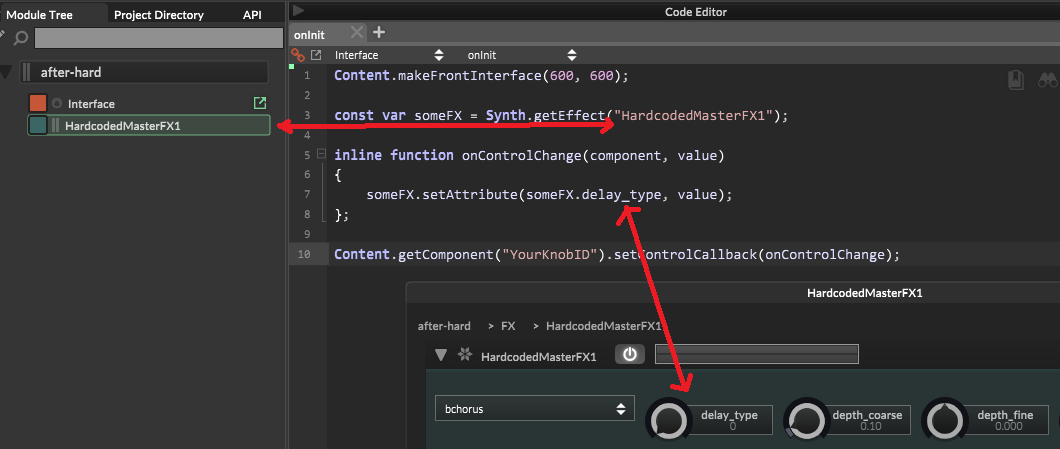
Replace the scriptFX node name in getEffect by the hardcodedmasterfx node name.
And replace the scriptFX parameter name by the name of the parameter you see when clicking on the hardcodedmasterFX node. -
RE: Simple gain vst3: interface does not workposted in Faust Development
Ok i finally got it to work. I redid everything from scratch and now it works somehow. I dont know what exactly made it work this time, but ok i will go through everything step by step (also since theres no tutorial about this, as far as i know).
-So i used faust. I created a new faust file and replaced all variables and stringnames of parameters by non-generic names like "gainer1" or "againer".
-Then i opened hise. Created a new project. From this point on i didnt close or reopen hise whatsoever. When i close hise and reopen the xml it looks like this.
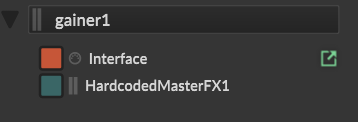
Instead of this, and i dont know why.
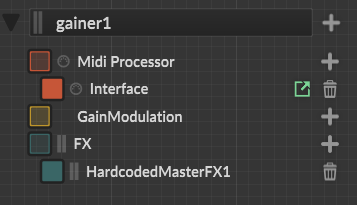
So thats why i keep hise open.
-I created a new scriptFX node add the faust dsp file to the correct folder.
-Added the parameter for the gain, and linked it with the cable thingy. And gave all elements and parameter things non-generic names. I did not added a knob to the interface view yet (I think this might be important).
-Then i compiled the dll.
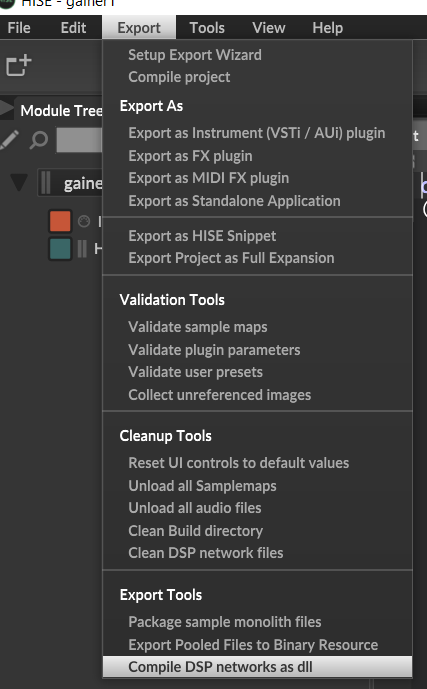
-Checked the box "replace scriptFX modules"
-Added a hardcodedFX node to the FX node (Your script should pop up here)
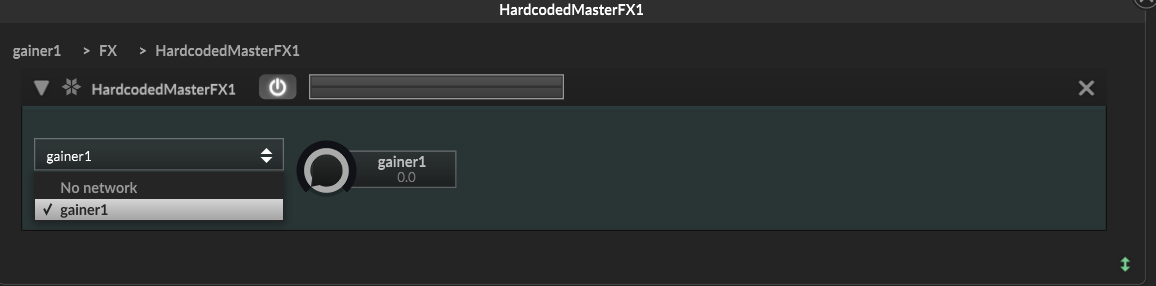
-Then i removed the scriptFX node.
-I went to the interface designer and added a new knob to the interface view.
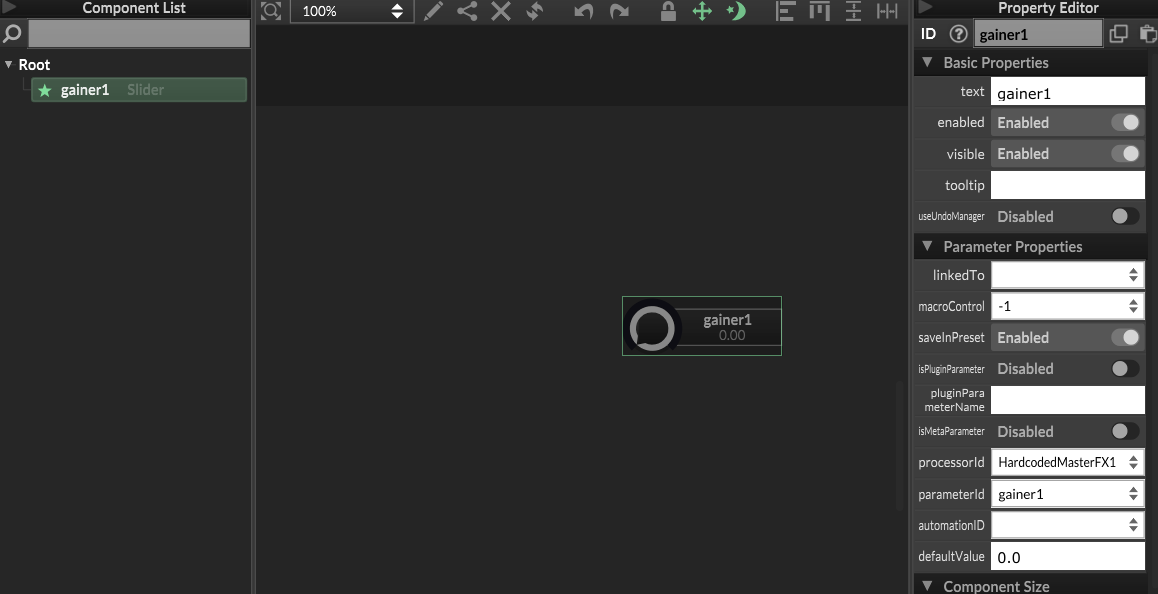
-Make sure to select hardcodedMasterFX1 as processorID in the property editor.
-You can add a waveform generator to see if the knob and effect works. (make sure to remove it again).
-Then i exported it as FX plugin
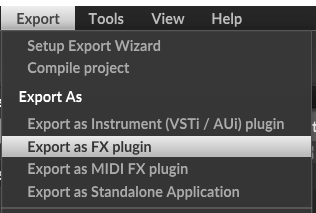
-Now i got the dll in the binaries file and it works.HiseSnippet 778.3ocuV80aZCCD2FvUC1ezpz164w1opIBzBTsGVW4OqnUnnktp9VkqioXQhcjiS6PS66w93rOR6avlcRnIrh5nnskGfb9ty2Oe2u6bFIEDZXnPBfUNcV.E.eBxYFWMo8DLiC52A.KitR+JUZCNbV.NLj5Bfvhu2nFVtDH94Gu8PrGlSnYKA.mIXD5wLelJa0QG7AlmWOrK8TleNq28f9DAusvSDogRQTUP.lLEeEcH1XVAD3Hb3D.7Un8aX61zc+p0aTu19spQ1kT2dupMpUqoMYrcc6VDJsVyVWBfaz0koDRGEVQC0a5gB2YNSD2vSBvYrP1kdTifMvQG4jkAsmv7bGMOuDB.vRixxRESxRu.Mf4xtc8rr0yiUXk4Q9jFrv8AI6G.jf4fToDHsIxgHYApLMF77XTethJGi00l7PIwV.76n1BsAb0q8wSo8jZgacXqFUqtik9msey3HNQwDbKAenPQOgu01U9RkxU9ZEqeW03wKUmILRgmGUtT0F5f79bbKdj+kT4NVWi8hn2Zn93uXNciUKmRRN04LTv6yYpSBnox8Ddtlbk486VA.ooMSsHEgZSUwUhmkVIb7XtTIf4luIJF94aS.epeGrBOeiz6oNNATohYNNvNzq0sQIk3xnNzvoJQPrs9ABtAAvMVgv9Y.DAOFB.yLu7McXCleZ56Z3yGgktDg9DO.Gpq+8N2V2BJ0ceZg9KrUf6x8zrdgajGVsXqfYHQpBcsbA9mgjwCYpY4Gh7.5Opdu8GqJD2DMhoHSVNFKrDLpqR+KvX5Tkmh5NdLknx.XITuyW2QHUW8QHnj3+xLVfUBMvRGdCNVJ+HOtFRU2HjSyySl+e9jWw+RC.AeTDoX7qFfURlgaOLx2Qe2AgpycbN0KzPyKX5SSjqZjMPvgxciE9o9IUosQFlpzdtx+KwvGSjhKHISPLkkGEuh9byiu4qLZfQ1ZICN70WzbAgr3VcGGqstNVeccb200w8VWGartN1bccr0e1Qy2A7tHkvOYvB.LXT23A8PXWNVyxi6a.+BvUgltC -
RE: Simple gain vst3: interface does not workposted in Faust Development
@Lindon Hi long time ago, i was very busy with university. It compiles for me. Strange that my project was unable to compile for you. For me that was never the problem. For the old project:
It showed the editor of the plugin, but changing the knob value didnt do anything. Your project:
I had to add the knob to the interface, and then i compiled it. But the same thing happened in the daw: it shows the gui but changing the knob value doesnt do anything. In the solution topic this guy says hardcodedFX and ScriptFX should compile the same:
https://forum.hise.audio//post/89792
and since my problem is different than the one of this topic i think theres something else going on...
I dont have any crash or compile problems. Everything shows up, the knob works in HISE, but in the daw the knob doesnt do anything. This is a screenshot from cakewalk, i also tried it in supercollider but it is the same problem.
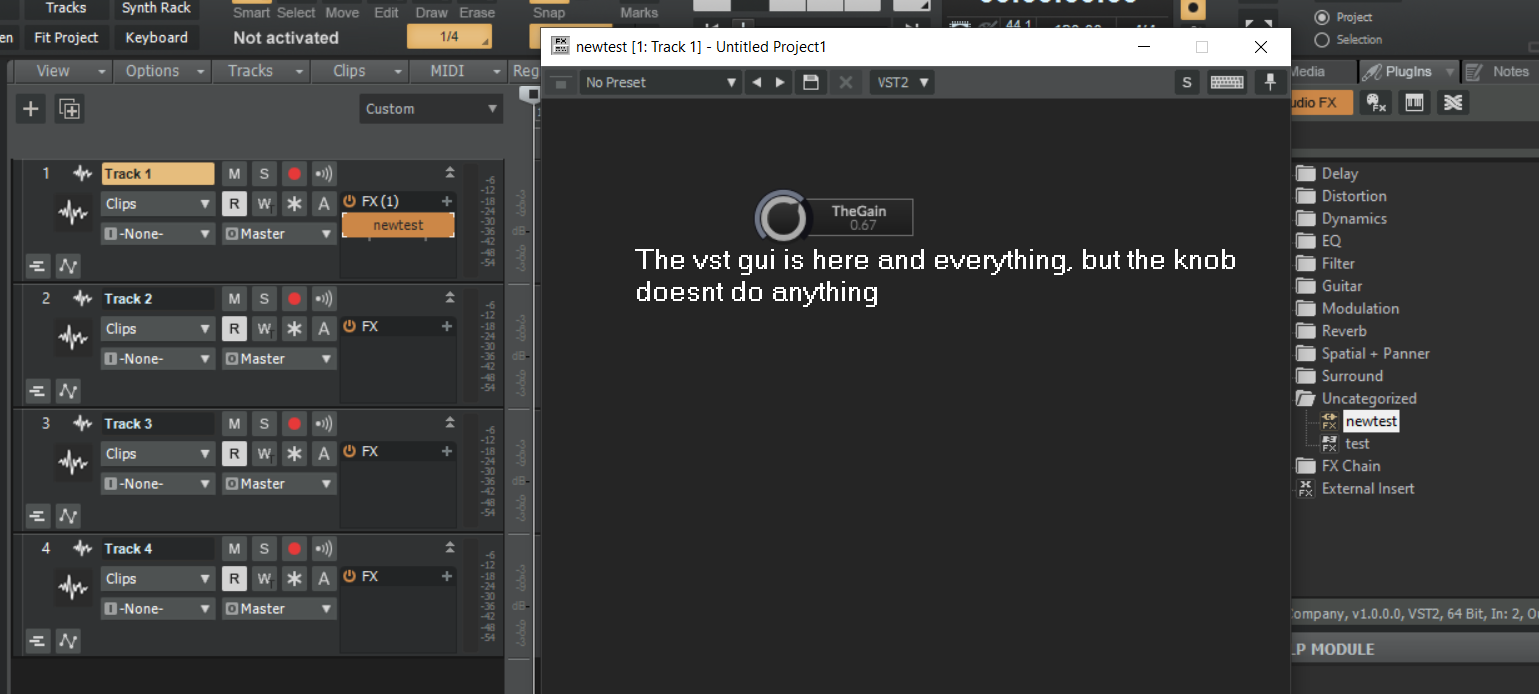
Are you able to make your project work as a vst plugin? -
RE: Simple gain vst3: interface does not workposted in Faust Development
@Lindon Sorry for the late reply. I do this on the side of my main occupation so i mainly work on this on weekends. Thank you for helping me.
This is the snippet with the scriptFX.
HiseSnippet 1410.3ocuW0saaaCElxIJowqq+LzG.gbkSggmUbZR5BFRyeNynKoFUoA8t.FI5XBSQJHR2X2hc2tX6AXWzaF1SvteWsArWjs2f9FrcHoTrbhgaqw5TPrE44PxOd324iGSFnH7HRzYRNMIgnPHm4ZmJBIRoHE4T9jgIDjyscCFxUc2qKlxQs1G4bG2ivREI0y10tCSvRIIB43L2g5NbVZdj44cauKlg4gjQcgPmJngjukFSUi5s8SdJkwZhiHmPiK38ZOoUnfumfI5C3YN25nDbXO7EjiwZ2J4h9FrrKx4gtOdc+nMhdb8Fq2X0Gu4pgqE1v+Q0We0U2vOrieC+MCIjU2XyyQNKbPDUIRCTXEQBS5thngAcEWxsKvoTI8bFQ2vGE.qrsazdcornqBNRHTMegP0b1P0CbOhFQup+Qgr6YL3MZDECZNklFj7+HfjSAHMuER22MHLklnFYQimOysEGNA6fgylhPw5Kx4Ob2S.NvU0hw8HMSgFWMfJqWudUO3iU1pSednhJ3dB9wBE4Y7JqT9MkWp72U165l5zYh1zKSpfwHoSzrlNjNsAVg2O9bRZUuWgY8IW4Hr8GOltvGVLMztqK3nf2hSUOKgj0tofEoiU52u4I.JKroOKxPH3pxbRbmrSh.FMhjhnvjrn6S4hy8QFvmQ6eRiF+41nWzZerBmOMvLBqRBIUQ0aFm8IuBRhrGvK4tOQ1SIRL9FmH35024tu2Ec.xw04mgUbn9keDdQpFpCIKXb.ESihXj1BIUGxKjU+6PxeR.80FD+lG7qG92u962NtXhOBEiGTTGP1uSG5.SFaGJKVp.L0JFRjQNeg6KjDuHRGbelxS1ClGFk2iDchv3uhLPowjQZIIOV2JxHLY1adMeoOHLjBZB.EUaIyazMSGfDQQTeFVMd1o18LC58ZwTBMumCwfgE2OeDor0mZJ6GJDuuaapJr6jwXoIfQf57o.iYBcet6Ac5PBUi.37tMe4TU0l+Ca4md90jT3JmQCf0WCjwXESRa6GbGoijjR.hC4DQaFdXEINNgQdNf2pdmyDg8zj7aJ9jQB2U6QkvtXNmvjyhF0B+Go6idtnuhxu3HLjWoSqOteb.bkYHYuLzoyvKokmrsqqaq4HAv8+lF+C7jYzW21IynetwQJaniIpKEo8LGGYuCpJ1XuzDjOqy.ezNLl3RshDMiwBmAl9ZKXCS5J3zPcWVOxQ5Nwh9Z4KKbga2OASYZJdPeInAG8Ld.3rojBm4NkjJMS7ht0qA+AT9iEQfoEahCg.6v1XUWctiVVGHpjzZgWQXGCqE4I1ZKFyrdVyqBwF3.TGazYAEJ8QV6b4Gs7bISYT4x0VRqtEjdVxtzsjmpsFhYnSsZ+v9UuJ1fpYSrf10EcAcQoBM1F51vFJkTyZ4lPOeLSG0WCiktFFWxcOFLufZZF.Wv8hbM0h9cWMYqvtOya65gJXPGFxagbt0QT9oEt0y7bDdv056caGT3tFnie4su821NnG4Ra.onmZzjAxhyB7+es891qWtwruSekHFx9LpnnfK0ZrmfSufnjSC8K9oB8GdczadlL5yJNfSLxMxwalkJzJZDcn832PZOM2UH5EiMIyyTMG+uH8DiCSEmEZUS0azaY5AnvbCgeI3Gj.s8FuPJacHPY2mEFN9TciAt5rNvFy5.WaVG3il0At9rNvMl0At46ef5eUTVNnlzBIQsOvPBcbNfigK+LxZHBb+YDTVf8JbMW8pd3jAMgaDLzenzR8uJT+kEI2yR8+RMWuVjLIu9djyO4FQBYvU+d4d6sbtWKuU4biiL.cRghqSUUVVphLSaMF87kWYqxZydesWWooF6JV2q54W0qt8yZ9fWYUM.NdV0y79JuJOrh1wUp5k8xJagP+q47hjt
And this is the hardcodedFX version of it.
HiseSnippet 958.3ocuVsraabCEkTRzoVsMHAnY+.uRJPvUijircLJbpenFgT6XTkFjcpTjbrH7LjC3vIwBEYYVzOftMeK4Wn+DcS2z+f1KmYzqZAEGg1NKFM2W7d38oDWaEJtfOHQIiiEVDBW9BilIRRzFDt5KFGKP3ufzerxN53QToB06DD9tjynIVgwKm0QiioIIBNBiK+cNF3Mqfxd9yCOhFRULwLVHzK0Rl36kQR6LtW7jmICC6R4hWHilS6cdROlVcrNTmB3oLoIJlxthdo3bpSsRDzSoIiP3GR1uiOeW99Ma2ocq82qEaGVa+G0rSqV65yB7a6uGSHZs6dCQ3MNkKsZSeK0JRfC8HMeb+Q52nxcvKkIxggBGgOpO34b1niGIC4SCNIPnpxbgpx4gpuhbljKmxeVH6dYB7lYw7AMboUAI+OAHgmCRUxgz8I8YFYrclDGd9bROEjACnPtYdnjqKB+AxwZPAkc6H5UhtFfXpA05zrYCO3U8CBRULqTq7zpy0VwyU0pW8mqtY02V06eJJHXoxbtwnCCElkJ1UNXVkg0ToQCElFdulFlJlpHb8WLltwsKlxxu0yonV0SIsOOVTP2UGxcwJ222LCfJBatbQABAUsYYh6VjI5GJ4BCRBGxcHOSoG5ix.eQYu269ie6PzO16DpkN4XfSD7RrvXktKC9Dwqgln7D7ljSDIWY0wY5FEqUN+iuyG0oWivD76AON18wu.eXEWCVtAIqKNdx0pG2UX+TpgyzvUOu2u6q7gdQCzFBDNMJrBcyJPn1WySCo1EaHbpWH.xnKTE5J0TIR634Gk7IzkzbkcI2VHdexERKazxwXokfQHa8eAFKls7kjSCBDL6L.Vgz8UqbPRkam6WcI8BCUH4X4AyJG7J1E.PwgokVnLOFOWXei1bkqf4R2E4xYaL9offe+Pb4+kFFh9AcpUpt7Lp0Hc05mmF0G1ivDPDToDgItx9Rtd1b5lNZWVrOrTLi3ufmBg9NZbgP+IB+ewGQTlQOfkOMwkP9rLNv8VksEbSXcLP6s3XjrmHXoy.Fawi5FF1ZcMr85Z3NqqgOZcMry5Z3tqqg68wMz8eB91TqNJe7BBc1EmlM1GiOUQgp7rNFj.1vwgFp7I4tR6obThq6JCEYsoARWaQI2O4H4dj.ZZh8qcsXayShmrcCg+UBWvBoFg2Ds81ZhVacP0IBmI.XJgUKFassRr7ric6P4vspePUmXuuwaTR1FlZ4p2vyugWy72a6CZUrMATbPiAdO1q1Cq4TrdCuhOpe.B82.ESG71C -
RE: Simple gain vst3: interface does not workposted in Faust Development
@Lindon I assume this was the solution?
https://forum.hise.audio//post/89769
Im still a beginner so im not sure.
I did what the post suggested.
I got this now.
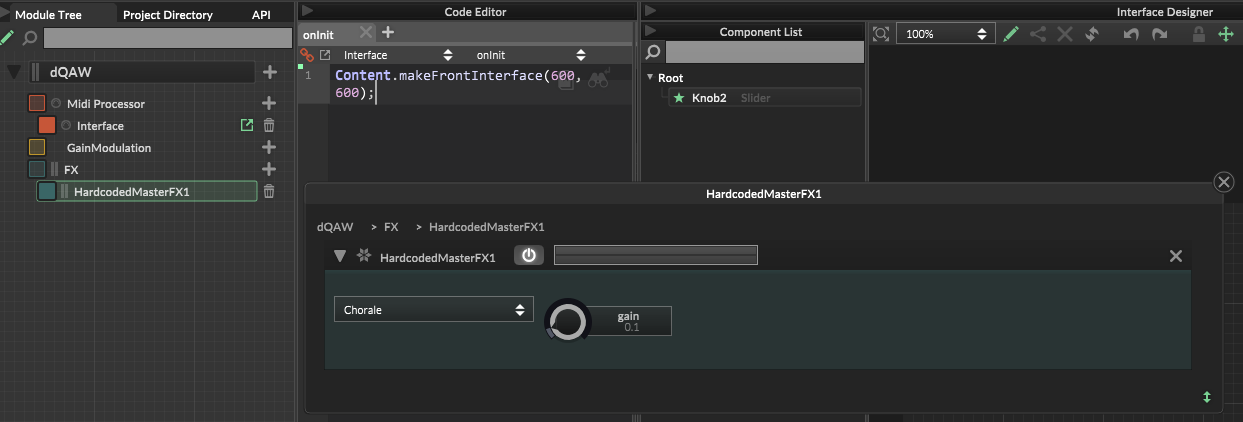
Chorale is the name of the my dsp network that was previously in the script fx node.
And i also replace the knob from the interface with a new knob.
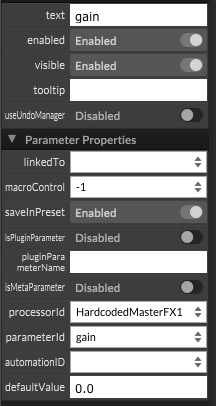
However the problem remains, in my daw, when i turn the knob theres no change in gain.
The post also says something about removing something from the interface.js code, im not sure what is meant with that. Im still a beginner and all the example snippets use scriptfx nodes. I can check the forum but half of the answers i do not really understand because i dont understand the program that well. Could you please help me?