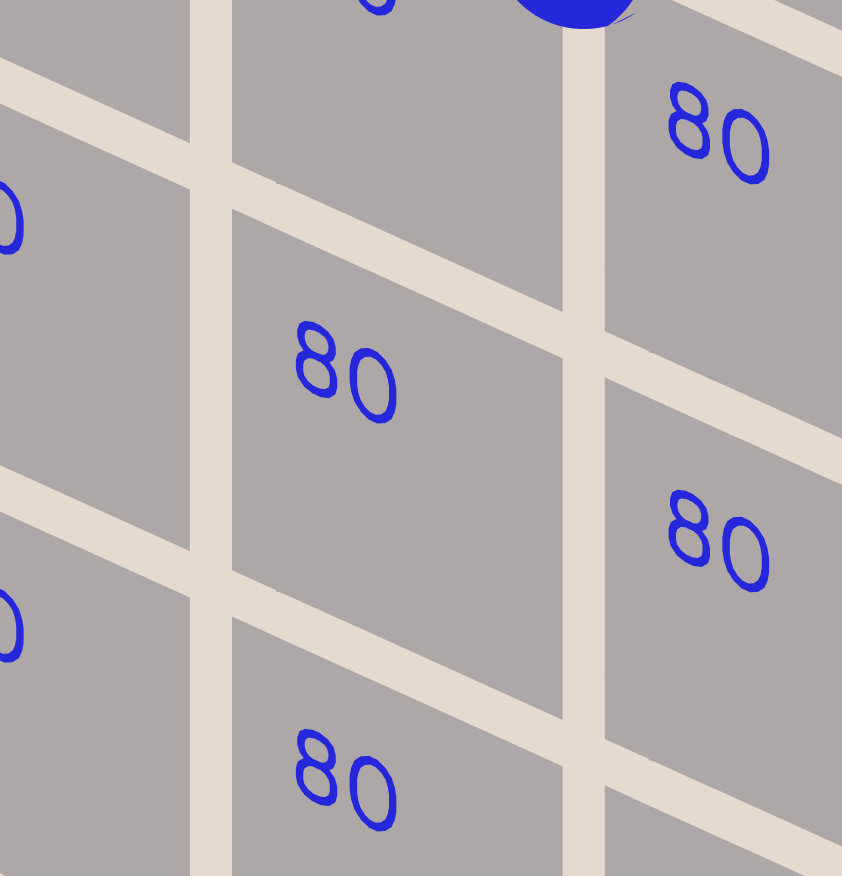@d-healey
Thanks for the patience to sort this out with me. I'm probably not explaining myself so clearly. Maybe I can give a better explanation by using three-way toggle switches as examples (I'm sorry in advance for the overly detailed explanation, I just want to make sure that I'm not forgetting anything)
There are three toggle switches each with three states. Call the states 0, 1, 2. There are 27 possible combinations that the set of toggle switches can have (0-0-0, 0-0-1, ... 2-2-2). And I want to sample each of these 27 combinations, for each midi note. Every midi note will have 27 samples. Each of the 27 combinations (on each midi note) correspond to a specific toggle switch combination. Depending on the specific combination of the toggle switch a specific sample will play.
Say that the samples are recordings of triangle waves into three guitar pedals. The pedals are Sunset, BlueSky, Flint. Each of the pedals are recorded with varying wet signals, at 0% (0), 50% (1), or 100% (2). Together there are 27 combinations of wet signals.
The samples are named in the following terminology: "Sun[X]_Blu[X]_Fli[X].wav"
The toggle switch combination 0 - 0 - 0 plays the specific sample called "Sun0_Blu0_Fli0.wav", that is the sound of the triangle wave into Sunset at 0% wet, BlueSky at 0% wet and Flint at 0% wet.
0 - 1 - 1 plays "Sun0_Blu1_Fli1.wav", a sample of Sunset at 0%, BlueSky at 50% and Flint at 50%
2 - 2 - 1 = "Sun2_Blu2_Fli1.wav" etc.
How do I get HISE to calculate which sample is played, based on the specific toggle button combination? And what is the best way to implement (and script) this? Using broadcasters? (and the further question: if instead of toggle switches I'm using knobs, and I want to smoothly crossfade between each sample, how is this best implemented?)