perfetto.cc syntax error
-
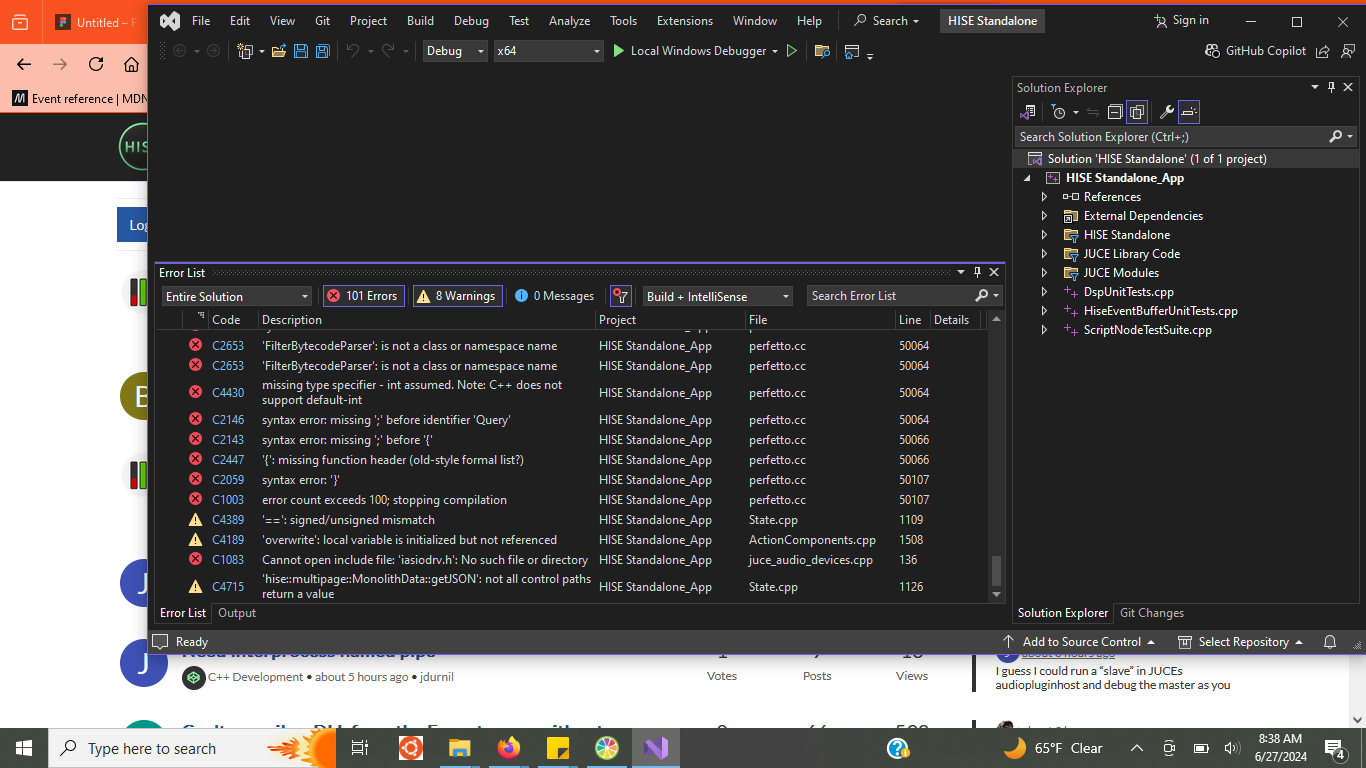
Hi. I recently learned about Hise and am excited to get started. Although I am having some issues with getting it to compile. The file perfetto.cc is, according to my console, full of syntax errors. I have made no modifications.
One of the things that has me the most excited about Hise I am most excited about is that I'm a Javascript Developer who kinda almost knows a little C++. The ability to use JS in a VST creation process like this is tight. But I'm really not confident in my ability to go in and clean up these .cc files.
Can anyone help me here or tell me what I did wrong? I changed nothing from the installer. At first glance to me this actually seems like a bug, but also I am totally open to having just missed something. -
@leggy-pouter said in perfetto.cc syntax error:
Although I am having some issues with getting it to compile
Are you using the develop branch?
Are you using VS 2022?@leggy-pouter said in perfetto.cc syntax error:
The ability to use JS
HISE Script is not JavaScript, although they have a lot in common.
@leggy-pouter said in perfetto.cc syntax error:
I changed nothing from the installer.
The installer is for the prebuilt version of HISE, it should have no effect on compiling your own from source, but just in case I recommend you delete it.
-
You can disable Perfetto in the projucer project.
- Open /projects/standalone/HISE Standalone.projucer and
- go to the Exporter tab and click on the configuration you want to build (it seems you want to build the Debug configuration, but you might want to build the release version for actual usage)
- set the preprocessor definition
PERFETTO=1toPERFETTO=0. - Save and open in MSVC
- Compile
-
But you also have to extract the ASIO SDK - that's another error I can see in the screenshot. tools/SDK, extract that zip.
boy is that export setup wizard overdue...
-
@Christoph-Hart He's not exporting, he's building HISE.
-
@d-healey yup I know, but for some reason the Perfetto SDK won't build (it uses some advanced C++20 compiler flags), so this is a guide on how to deactivate this.
-
@d-healey
Yeah I get that it's not vanilla js. But here's from the documentation about how it's essentially JSjs
Also I'm not a guy idk why you're calling me he.But Yeah VS code 2022. I actually tried both the installer and the development branch. The installer didn't work at first on my Windows machine but I found another post on here about the same issue and used the work around the was suggested there. That at least opened. I'm wondering if having run the installer and getting it to open in Ableton just to see it before doing the development build got something crossed up. I'm gonna try the other suggestions but this is def on the table as far as the issue goes.
@Christoph-Hart good looking out on these. The instructions are a little unclear and I appreciate the tips. I'm at work right now but will try those letter. if it doesn't I'll try just deleting everything across the board and going for it all again.
I Appreciate the quick responses
-
@leggy-pouter said in perfetto.cc syntax error:
Also I'm not a guy idk why you're calling me he.
Sorry, automatic assumption since 99% here seem to be male.
Yeah the installer shouldn't affect you building it from source, the installer just gives you a prebuilt version of HISE.
-
Ay it's working! Thank you!!