Can't compile a DLL from the Export menu without getting an error message??? Can anyone help
-
@d-healey
Ah! I see…I’ll have a go. Hopefully this will work and I can begin setting up my RNBO patch with a HISE interface…
Thanks again
-
@d-healey
Hi! I have had a go at compiling but keep running into problems on windows using Visual Studio 2022? Errors. I have watched the Main YouTube Channel - is that you? A Yorkshire Man maybe like myself!
Anyway, not sure what to do now?
-
Having trouble compiling!
I have selected RELEASE from the build menu (CI/debug etc?)
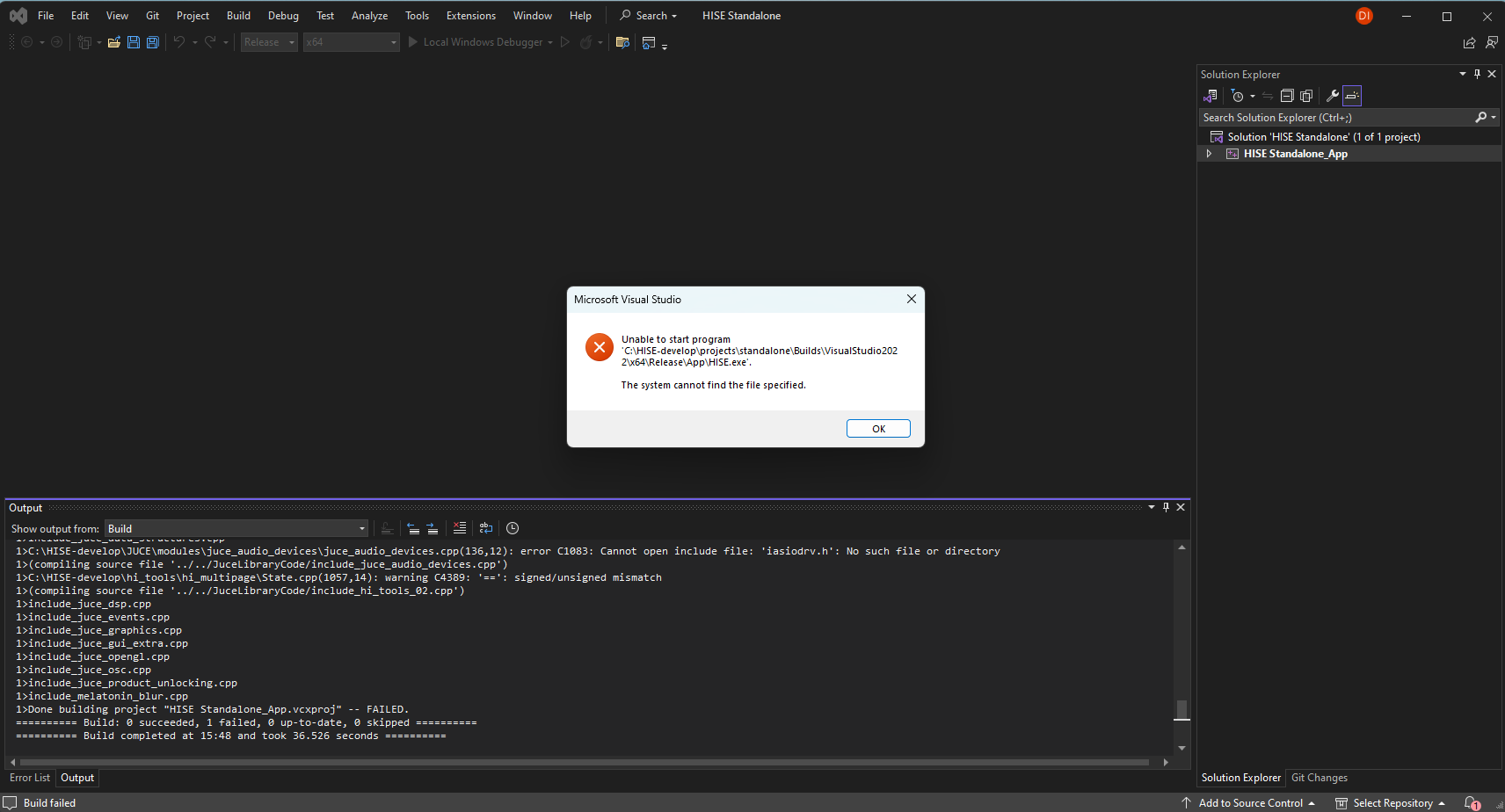
-
Here's the latest..... I am pulling my hair out now!!!
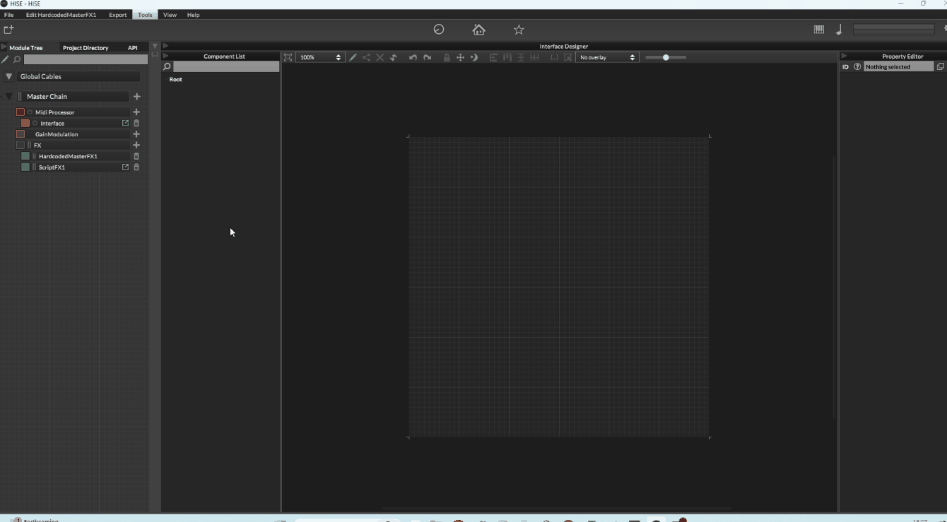
I have compiled HISE via the most up to date developer source (branch GitHub), and gone through the tutorial on Installation. The main HISE site for installation using VS 2022. I first built a Debug that worked and then a release...all worked fine.
When I import an RNBO into HISE using the C++ using Tools and try to compile it, there is no DLL and I now get a new ERROR!
I have tried both Hardcoded MasterFX and ScriptFX nodes.
I have also made sure my Path Child is pointing to HISE with the core folder etc.. (as advised)
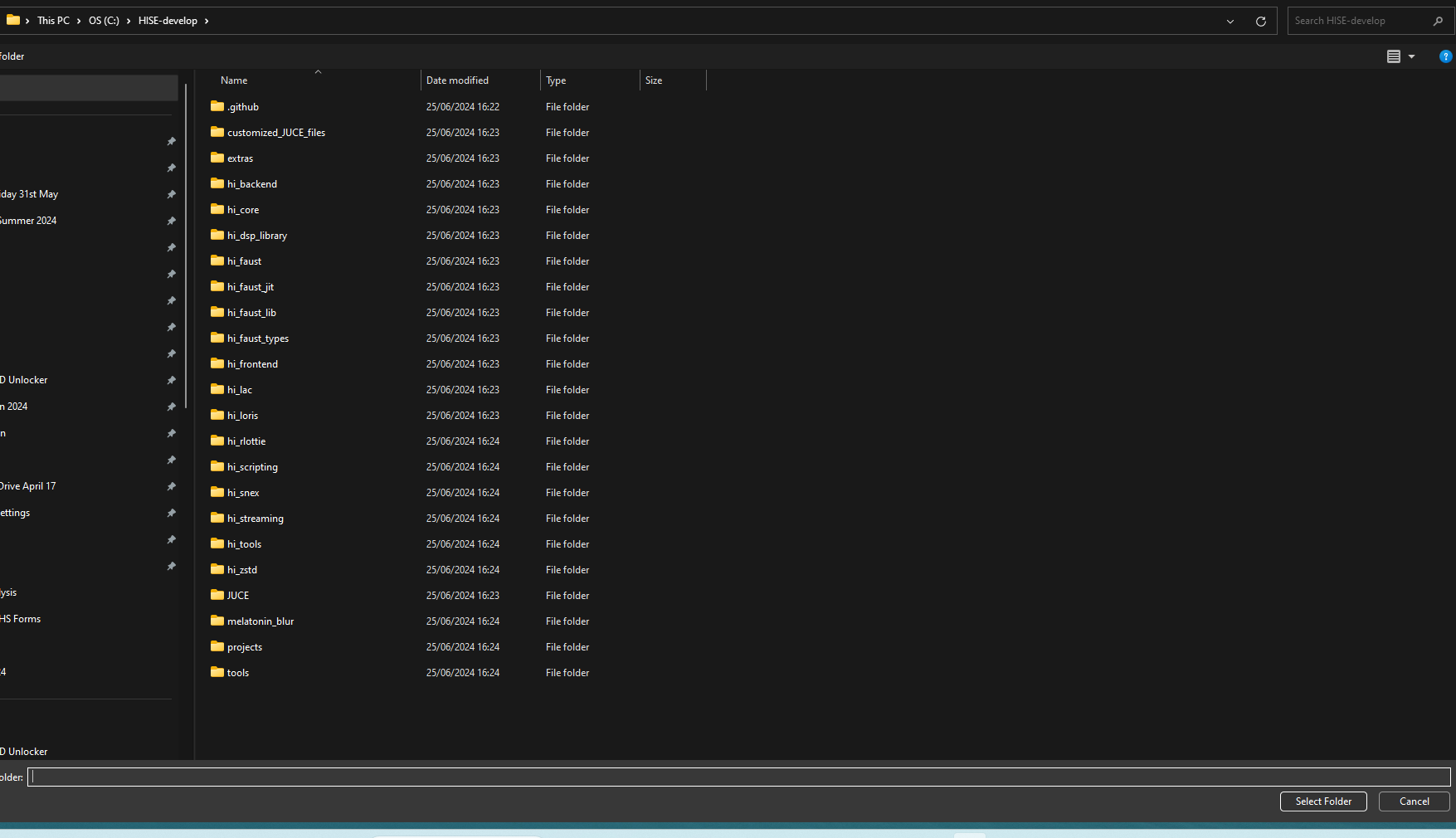
I would like to start using HISE, but this is strongly putting me off now!!!
Any Takers Please...????
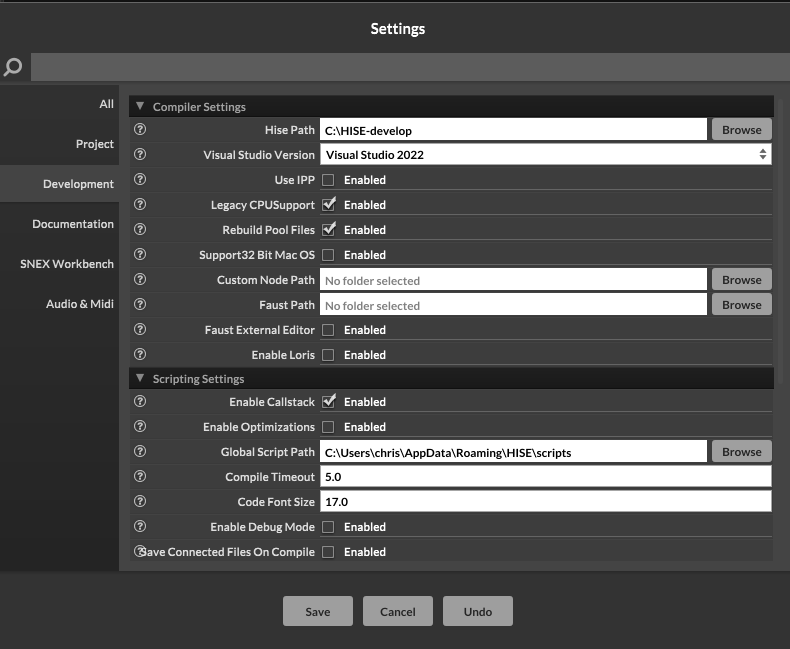
-
@GreekProgrammer Sometimes I find I need to move some of RNBO's dependency files into HISE (not really sure why), but it usually solves my issues. It's not clear to me from what you have said, but you are able to build HISE successfully, but you are not able to import the RNBO file? There are other caveats to the RNBO import, like making sure the class and export name are the same, disabling polyphony, etc. https://docs.hise.audio/glossary/rnbo.html
It might be worth running a tester, simplified RNBO patch first before importing your main project, as this might reveal some issues with your RNBO patch and/or its compatibility in HISE.
-
@HISEnberg Thank you!
I have indeed moved the main rnbo folder into the ThirdParty\src folder with the rnbo output cpp files too? I have successfully built HISE no problem and am able to import the RNBO C++ files directly into HISE (again no problem.) it all goes pear-shaped when I export the DLL and the error for the PATH arises?Funnily enough (as you rightly say!) I have also ensured the Class and RNBO export are all the same name with the necessary options disabled (as per the link you sent.
I have followed the tutorial for the RNBO Chorus Pedal Extras and this imports into HISE no problem too...it's the PATH that is the issue?
HERE IS THE ERROR WHEN I SELECT EXPORT>COMPILE DSP NETWORKS AS DLL...
Thank you so much for your help with this though! :-)
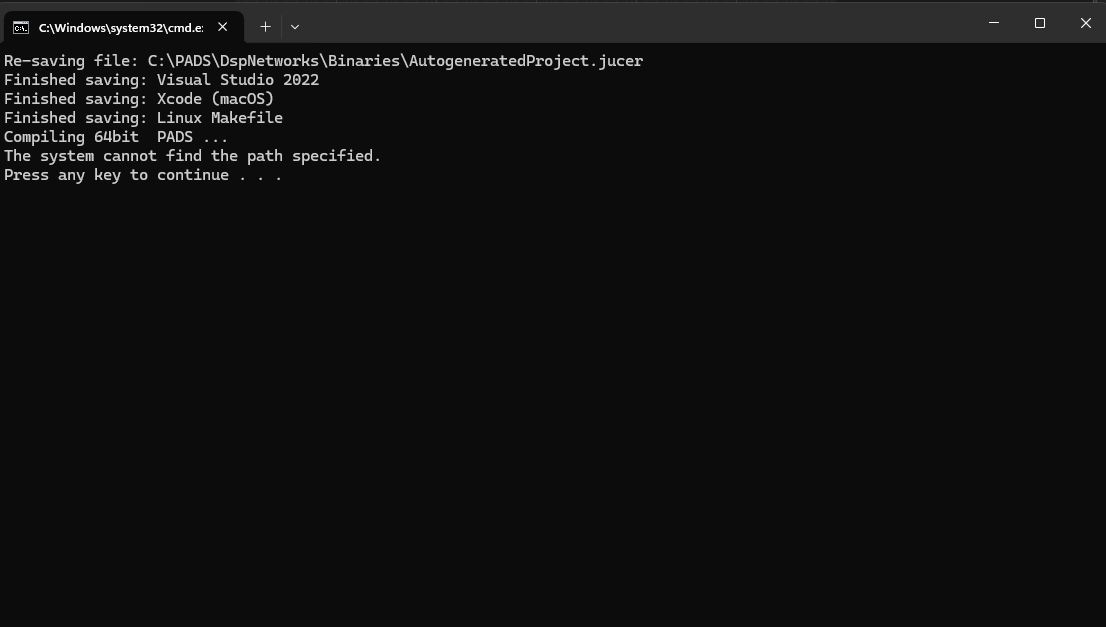
-
@GreekProgrammer said in Can't compile a DLL from the Export menu without getting an error message??? Can anyone help:
I have selected RELEASE from the build menu
Looks like you haven't extracted the ASIO SDK, and looks like you're trying to compile the plugin version of HISE instead of the standalone.
Main YouTube Channel - is that you? A Yorkshire Man maybe like myself!
That's me!
-
@d-healey
Hi, I extracted the SDK files into the folder too and followed the JUCE online tutorial for the non standalone version!
I got so fed up with it all so I’ve deleted it!
-
@GreekProgrammer said in Can't compile a DLL from the Export menu without getting an error message??? Can anyone help:
JUCE online tutorial
What tutorial is this?
You need to compile the standalone version of HISE. You can't move forward with exporting your project until you've done this.
Delete all copies of the HISE source code on your system
Download the develop branch of the HISE source from github
Extract the sdk.zip file into the tools/SDK folder so it looks like the image below
Open the Projucer application included with the HISE source code >> tools/projucer
From within Projucer load the HISE standalone project >> projects/standalone/HISE Standalone.jucer
Still in Projucer select File >> Save and open in IDE - this will launch Visual Studio
Go to the build menu and select Build solution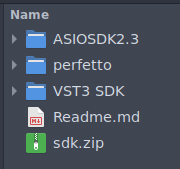
-
@d-healey
Hi! Thank you so much and so sorry to have been a pest on the forum.
I’ll get a rest and return to this tomorrow!
Take care -
@GreekProgrammer said in Can't compile a DLL from the Export menu without getting an error message??? Can anyone help:
sorry to have been a pest on the forum.
You're not, the system is complicated and not good at guiding new users. Your posts highlight this issue and leads us to find solutions.
-
@d-healey Hi!
I am on the case...
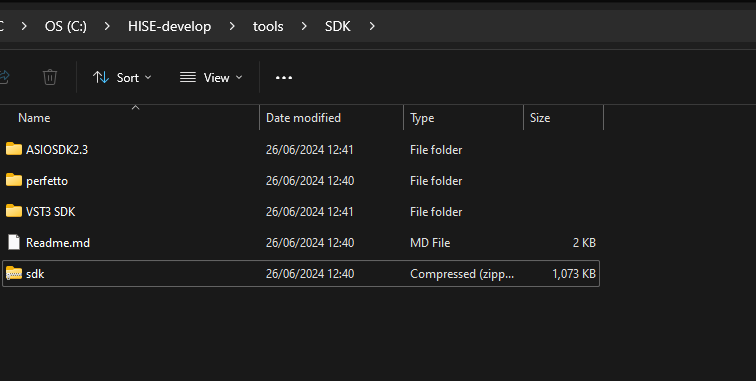
-
@d-healey
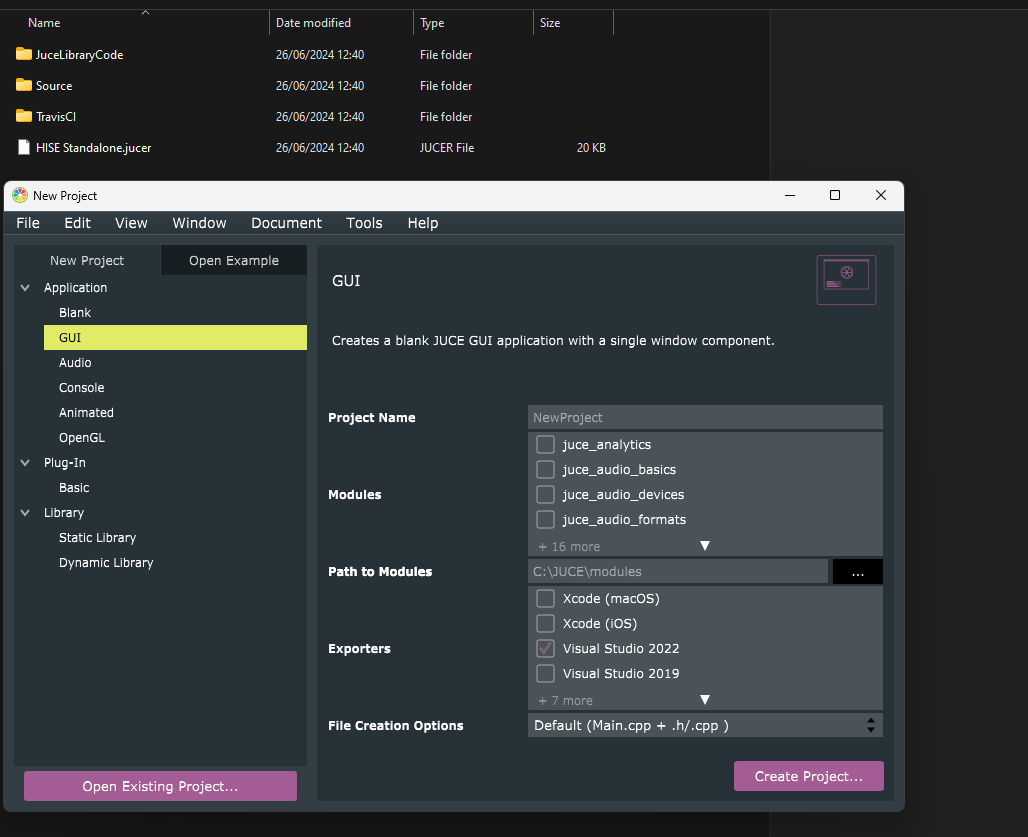
Here goes!
-
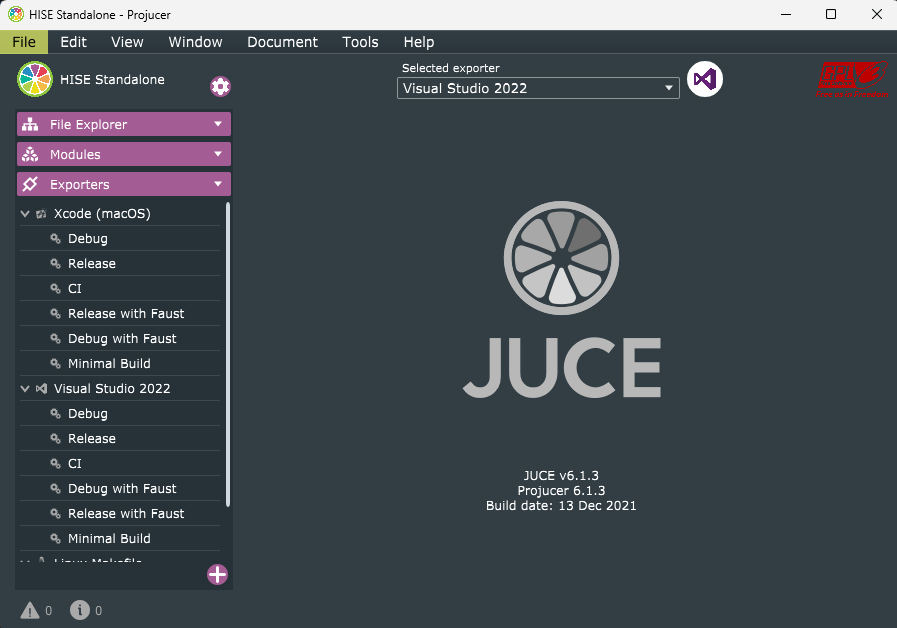
Imported and saved to IDE for building...so far so good...
Built a Debug version first.
Cleared the build Directory
Re-built a Release version... -
So far so good!
Just cleaned the directory...
in the x64>Debug>App folder is no exe.
Ready for release build now...this may take a little longer though.
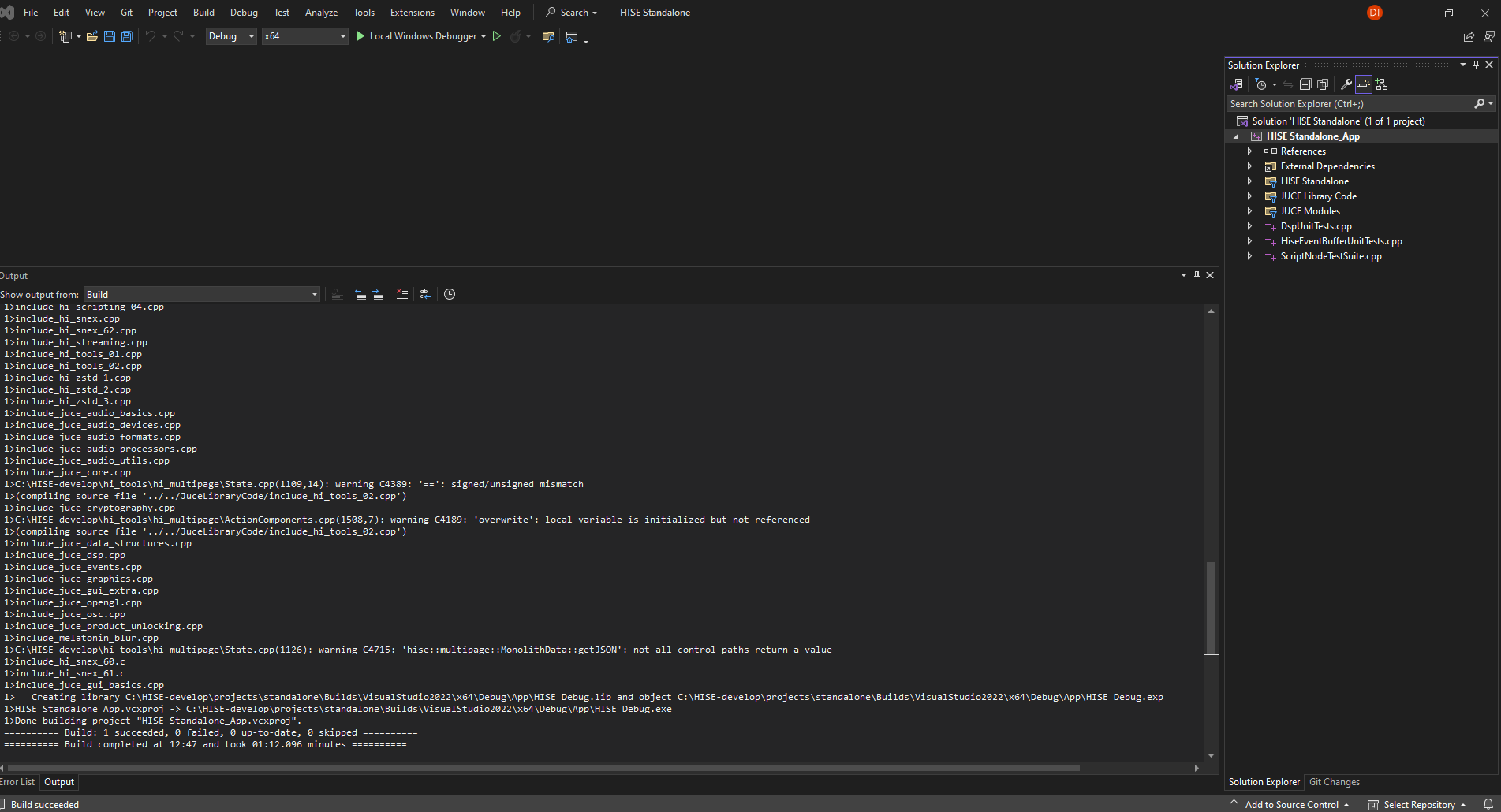
-
This is a new one! HISE running in the VS environment (that didn't happen previously!!!)
Here she is in all her glory HISE Developer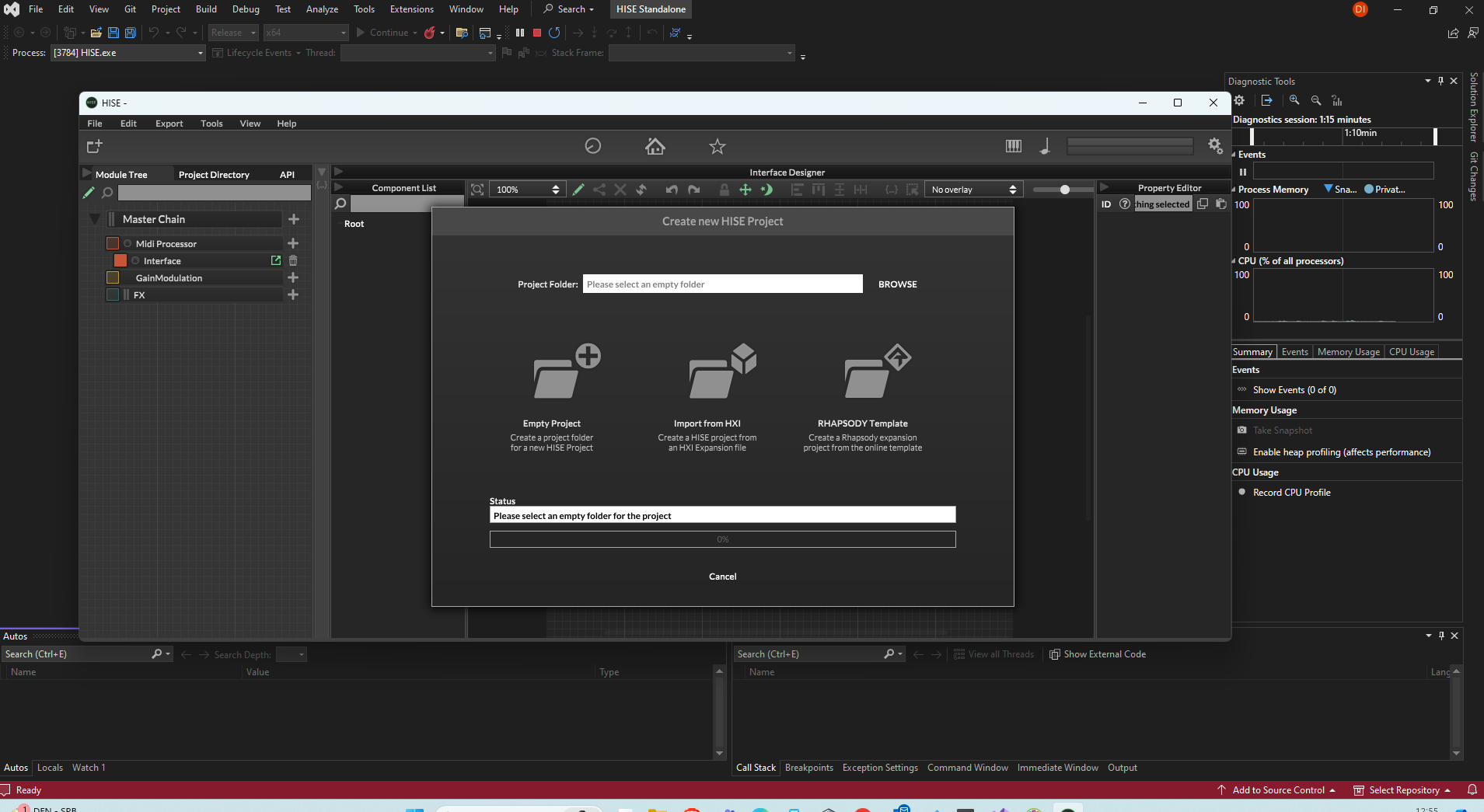
-
@GreekProgrammer
I hope I am not a pain! Here is the compiled exe file in the x64 folder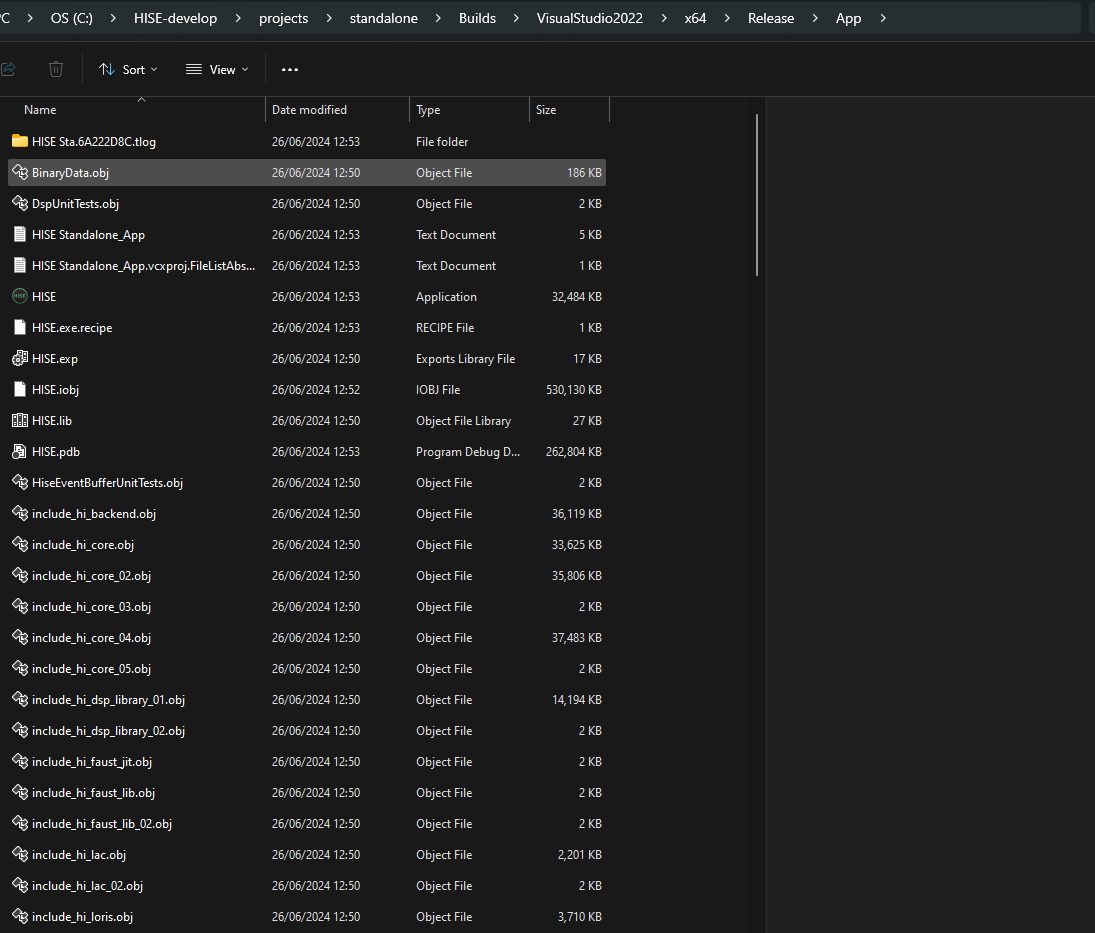
-
And here is the path to the main source code added in...
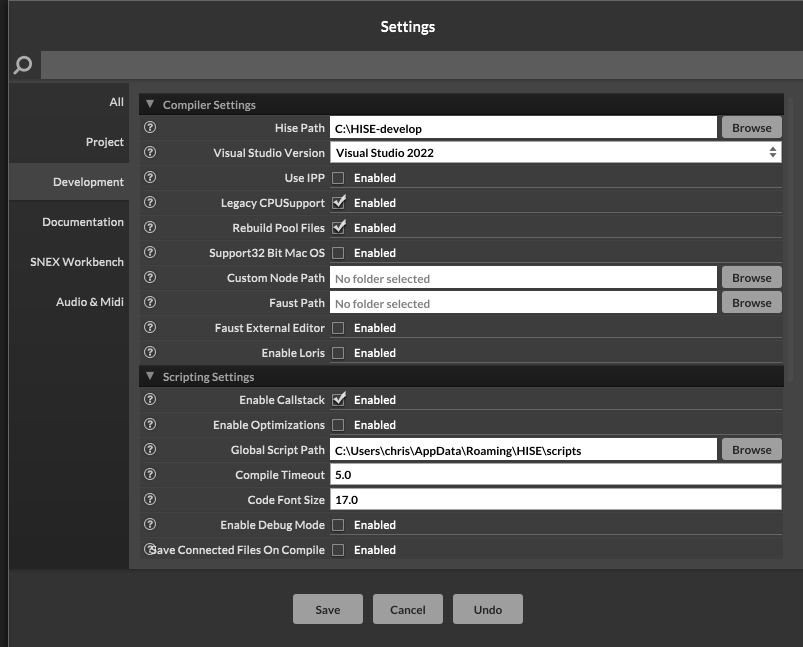
-
@GreekProgrammer
And now for the Magic!I have copied my RNBO cpp files into an src folder in the files ThirdParty folder so it can find the RNBO C++ file in HISE..
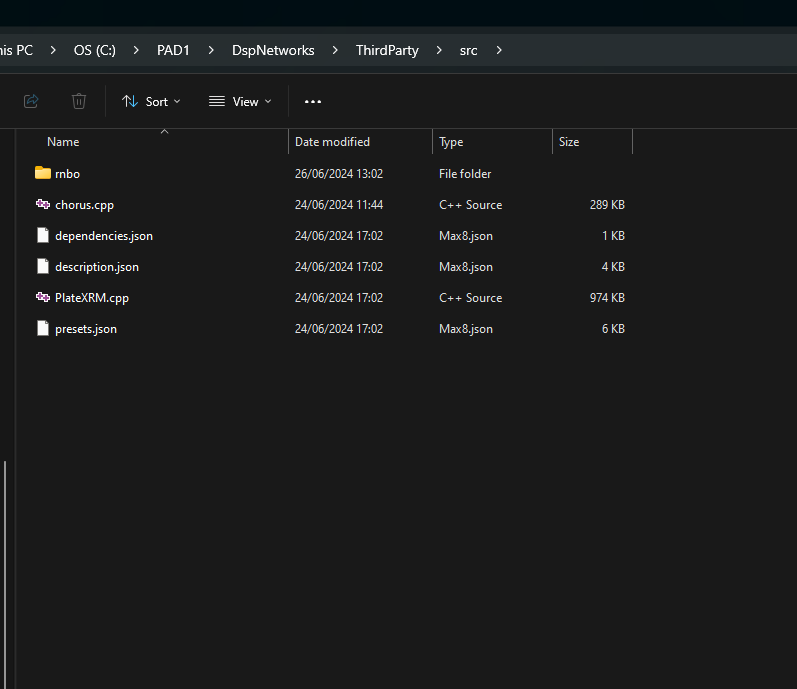
and here is the bad boy!
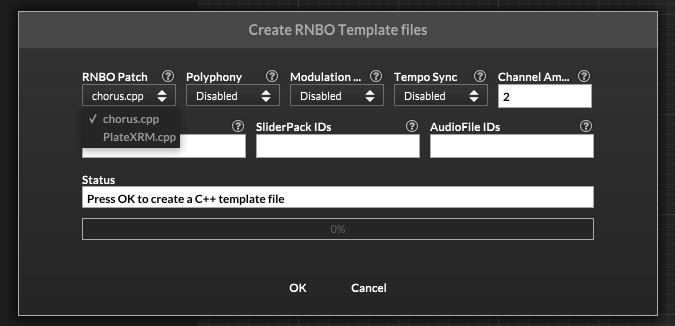
all good so far.....
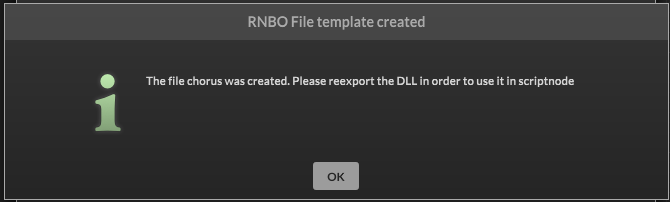
now this is where it all goes WRONG :-((((((. ......
-
@GreekProgrammer said in Can't compile a DLL from the Export menu without getting an error message??? Can anyone help:
now this is where it all goes WRONG :-((((((. ......
Tell me more