Is this a Bug? (Issues with the Display Buffer)
-
I was following an old forum post to create a gain reduction meter from the scriptnode compressor, and ran into this unresolved issue:
In my compiled node, there is a see-through space where my compressor metering should be. I've been told that this is normal and that I should still be able to use the display.
However, my code is not managing to read any value coming out of the compressor.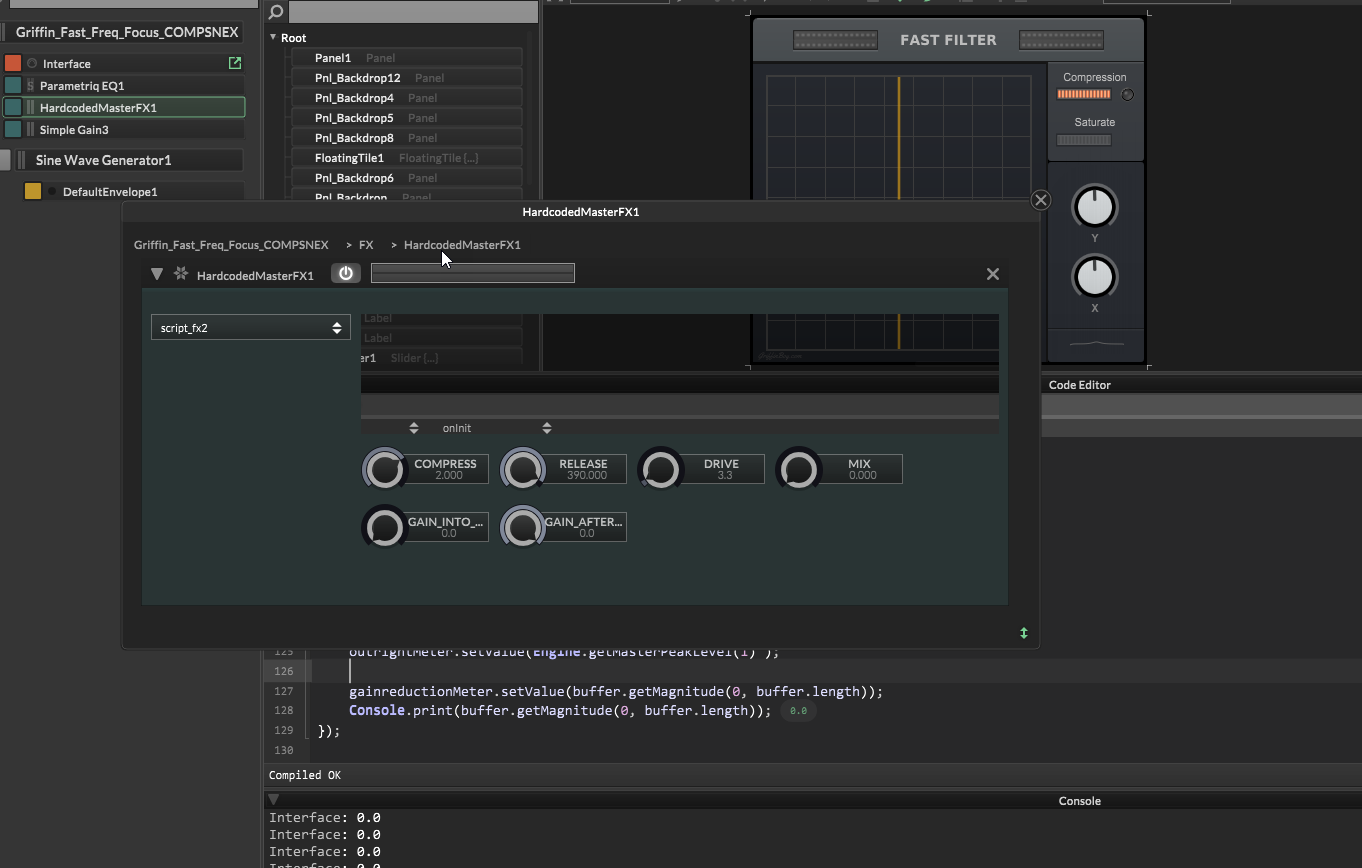
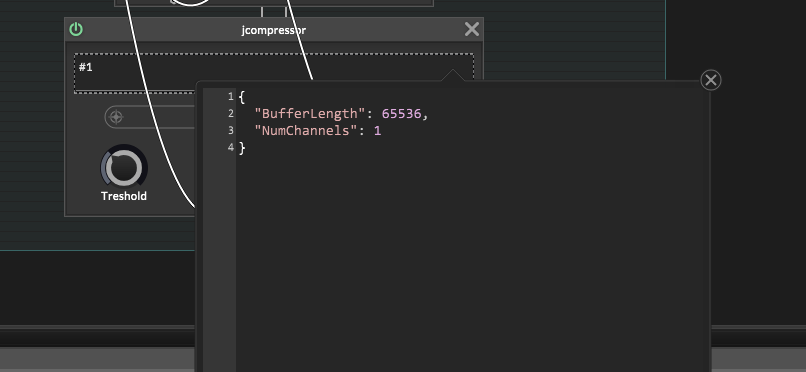
This is what it looks like in the uncompiled scriptnode. It works when uncompiled, but not when compiled.
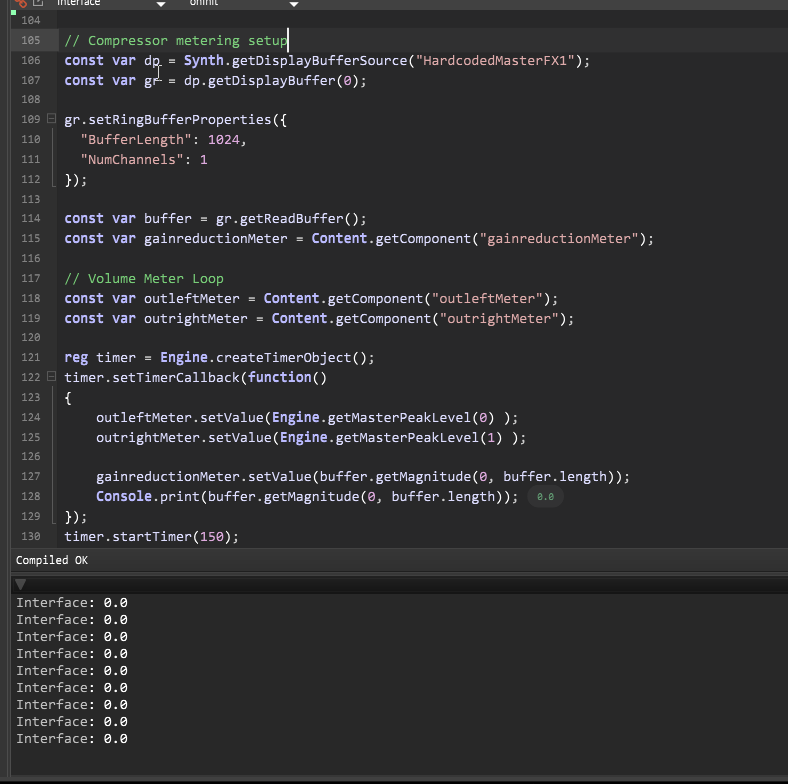
Here is my code.
The output to the console is 0.0 no matter what : / -
 G griffinboy marked this topic as a question on
G griffinboy marked this topic as a question on
-
@griffinboy
Update:It appears to just be the compressor that has this issue!
I've placed a peak node into the scriptnode, and compiled it, and I am getting a response from the peak node, but radio silence from the compressor.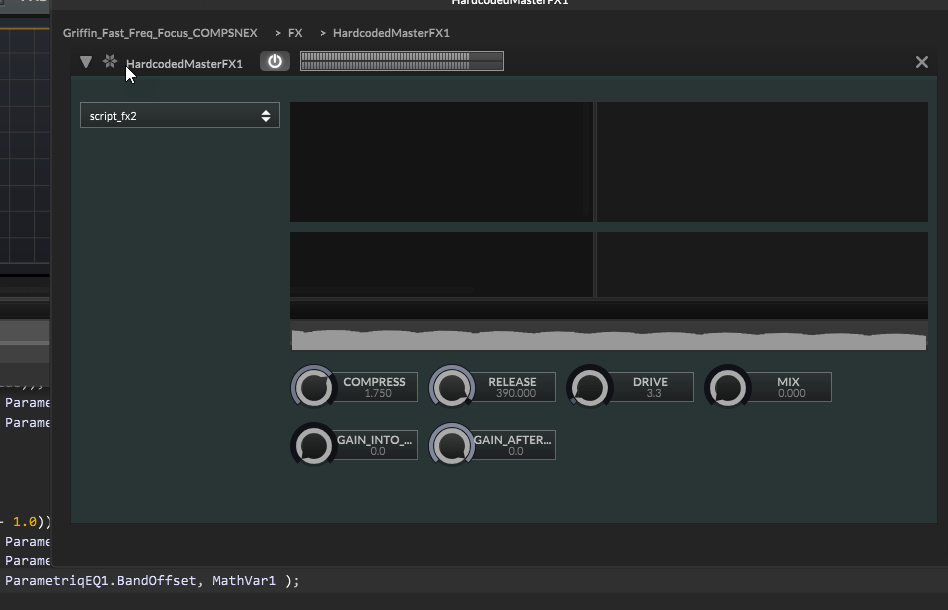
-
@griffinboy
Update:I made a new script and compiled it with the compressor inside, and for some reason, the display buffer works in this one!

I am not sure why it doesn't work in my other script, which contains a snex node for a waveshaper and a wet dry mix...
-
@griffinboy Hey!
Were you ever able to figure out what your fix was for it? I am still having some issues trying to get it working as well.
N
-
I never discovered what the cause of the problem was.
But my solution was to create a new ScriptFX in the HISE project, and I reacreated the compressor script, but simplified it to have less processing (I removed the saturator and other junk I was doing inside the scriptnode).
After compiling it to a dsp network, it miraculously started working.It should be noted that my workflow is a little dodgy, although I don't know what impact that had on the bug.
I keep two copies of the HISE project, one for the uncompiled scriptnode, the other for the compiled scriptnode.
To compile, I open the uncompiled project, compile the network, and then copy the compiled scriptnode files across to the other HISE project, and load them into the HARDCODEDMASTERFX there.
I am copying across the BINARIES folder which I find inside the DSPNETWORKS folder.I believe that this is a bad way to do it, as there are files in there that should not be copied across as they can end up overwriting scriptfx stuff in the new project.
I do not know if this workflow had an effect on this bug or not.
There may have been a tiny difference in the way I set up the scripnode chain in the new version, that meant I didn't encounter the issue.
I am making a compressor from scratch in scriptnode this week, so I shall likely encounter the issue again. I will do a proper investigation if I do come across the issue again. -
Interesting! Got mine to work in script node but then does not seem to work in the compiled version.
@Christoph-Hart any reason why this would not work in the compiled scriptFX but in the script node workspace? When loading the hardcoded module I tested it also with a peak meter where I can see data.
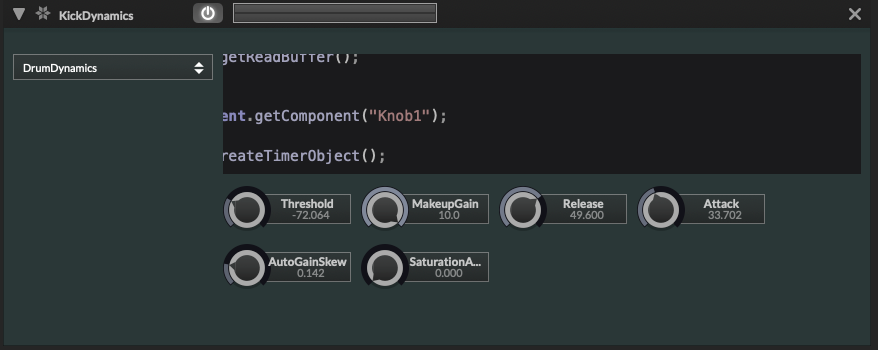
For reference I saw peak meter data here when I hooked that up however I don't see any gain reduction data when re-loading the hardcoded module.
*Wanted to add an edit that totally feel free to not answer this if going the "global cable" route is the better way to do things
-
I have gone down this route once more, and so I will be testing this again soon,
but this time I am using a peak meter node as the Display Buffer.So far it's working, but I haven't compiled it yet.
The advantage of using a Display Buffer over a Global Cable is that the Display Buffer has memory of past events (within the buffer). This can be useful if you need to access this data, for instance if you wanted to calculate RMS or other loudness calculations, or if you want to draw a graph that follows the volume over time.